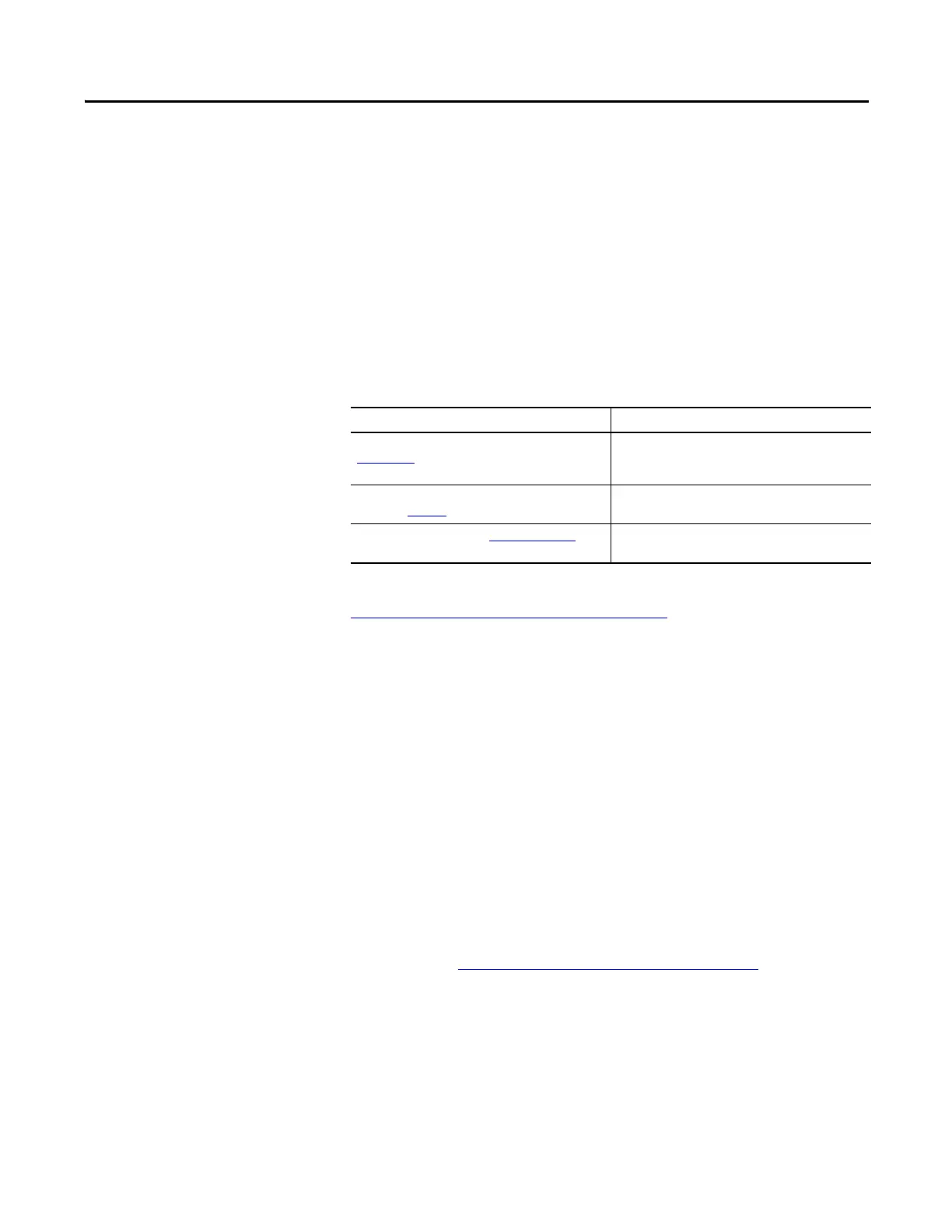Rockwell Automation Publication 2711P-UM006E-EN-P - January 2017 9
Preface
This manual describes how to install, configure, operate, and troubleshoot
PanelView Plus 6 terminals. It does not provide procedures on how to create
applications that run on the terminal.
You need to do the following:
• Use FactoryTalk
®
View Studio for Machine Edition software to create an
HMI application to run in the terminal.
• Create ladder logic to interact with the HMI application.
Additional Resources
These documents contain additional information concerning related products
from Rockwell Automation.
You can view or download publications at
http://www.rockwellautomation.com/literature/
. To order paper copies of
technical documentation, contact your local Allen-Bradley distributor or
Rockwell Automation sales representative.
Package Contents
This product is shipped with the following items:
• Terminal with FactoryTalk View Machine Edition runtime software
installed and activated
• Product information
• Mounting levers for installing 400 and 600 terminals
• Mounting clips for installing 700 to 1500 terminals
• Panel cutout template
Firmware Upgrades
For the latest firmware upgrades and other downloads for PanelView Plus 6
terminals, go to http://www.rockwellautomation.com/support
and click
Firmware Updates.
Resource Description
PanelView Plus Specifications Technical Data, publication
2711P-TD005
Provides technical specifications, environmental
specifications, and certifications for the PanelView Plus 6
platform.
Industrial Automation Wiring and Grounding Guidelines,
publication 1770-4.1
Provides general guidelines for installing a Rockwell
Automation
®
industrial system.
Product Certifications website, http://www.ab.com
Provides declarations of conformity, certificates, and other
certification details.
