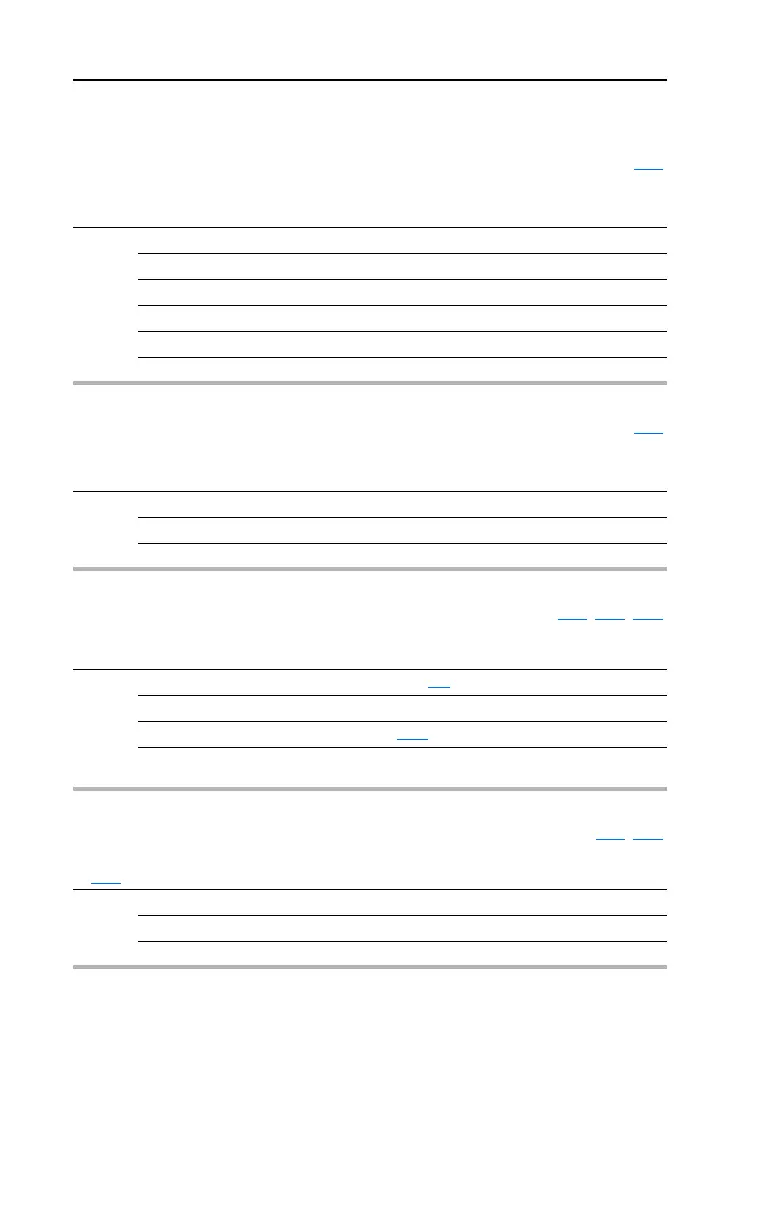3-34 Programming and Parameters
Advanced Program Group (continued)
A103 [Comm Data Rate] Related Parameter(s): b015
Sets the serial port rate for the RS485 (DSI) port.
Important: Power to drive must be cycled before any changes will affect drive operation.
Options 0 “1200”
1 “2400”
2 “4800”
3 “9600” (Default)
4 “19.2K”
5 “38.4K”
A104 [Comm Node Addr] Related Parameter(s): b015
Sets the drive node address for the RS485 (DSI) port if using a network connection.
Important: Power to drive must be cycled before any changes will affect drive operation.
Values Default: 100
Min/Max: 1/247
Display: 1
A105 [Comm Loss Action] Related Parameter(s): b015, P037, A106
Selects the drive’s response to a loss of the communication connection or excessive communication
errors.
Options 0 “Fault” (Default) Drive will fault on an F81
Comm Loss and coast to stop.
1 “Coast Stop” Stops drive via coast to stop.
2 “Stop” Stops drive via P037
[Stop Mode] setting.
3 “Continu Last” Drive continues operating at communication commanded
speed saved in RAM.
A106 [Comm Loss Time] Related Parameter(s): b015, A105
Sets the time that the drive will remain in communication loss before implementing the option selected
in A105
[Comm Loss Action].
Values Default: 5.0 Secs
Min/Max: 0.1/60.0 Secs
Display: 0.1 Secs
