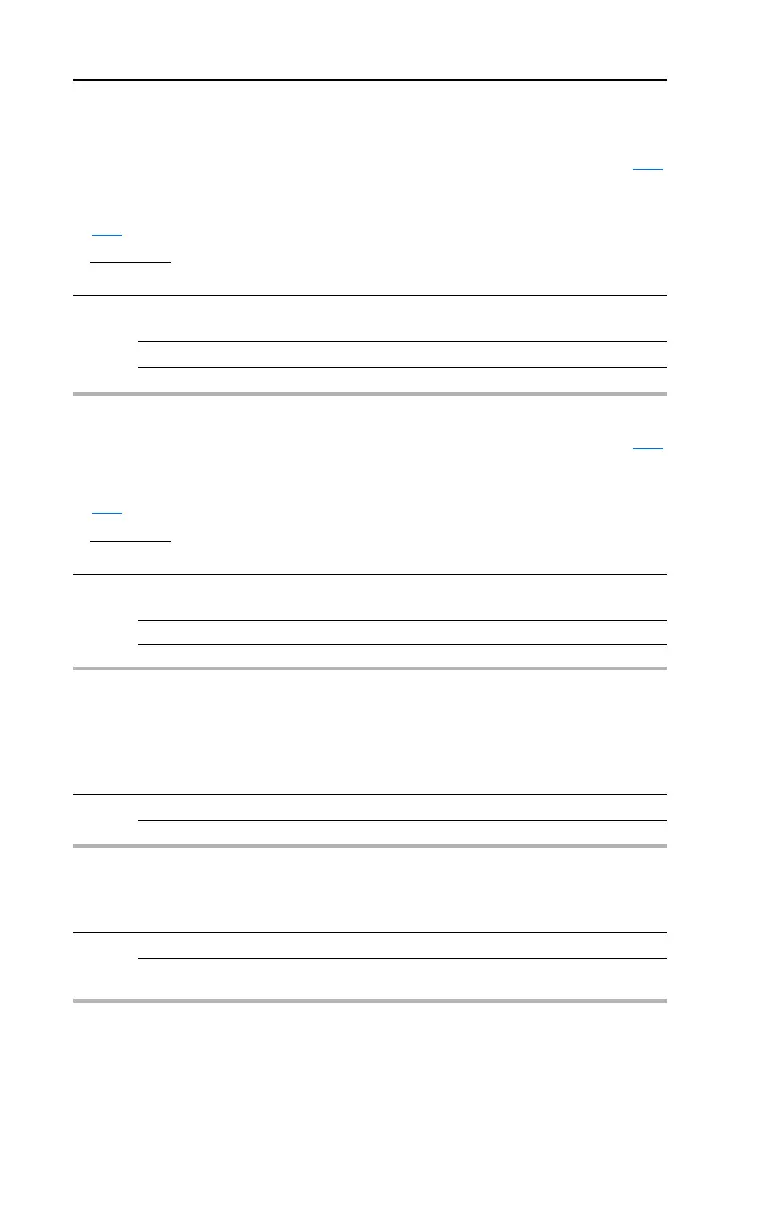3-52 Programming and Parameters
Enhanced Program Group (continued)
E203 [Accel Time 3] Related Parameter(s): A067
E205 [Accel Time 4]
Sets the rate of acceleration for all speed increases when selected by digital inputs. Refer to graphic
at A067
[Accel Time 2].
Values Default: 5.0 Secs (E203)
30.0 Secs (E205)
Min/Max: 0.0/600.0 Secs
Display: 0.1 Secs
Maximum Freq
Accel Time
Accel Rate
=
E204 [Decel Time 3] Related Parameter(s): A067
E206 [Decel Time 4]
Sets the rate of deceleration for all speed decreases when selected by digital inputs. Refer to graphic
at A067
[Accel Time 2].
Values Default: 5.0 Secs (E204)
30.0 Secs (E206)
Min/Max: 0.0/600.0 Secs
Display: 0.1 Secs
Maximum Freq
Decel Time
Decel Rate
=
E207 [Comm Write Mode]
Saves parameter values in active drive memory (RAM) or in drive non-volatile memory (EEPROM).
Important: Parameter values set prior to selecting option 1 “RAM only” will be saved in drive
non-volatile memory (EEPROM).
Options 0 “EEPROM” (Default)
1 “RAM only”
E208 [Power Loss Mode]
Sets the reaction to a loss of input power.
Options 0 “Coast” (Default) Drive will fault and motor will coast to stop.
1 “Decel” Drive will decelerate and attempt to keep the DC Bus voltage
above the undervoltage level.
