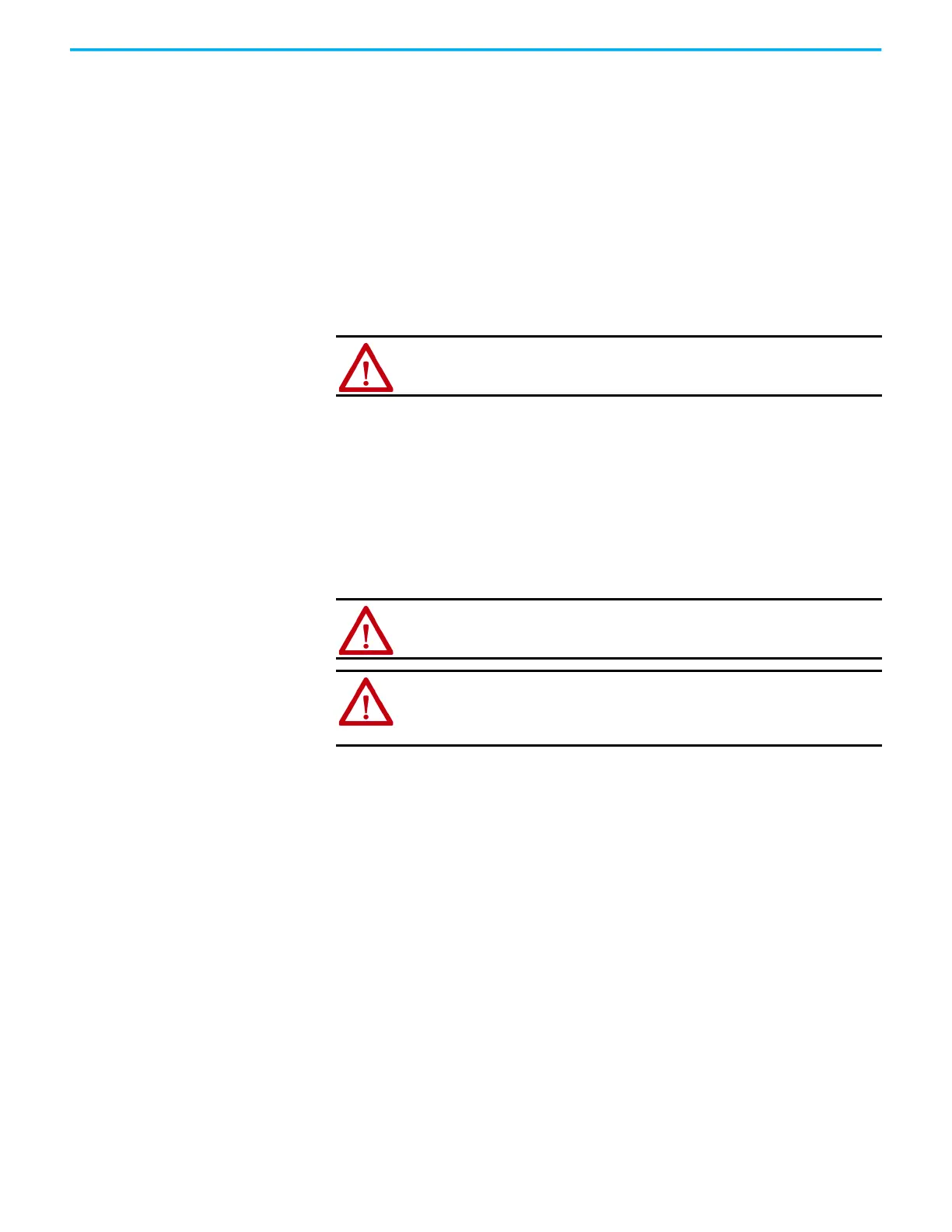24 Rockwell Automation Publication 6000-TG100A-EN-P - September 2020
Chapter 2 Preventative Maintenance and Component Replacement
General Tasks Review Firmware and Hardware
Verify the firmware revision in the device definition page on the integrated
touch screen display (eHIM), and in the device info page or with parameters in
Connected Components Workbench software.
Contact Rockwell Automation to determine whether there are any
enhancements or changes that are made to the Drive Hardware and Control
that would be valuable to the application.
Verify that the integrated touch screen display is operational. Check the status
indicators on the control unit in the LV Control cabinet register as normal.
Remove any dirt or foreign material. Wipe components with an anti-static
cloth, where applicable.
Inspect/Review Spare Parts
Inspect and review the spare parts that are shipped with the drive (see the
packing list if applicable). Check for signs of damage, dirt, or foreign material.
Professional Maintenance Service
Rockwell Automation also offers professional maintenance service that is
provided by the Rockwell Automation field support engineer, contact your
local Rockwell Automation sales person for more information.
Miscellaneous Preventive Maintenance Work
• Communicate with the customer regarding problems found during the
preventive maintenance process.
• Raise the problems found during the maintenance process.
• Provide relevant solutions and record them in the final report.
• Provide advice on operation and maintenance of the drive to the
customer’s maintenance personnel.
• Provide information about requirements for safe operation of the drive
and safety instructions.
ATTENTION: Verify that there is no power to the drive and wear an anti-
static wristband.
ATTENTION: Some circuit boards can be destroyed by static charges. Use of
damaged circuit boards may also damage related components. Use a
grounding wriststrap when handling sensitive circuit boards.
ATTENTION: Due to the characteristics of DC capacitors, rejuvenation is
necessary on power cell DC capacitors if the power cell has not been
energized in the last one year. Therefore the spare power cells must be
energized annually.
