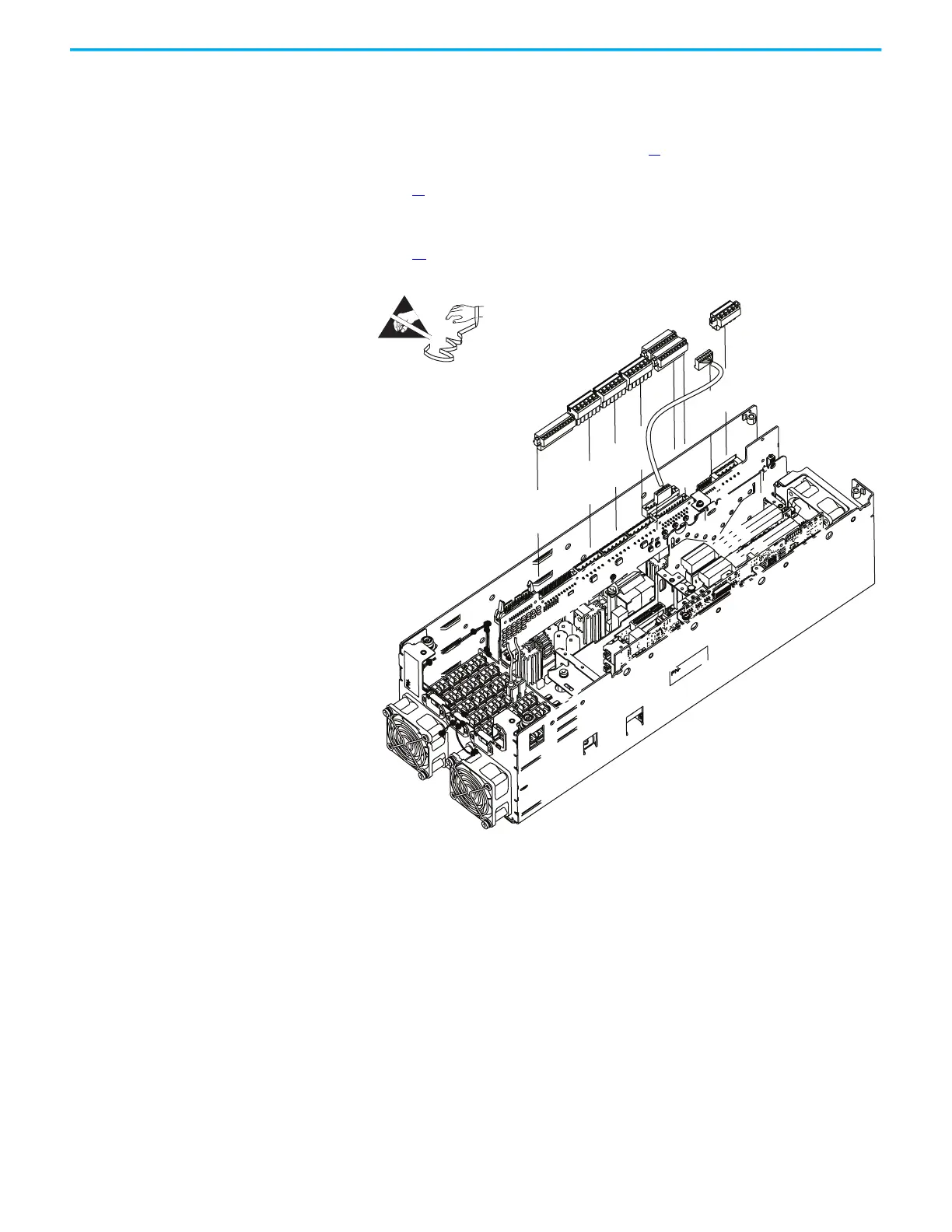42 Rockwell Automation Publication 6000-TG100A-EN-P - September 2020
Chapter 4 LV Control Cabinet
Power I/O Board
Replacement
Replace a Power I/O board with kit part number PN-579786.
Follow these steps to replace the power I/O board.
1. Review the Product Advisories on page 11
.
2. Remove power from the system. See Remove Power from the System on
page 13
.
3. Open the control bay enclosure door.
4. Remove the control pod cover. See Control Pod Cover Removal on
page 35
.
5. Disconnect all connectors from the power I/O board.