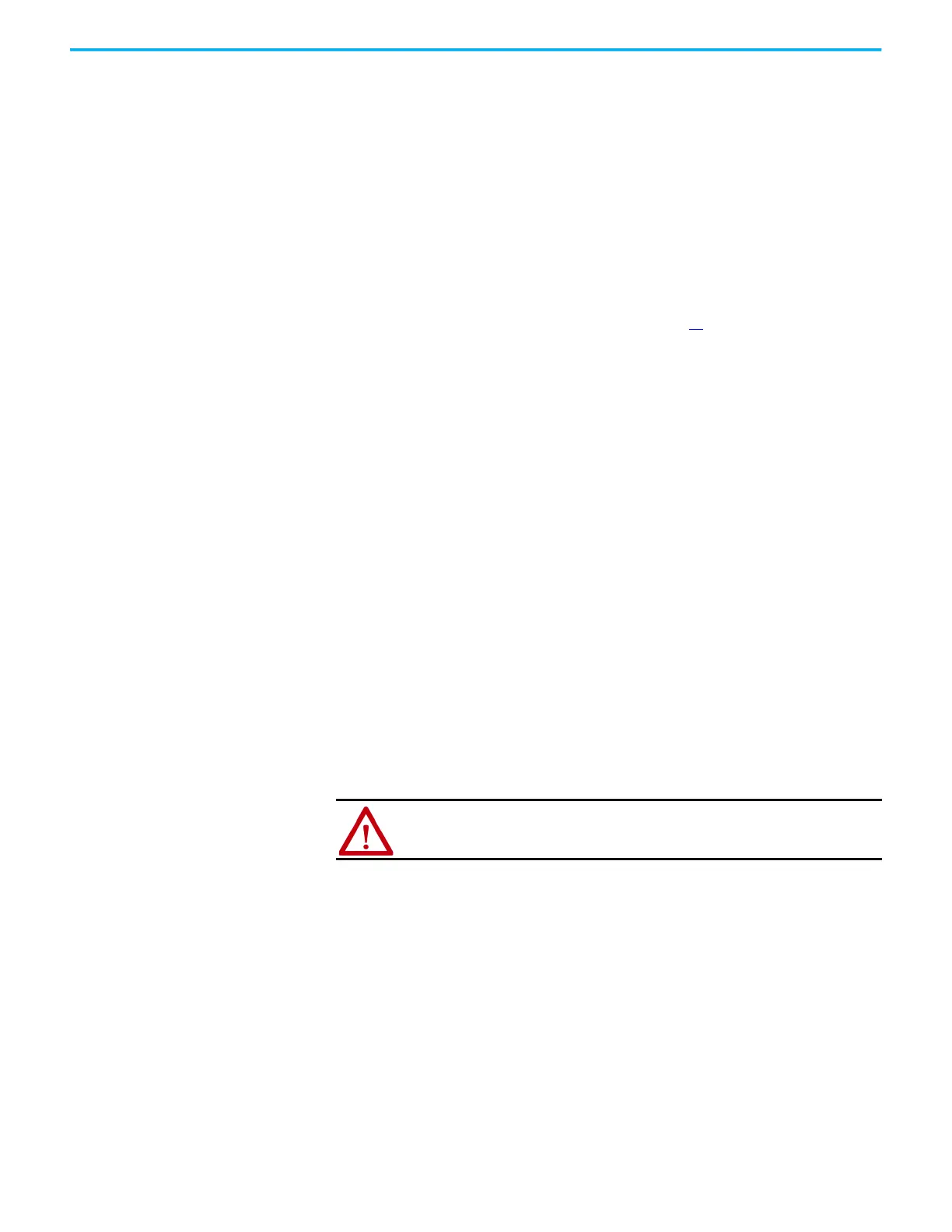28 Rockwell Automation Publication 6000-TG100A-EN-P - September 2020
Chapter 3 Component Inspection and Test Procedures
6. Remove the cover from the control pod and inspect all visible major
components, including: circuit boards, wire harnesses, fiber-optic cables,
and connectors. If any components show evidence of burn marks or
breakage, replace the damaged components without further testing.
7. Visibly inspect all visible circuit boards, wire harnesses, fiber-optic
cables, and connectors through-out the system. Replace any of these
circuit boards, wire harnesses, or fiber-optic cables without further
testing if they show evidence of burn marks, breakage, or foil
delamination. See the appropriate removal and replacement procedures
for the affected module/component.
Replace/Clean Door-
mounted Air Filters
Periodically remove and clean, or remove and replace, the air filters according
to the Preventative Maintenance schedule on page 19
. The frequency with
which you renew the filters depends on the cleanliness of the available cooling
air.
There are two types of design for the air filters. The quantity of air filters on the
cabinet door are different, depending on the drive ratings. However, the
method to remove or clean the air filters is the same. The screens may be
replaced while the drive is operating, but the procedure is easier to perform
while the drive is shut down.
If the drive is running, you must replace the filter as soon as possible to
prevent foreign material from entering into the drive.
Recommended Cleaning Method of Filters
• Vacuum Cleaner – A vacuum cleaner on the inlet side of the filter will
remove accumulated dust and dirt.
• Blow with Compressed Air – point compressed air nozzle in opposite
direction of operating airflow (Blow from exhaust side toward intake
side)
• Cold Water Rinse – Under normal conditions the foam media used in the
filters, require no oily adhesives. Collected dirt is washed away quickly
and easily using just a standard hose nozzle with plain water.
• Immersion in Warm Soapy Water – Where stubborn air-borne dirt is
present, the filter may be dipped in a solution of warm water and mild
detergent. Rinse in clear clean water, let stand until completely dry and
free of moisture.
Use only Rockwell Automation-supplied or -approved replacement filters.
Replace the filters in the reverse order of its removal. Check that there are no
openings to allow foreign matter to enter the drive.
ATTENTION: The filter must be completely dry before reinstalling.
