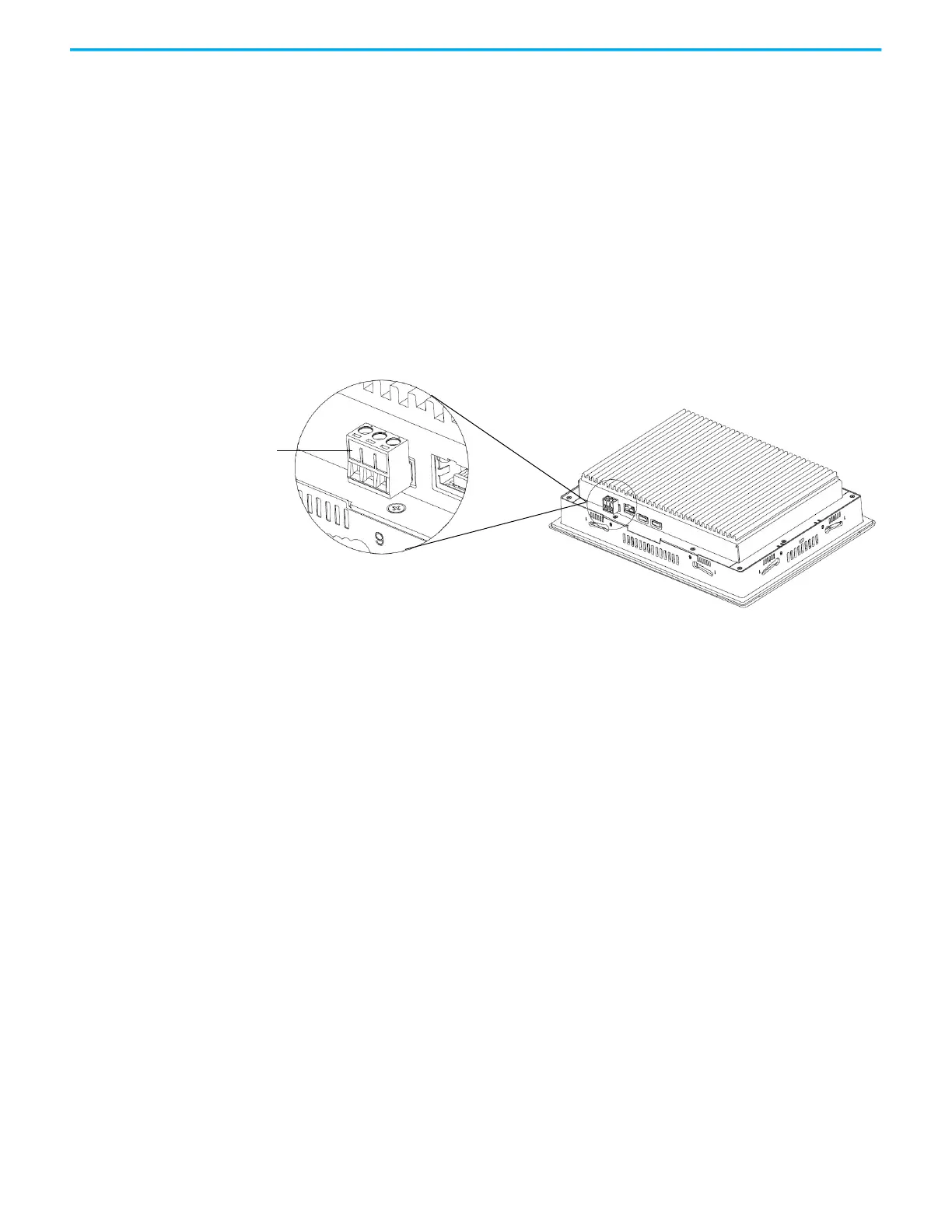52 Rockwell Automation Publication 6000-TG100A-EN-P - September 2020
Chapter 4 LV Control Cabinet
6. Reconnect all cables in reverse order of removal.
Remove the Power Terminal Block
The integrated touch screen display ships with a power terminal block
installed. You can remove the power terminal block for ease of installation,
wiring, and maintenance.
Follow these steps to remove the terminal block.
1. Insert the tip of a small, flat-blade, screwdriver into the terminal block
access slot.
2. Gently pry the terminal block away from the display to release the locking
mechanism.
Follow these steps to replace the terminal block.
1. Press the terminal block base in first with the block leaning outward.
2. Gently push the top of the terminal block back to a vertical position to
snap in the locking tab.
Connect Power
Follow these steps to connect power.
1. Verify that the display is not connected to a power source.
2. Secure the 24V DC power wires to the terminal block.
3. Secure the functional earth ground wire to the functional earth ground
terminal screw on the terminal block.
4. Apply 24V DC power to the terminal.
Ground the Display
Integrated touch screen displays have a functional earth terminal that you
must connect to a low-impedance earth ground. The functional earth
connection is on the power input terminal block. The negative power terminal
is not internally connected to earth ground.
