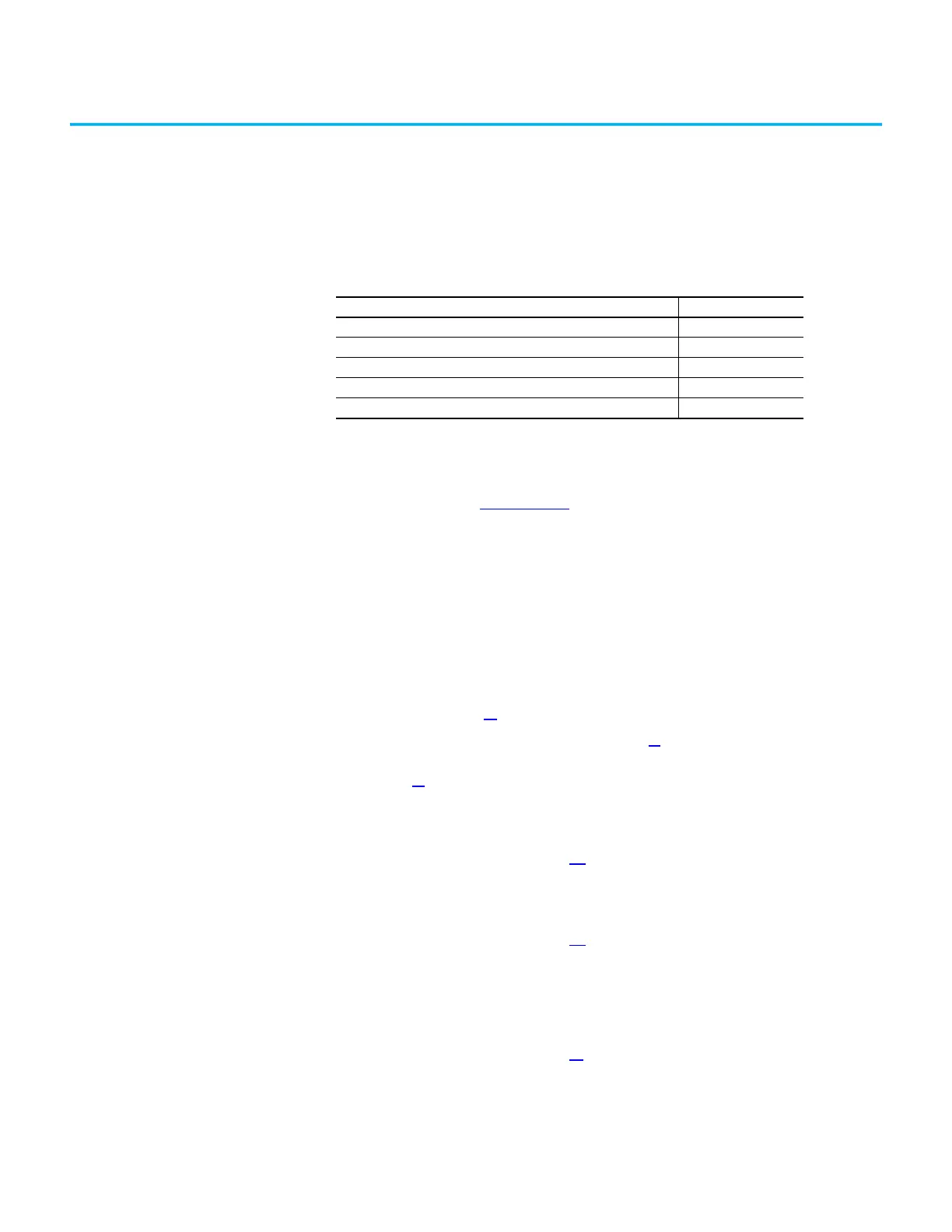Rockwell Automation Publication 6000-TG100A-EN-P - September 2020 27
Chapter 3
Component Inspection and Test Procedures
This chapter provides details on how to inspect and test the major components
of the drive and includes recommendations for repairs. Review the
Troubleshooting chapter in the PowerFlex 6000T Drives Programming
Manual, publication 6000-PM100
, for information on conditions that can
cause a fault or alarm and how to troubleshoot these conditions.
Component Inspection and
Maintenance
Visually inspect the door filters and major components on the control pod,
power cells, and components for dirt and damage. Dirt build-up on some
components can lead to component damage or failure. Avoid damage to the
product by replacing components and/or circuit boards with burn marks,
breakage, or foil delamination. Follow these inspection and maintenance
instructions along with the Recommended Preventative Maintenance
information on page 17
.
1. Review the Product Advisories on page 11
.
2. Remove power from the system. See Remove Power from the System on
page 13
.
3. Remove the filters from the enclosure doors and inspect for dirt buildup
or blockage. Clean or replace all filters as necessary.
See the procedures on page 28
for removal instructions.
4. Inspect the enclosure fan assemblies for blockage and verify free
rotation. Clean or replace as necessary.
See the procedures on page 30
for removal instructions:
5. Inspect the door position limit switches for obvious signs of damage,
dust, or foreign material. Remove any dirt or foreign material. Wipe
components with an anti-static cloth, where applicable. Check that the
aviation plug has a hand-tight connection.
See the procedures on page 33
for removal instructions:
Topic Page
Component Inspection and Maintenance 27
Replace/Clean Door-mounted Air Filters 28
Inspect Top Mounted Cooling Fans 30
Inspect/Replace Door Position Limit Switch 33
Component Fuse Tests 34