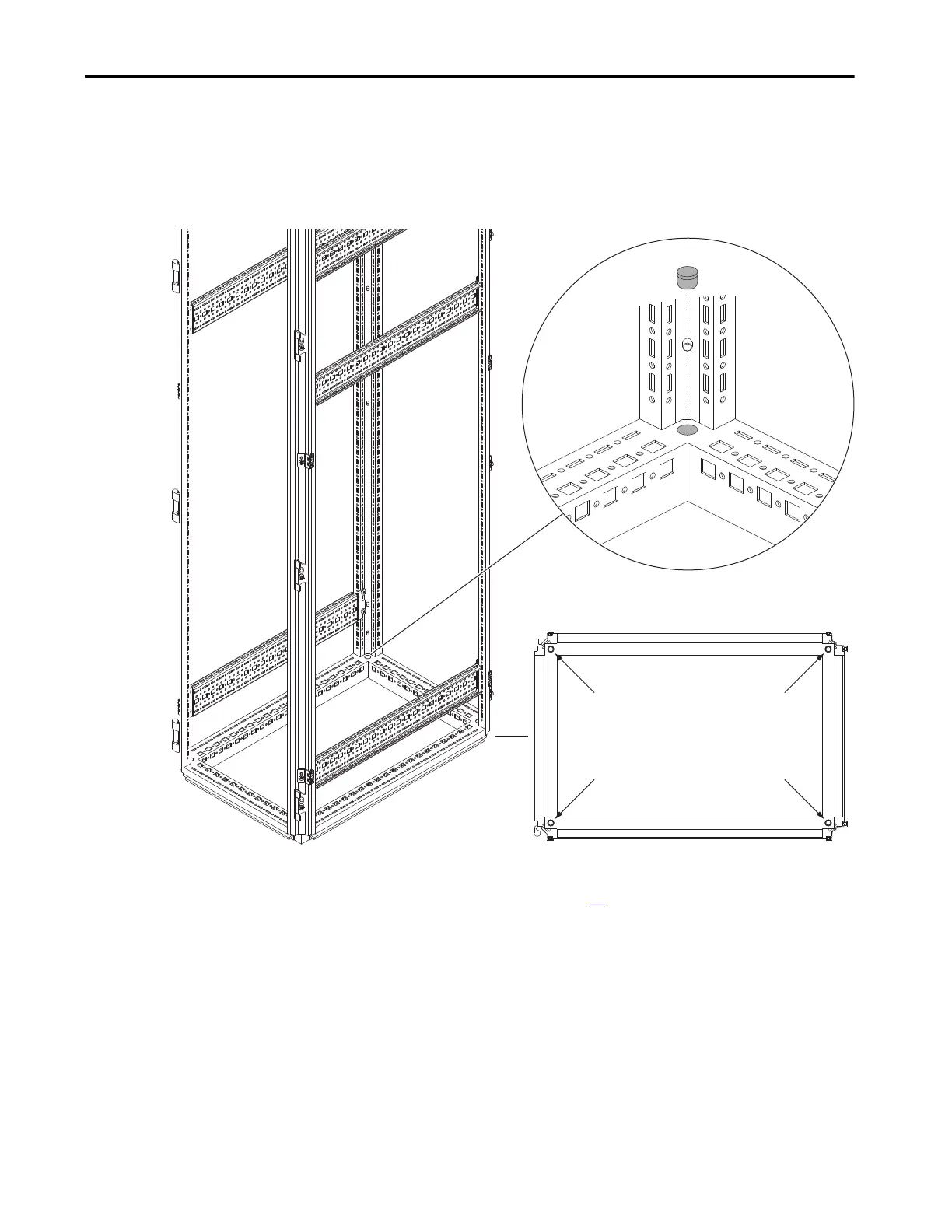Rockwell Automation Publication 750-IN100B-EN-P - July 2017 35
Prepare for Installation Chapter 3
Mounting Options
Several mounting options are covered in this section. In all instances, each
enclosure has a mounting hole in each corner. All mounting holes must be used
to secure the enclosure properly. Remove the debris plug when using mounting
hardware that must pass through the mounting hole.
Figure 10 - Typical Enclosure Mounting Holes
Mounting hole locations for product type are provided in the approximate
dimension drawings starting on page 39
.
Four Enclosure Mounting Holes
Debris Plug
