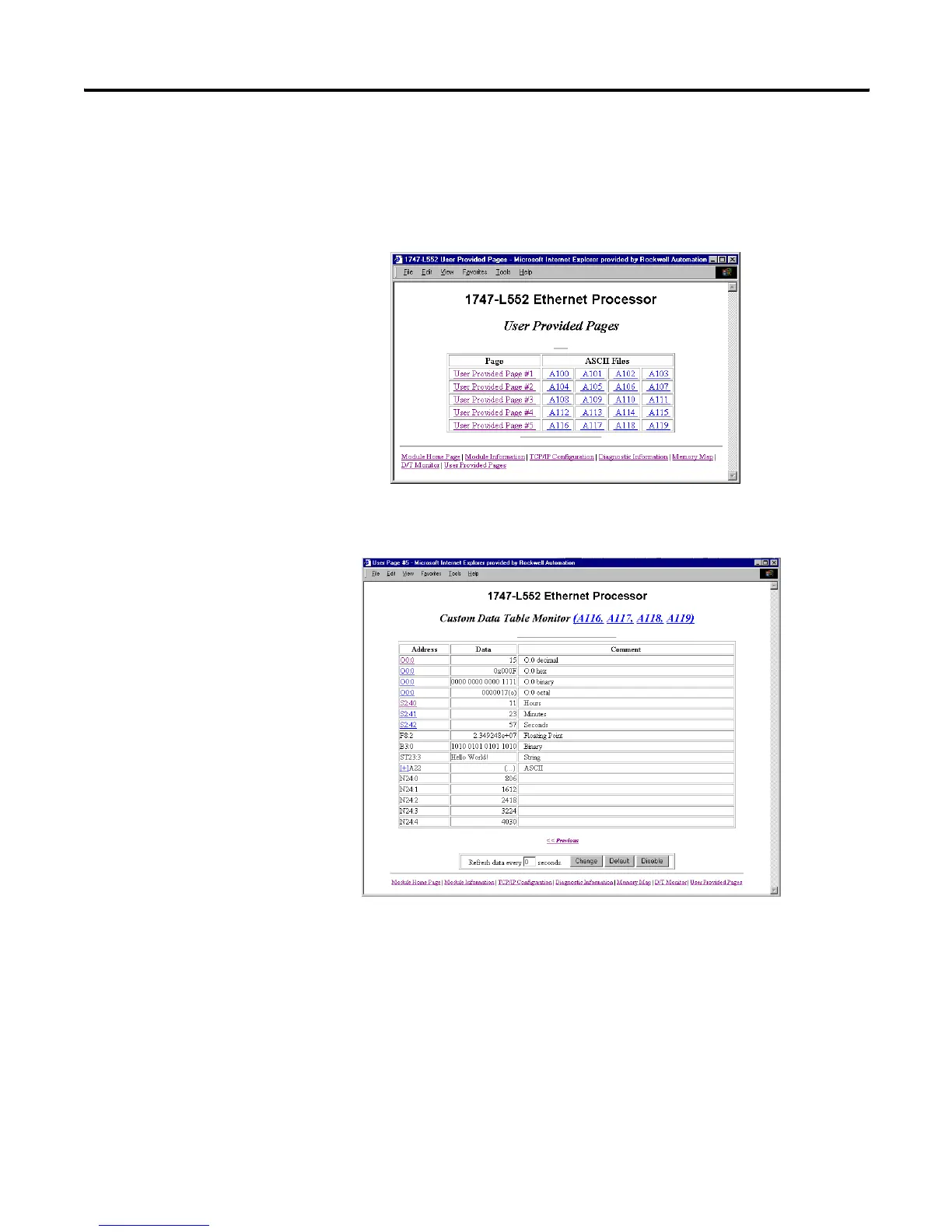Publication 1747-UM011G-EN-P - June 2008
258 Communicating with Devices on an Ethernet Network
8. When all user page files have been imported, go online with
your SLC 5/05 processor.
9. Select the User provided Pages link to view the User Provided
Pages menu.
Click the User Provided Page #X to display that specific page.
You can change the radix display of I, O, S, and N file addresses,
which appear with an underline.
1. Go back to the User-Provided Custom Data Table Monitor page.
2. In the Address column, click on an underlined address to
display the radix selection page.
3. Click on a radio button to select the desired radix type.
Follow this procedure to see the Sample Extended Format page.
