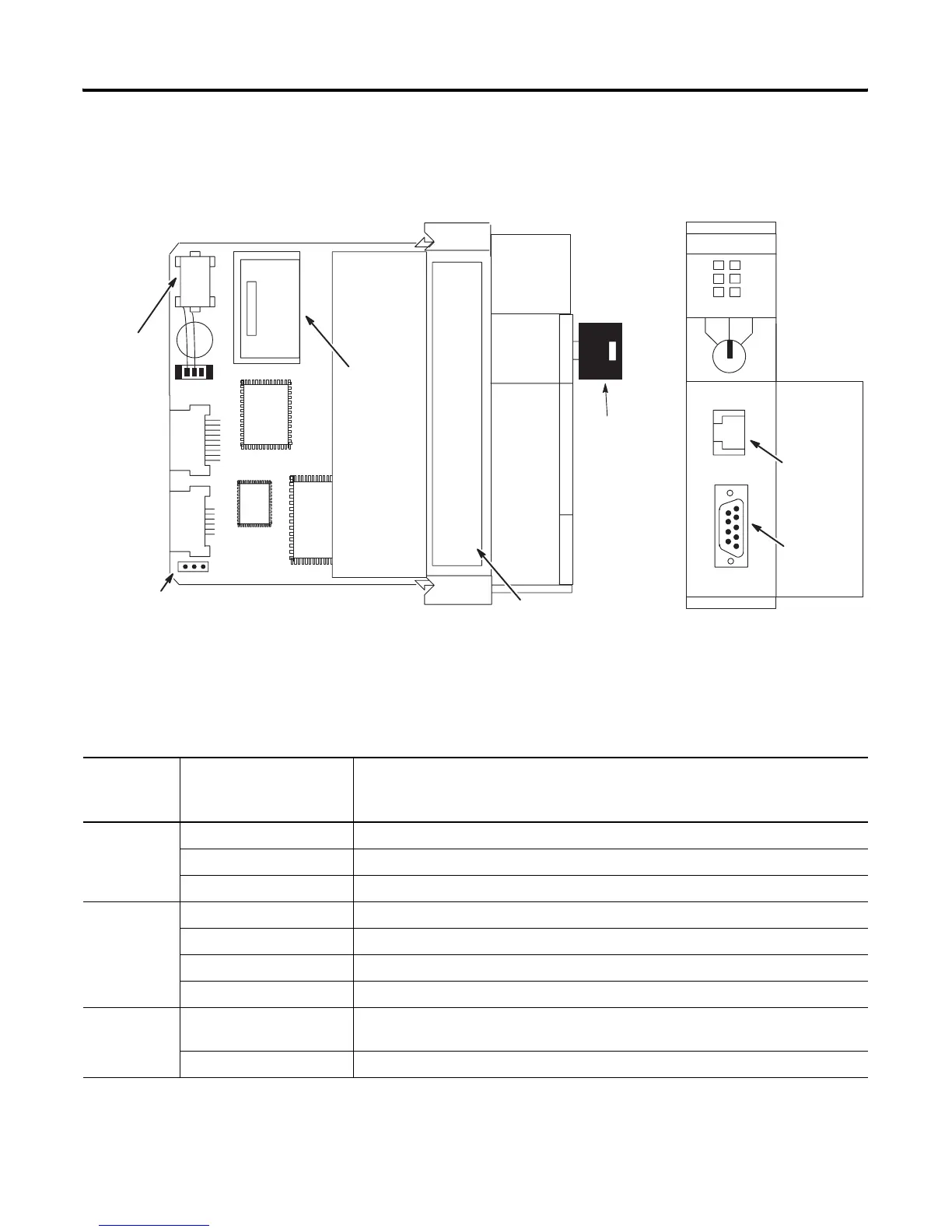Publication 1747-UM011G-EN-P - June 2008
Identifying the Components of Your Processor 87
The figure on page 87 shows some of the hardware components of the
SLC 5/03 processors (1747-L531, 1747-L532, and 1747-L533).
SLC 5/03 Hardware Components
The table below provides a general explanation of each processor
status indicator on the SLC 5/03 processor.
SLC 5/03 Status Indicators
SLC 5/03 CPU
RUN
FLT
BATT
FORCE
DH485
RS232
RUN REM PROG
Memory
Module
Left Side View
Front View
DH-485, DF1,
or ASCII
Channel 0
Battery
(provides
back-up power
for the CMOS
RAM)
Serial Number and
Catalog Number
DH-485
Channel 1
Keyswitch
Operating System Download Protection Jumper
– do not move unless updating processor
Operating System firmware.
Processor
Status
Indicator
(1)(2)
When It Is Indicates that
RUN
(Color: green)
On (steady) The processor is in the Run mode.
Flashing (during operation) The processor is transferring a program from RAM to the memory module.
Off The processor is in a mode other than Run.
FLT
(Color: red)
Flashing (at power up) The processor has not been configured.
Flashing (during operation) The processor detects a major error either in the processor, chassis or memory.
On (steady) A fatal error is present (no communication).
Off There are no errors.
BATT
(Color: red)
On (steady) The battery voltage has fallen below a threshold level, or the battery is missing or not
connected.
Off The battery is functional.
