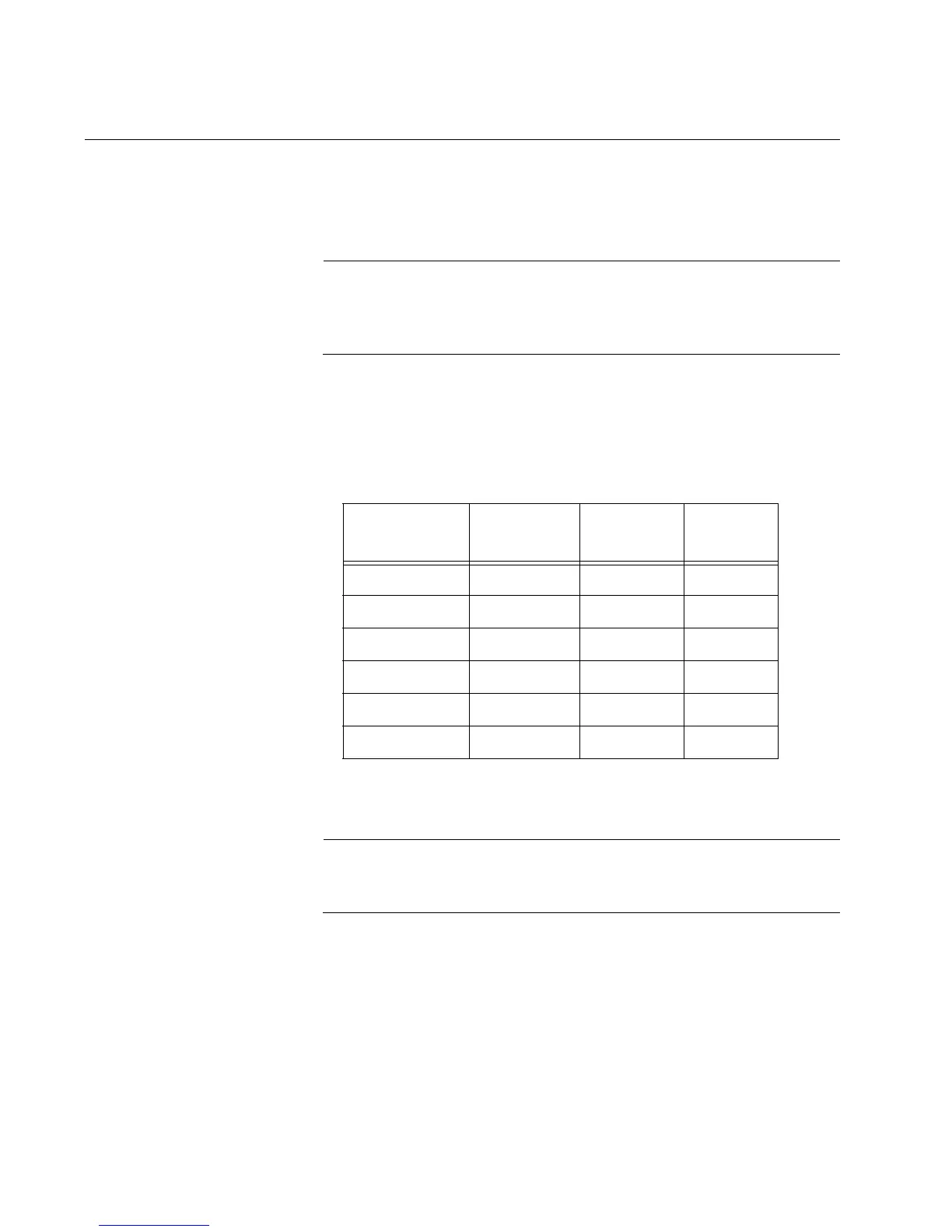GS910 Series Gigabit Ehternet Unmanaged Switch Installation and User’s Guide
34
Unpacking the Switch
To unpack the GS910 series switch, perform the following procedure:
1. Remove all components from the shipping package.
Store the packaging material in a safe location. You must use the
original shipping material if you need to return the unit to Allied
Telesis.
2. Place the switch on a level, secure surface.
3. Verify that the hardware components are included in your switch
package. Table 6 shows a list of the components.
4. Verify that all components for the bracket kit are included in your
shipping box as listed in Table 7.
This step applies only for the AT-GS910/16 and AT-GS910/24
switches.
Table 6. Contents in the Shipping Box
Model
AC Power
Cord
AC
Adapter
Brackets
AT-GS910/5 X
AT-GS910/5E X
AT-GS910/8 X
AT-GS910/8E X
AT-GS910/16 XX
AT-GS910/24 XX
