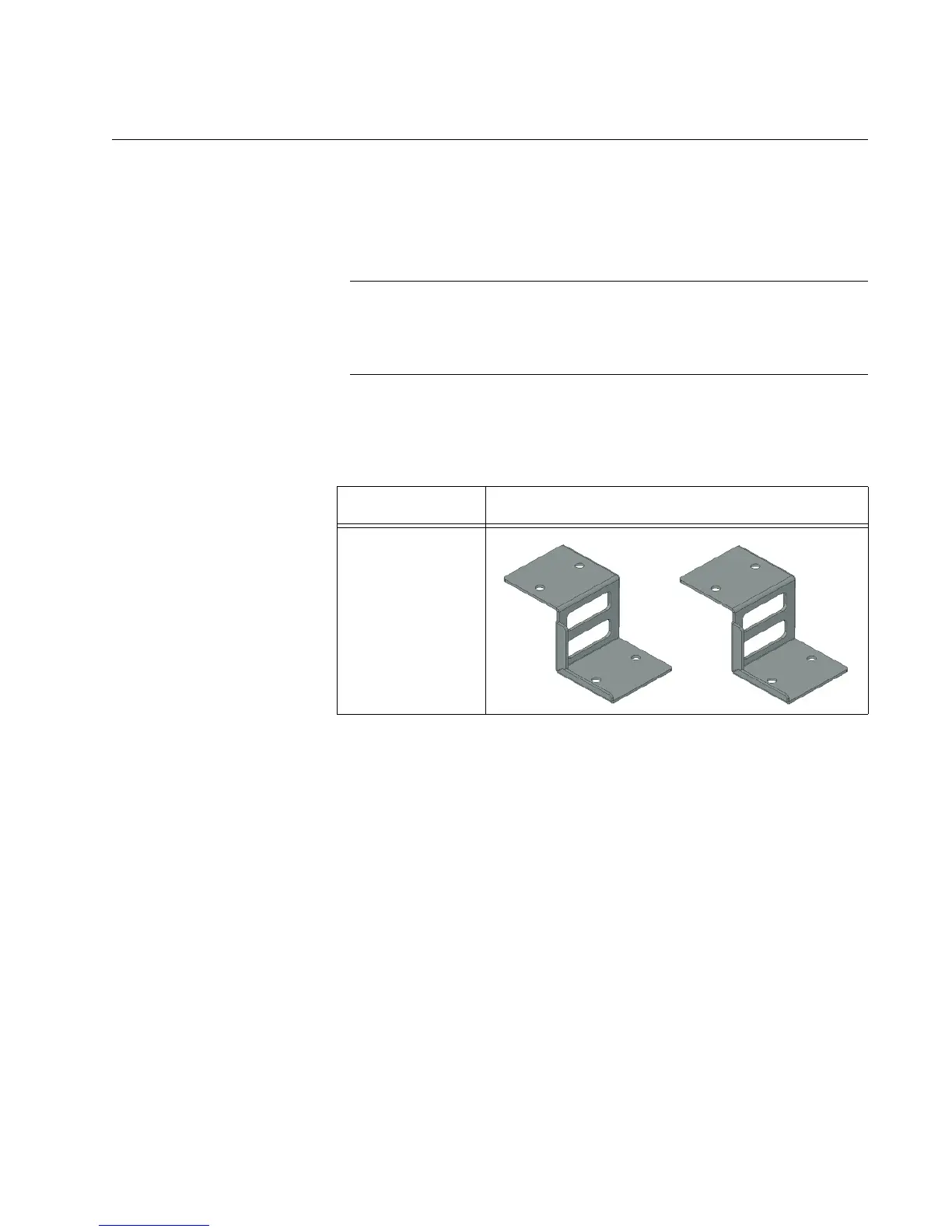Chapter 3: Installation Using the AT-BRKT-J23 Wall Mount Kit
53
Unpacking the AT-BRKT-J23 Wall Mount Kit
To unpack the AT-BRKT-J23 wall mount kit, perform the following
procedure:
1. Remove all components from the shipping package.
Store the packaging material in a safe location. You must use the
original shipping material if you need to return the unit to Allied
Telesis.
2. Verify that One pair of brackets is included in your wall mount package
listed in Table 9.
3. If any item is missing or damaged, contact your Allied Telesis sales
representative for assistance.
Table 9. Components in the AT-BRKT-J23 Wall Mount Kit
Components
One pair of
brackets
