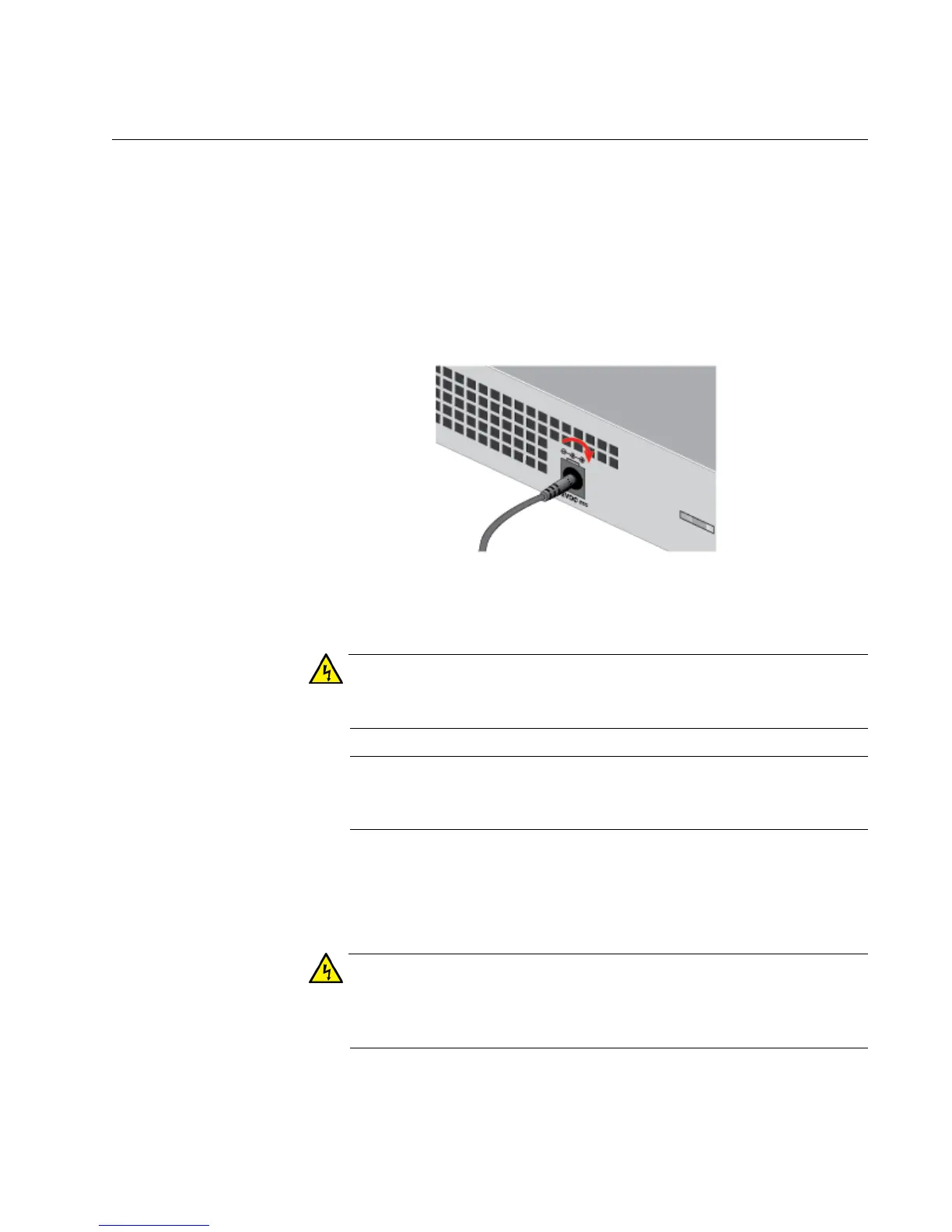Chapter 2: Installation
49
Powering On the Switch
To power on the switch, perform the following procedure:
1. Plug the power cord into the power connector on the back of the
switch.
2. If your switch is the AT-GS910/5E or AT-GS910/8E switch with a DC
power supply socket, turn the power cord clockwise one-quarter to
lock, as shown in Figure 30.
x
Figure 30. Locking the Power Cord for the DC Power Supply Socket
3. Plug the other end of the power cord into a wall outlet.
Power cord is used as a disconnection device. To de-energize
equipment, disconnect the power cord. E3
Pluggable Equipment. The socket outlet shall be installed near the
equipment and shall be easily accessible. E5
4. Verify that the POWER LED is green. If the LED is OFF, see Chapter
5, “Troubleshooting” on page 65.
The switch is now powered on and ready for network operations.
Disconnecting the Device: If the device becomes damaged or you
encounter abnormality with the device, disconnect the power plug
from the AC wall outlet immediately. E100
