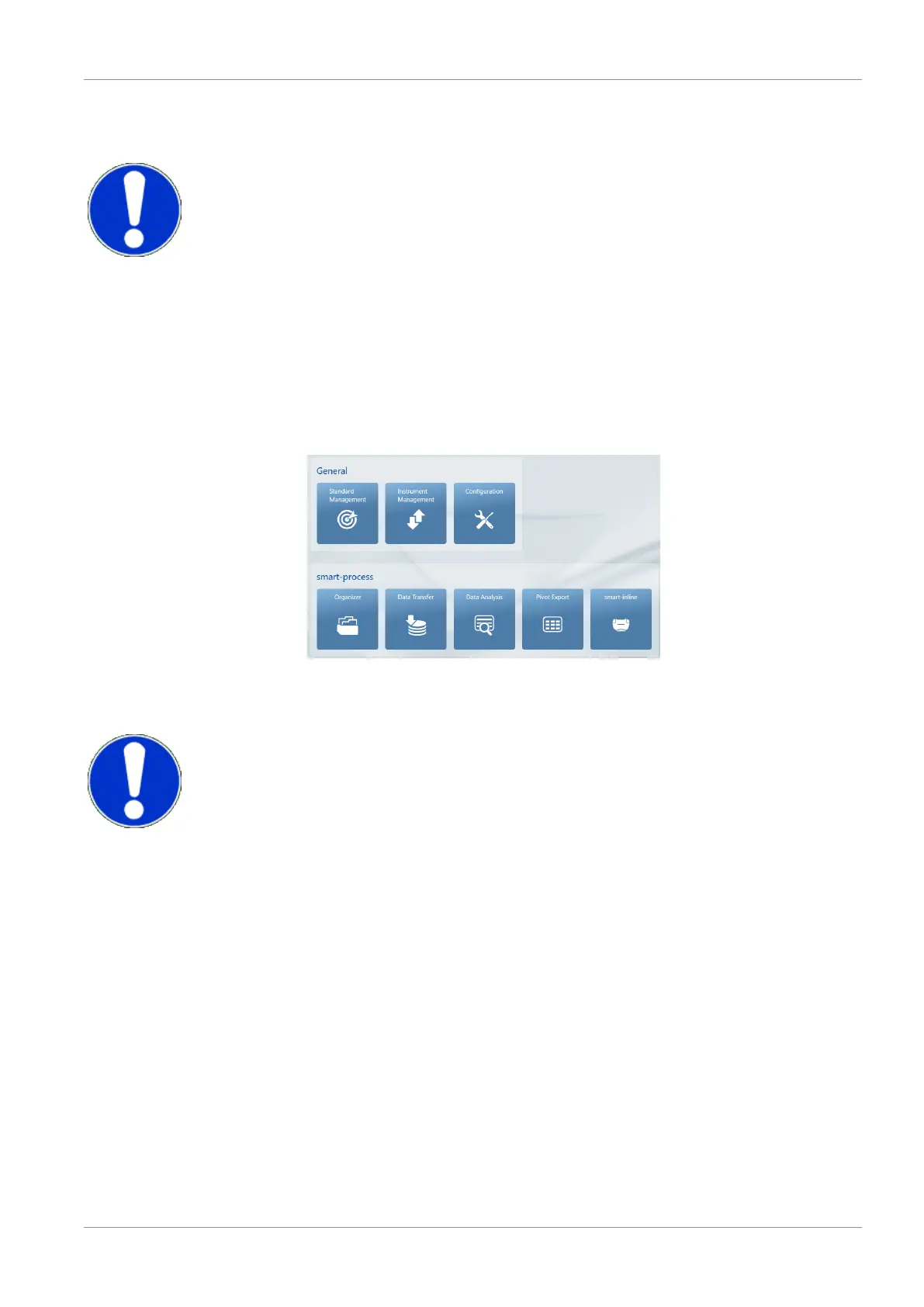BYK-Gardner GmbH System Description | 2
301 200 085 E 2309 wave-scan 3 / wave-scan 3 dual 17
2.4.2 Installation
NOTICE
You need administrator privilege on the PC in order to install the software pack-
age.
To install the software package - provided as a ZIP archive:
1. Save the file on your hard drive into a new folder.
2. Extract the complete ZIP archive.
3. In the extracted folder, right mouse click on the file “install.exe”.
4. Select “Run as administrator”.
5. Follow the setup instructions on the screen.
Using the software, you can create organizer files with complex measurement se-
ries and download to the instrument.
After upload of the measured data to the database in your PC you can use the
software for data analysis and statistics.
NOTICE
After download and installation, the software package can be used for 30 days
free trial. Thereafter, you need to register your software package. The standard de-
livery includes two PC licenses for the selected software package.
