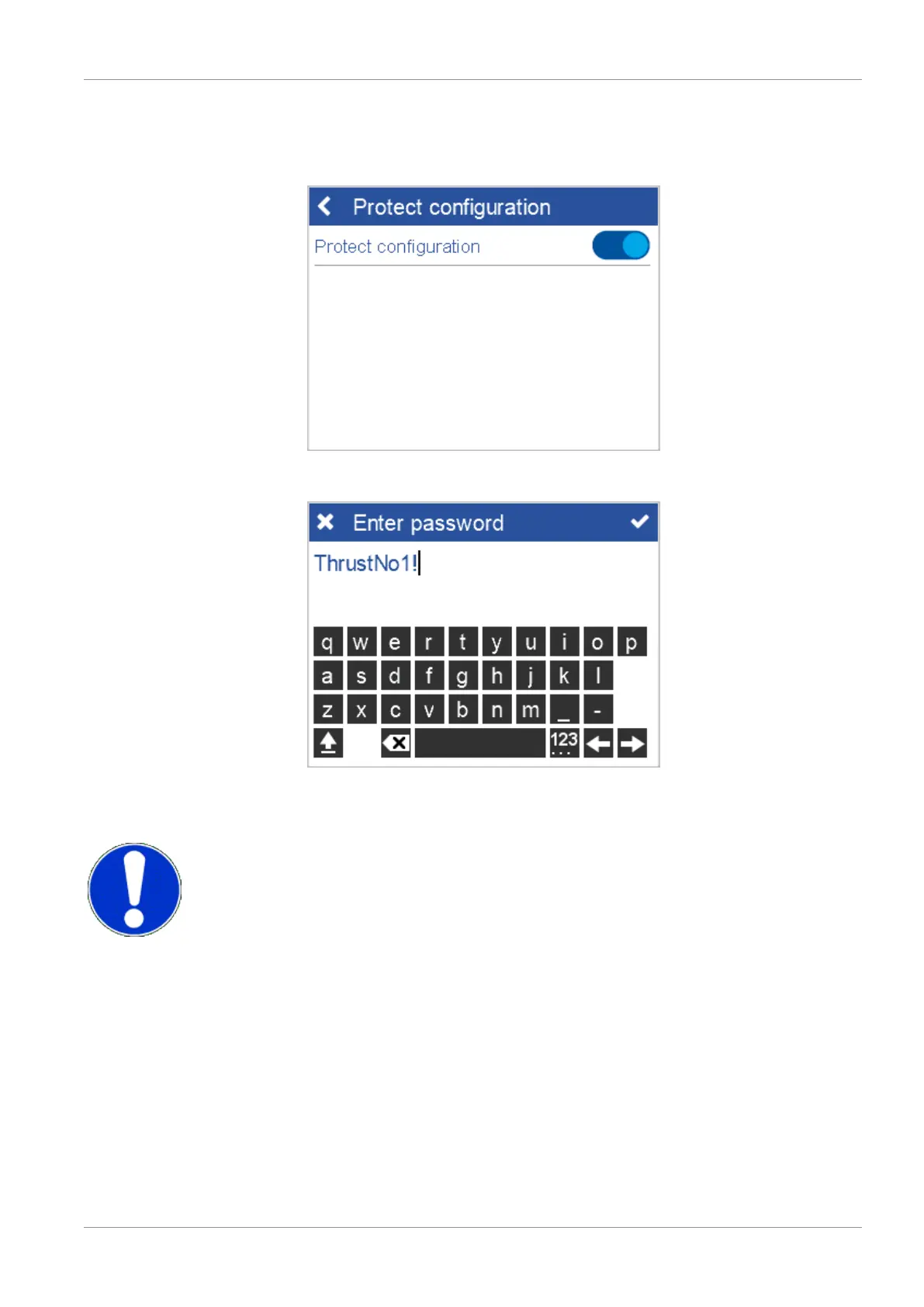BYK-Gardner GmbH Configuration | 8
301 200 085 E 2309 wave-scan 3 / wave-scan 3 dual 57
8.7 Protect Configuration
You can protect the current configuration of your instrument via password against
accidental or intentional changes. Select Protect configuration.
Activate the option. You must enter a password. The password is shown in clear
text during input. There is no 2
nd
confirmation input of password required.
If the option is activated the Configuration menu can only be accessed from the
dashboard by entering the password.
NOTICE
Save down the password on a secure place > if you do not remember, you will
have to contact your local BYK-Gardner certified service center to get the master
password.
