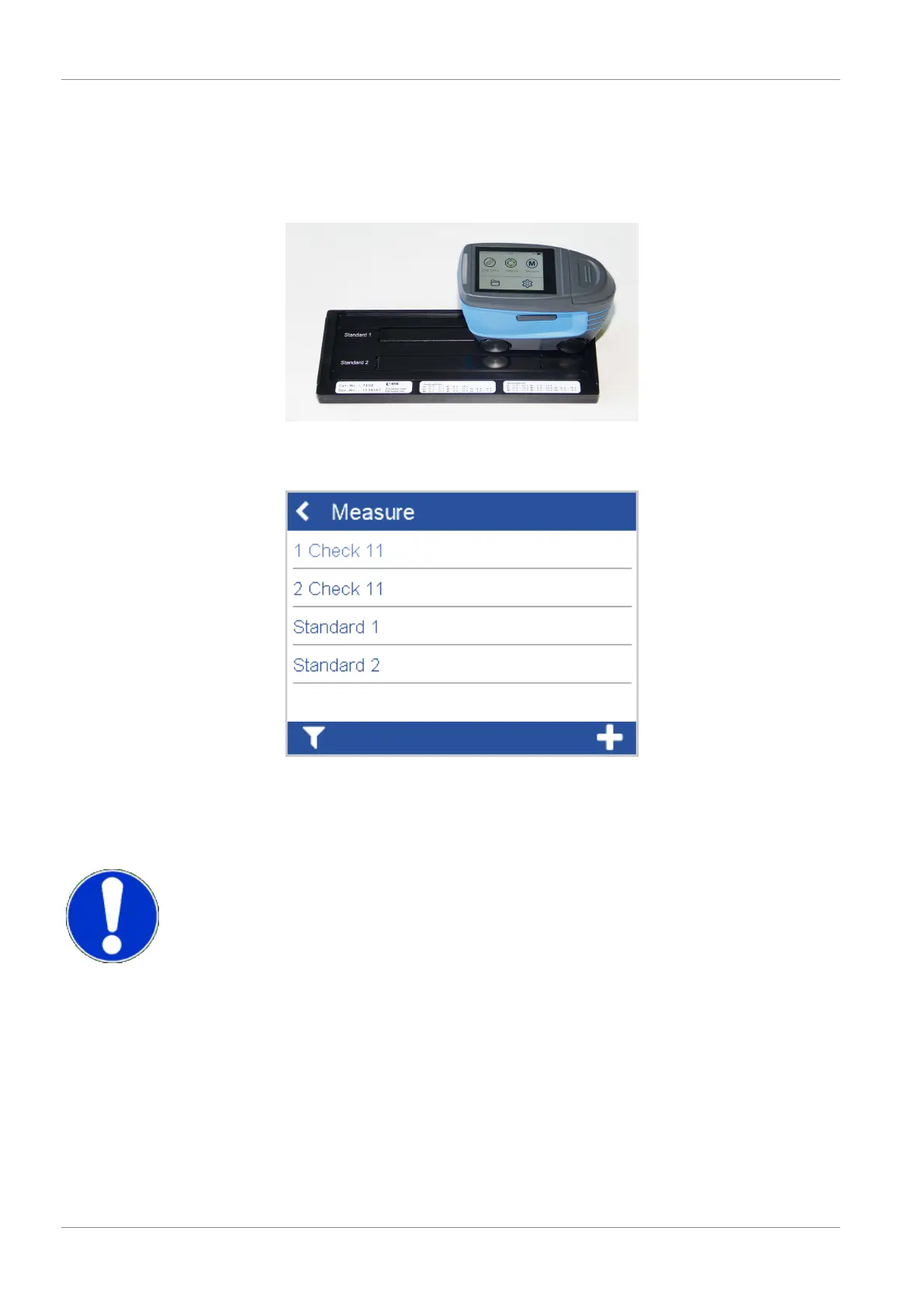3 | Getting Started BYK-Gardner GmbH
24 wave-scan 3 / wave-scan 3 dual 301 200 085 E 2309
3.7 Testing the Instrument
Due to the underlying measurement principle, no calibration of the instrument is
required. It is recommended, however, to check the functionality of the instrument
at regular intervals. The recommendation is once every three months. The
checking tiles included with delivery are provided for this purpose.
These tiles are fix assigned to your instrument. Select Measure > Standards and
select the checking tile which you want to measure. See Checking Tiles for more
details.
Place the instrument on the corresponding checking tile and perform a measure-
ment. Your instrument measures correctly, if the measured date is within given
range of the current checking tile. The range is stored in the system memory and
printed on the checking tiles.
NOTICE
The wave-scan 3 (7403) has one high-gloss sample included to test the instru-
ment. The wave-scan 3 dual (7400) has two samples included: For high gloss and
semi-gloss.
