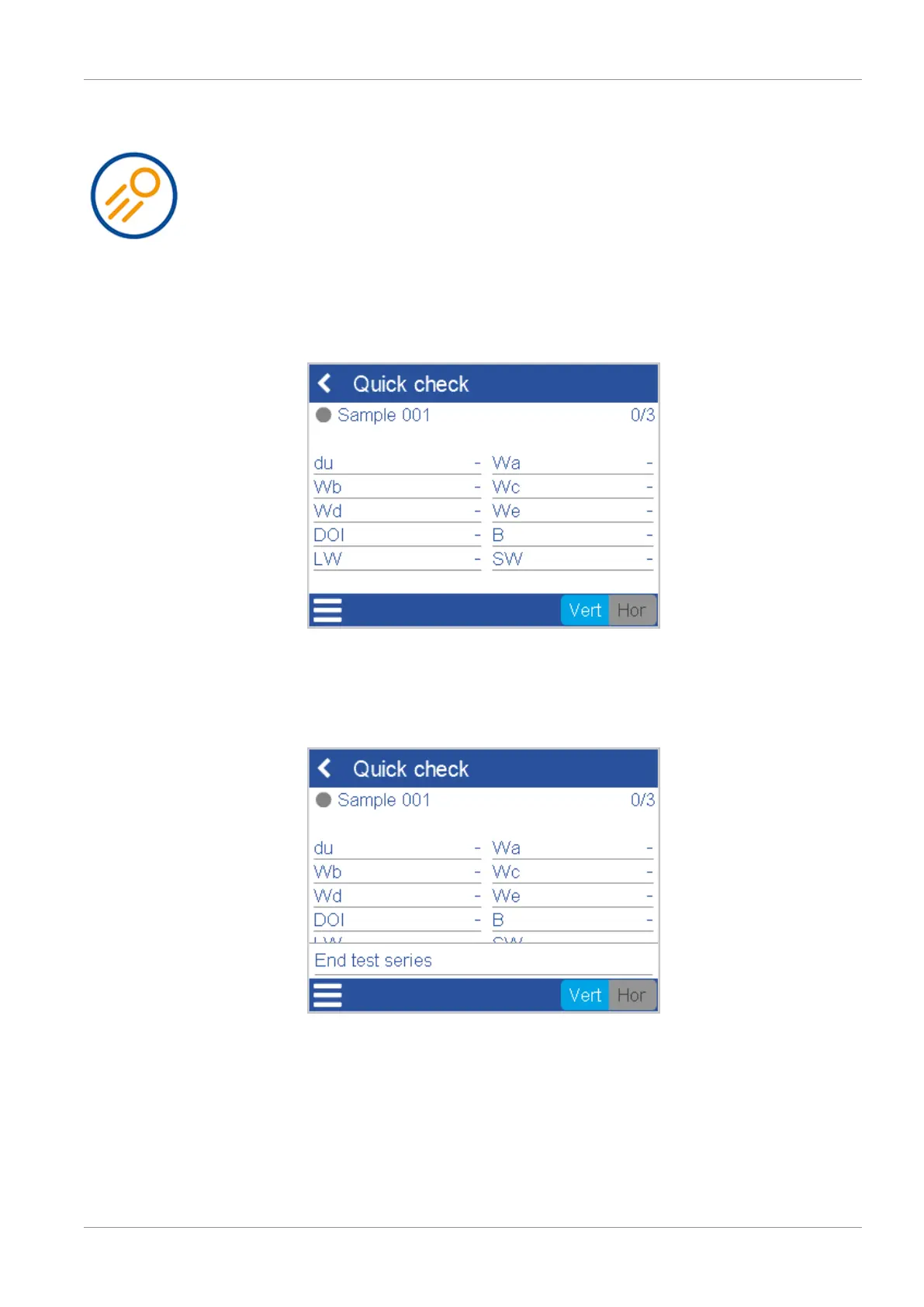BYK-Gardner GmbH Quick Measurements | 4
301 200 085 E 2309 wave-scan 3 / wave-scan 3 dual 25
4 Quick Measurements
With this function you can easily perform one or more measurements. For exam-
ple: You can measure a standard and a sample probe and compare the results
manually. Make sure the parameters are set; see Measurement Parameters.
4.1 Measuring
Click on icon Quick check. The measuring screen is displayed; showing the first
sample to be measured.
The instrument is ready to measure.
4.2 Initial Menu
At this state the context menu contains the single option End test series.
Via this option you can go back to the main menu. This is also possible vio the icon
Back in the upper left.
