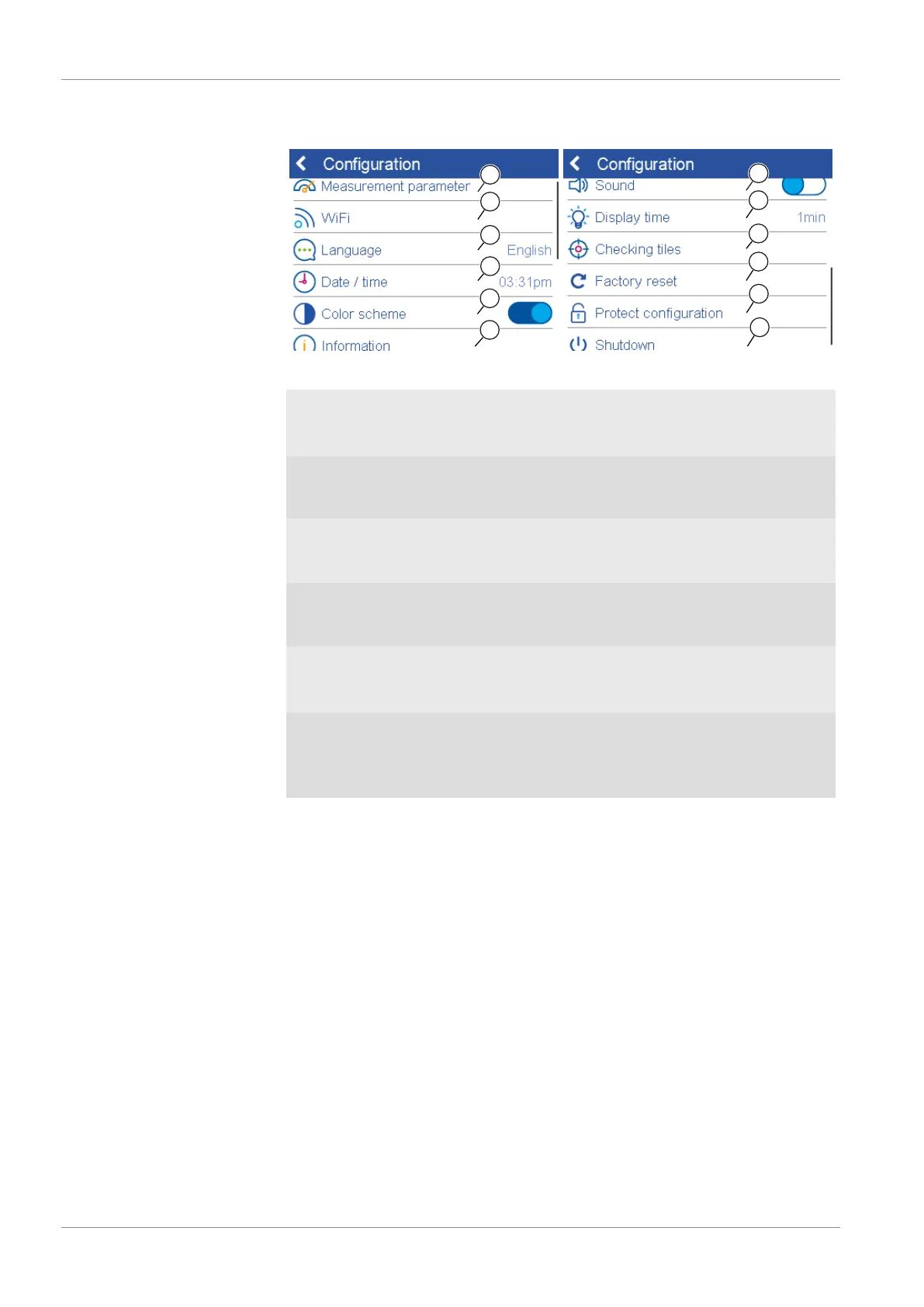8 | Configuration BYK-Gardner GmbH
46 wave-scan 3 / wave-scan 3 dual 301 200 085 E 2309
The configuration screen consists of an upper and a lower part. You can slide the
screen to the bottom and back to the top to view the options available.
These options have following meaning.
1 Measurement Parameters: See
Measurement Parameters
[}47].
2
WiFi: Establish a WiFi Connec-
tion [}52] here.
3 Language: Set instrument lan-
guage here.
4 Date / time: Set system time,
time zone and daylight-saving
time here.
5 Color scheme: Adjust screen
brightness to day and night con-
ditions here.
6 Information: Shows system, net-
work and legal information. See
System Information [}54].
7 Sound: Activate or deactivate the
internal beeper here; useful for
pass-fail measurements.
8 Display time: Define the interval
for automatic shutdown here.
See Display Time [}55].
9
Checking tiles: Add your Check-
ing Tiles [}55] to the system
memory.
10 Factory reset: Reset instrument
to factory settings here. See Fac-
tory Reset [}56].
11 Protect configuration: Pass-
word is required to open the con-
figuration screen. See Protect
Configuration [}57].
12 Shutdown: Perform manually
switch off to safe battery power
or replace battery pack here. See
Shutdown [}58].
