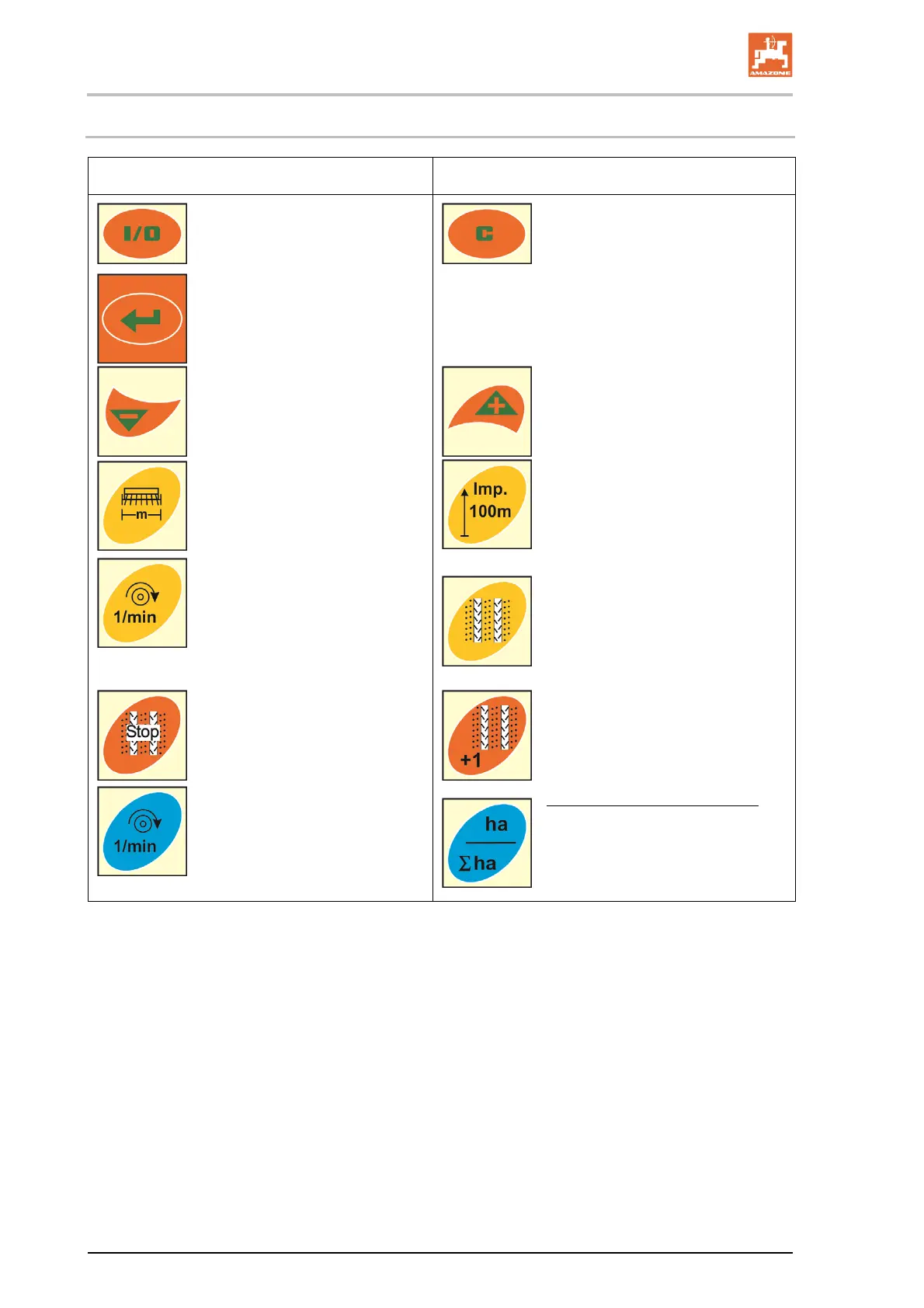Layout and function
18
AMALOG BAH0017.6 08.19
4.5 Button assignment
Button Button assignment Button Button assignment
Switching on/off
Correction button
Data input confirmation
Reduction
of the value displayed
Increasing
of the value displayed
Input/display of
working width [m]
Input/display
of a soil-dependent number of
pulses of a
100 m-long calibration distance
[Yellow but-
ton]
Input/display
of fan nominal speed [rpm.]
Input of tramline rhythm
Block the tramline counter
Shift on
the tramline counter
[Blue button]
Display of fan speed
Alternative via button actuation
Display of the cultivated
part area [ha]
total area [ha]
and back to the the work display
Fig. 9