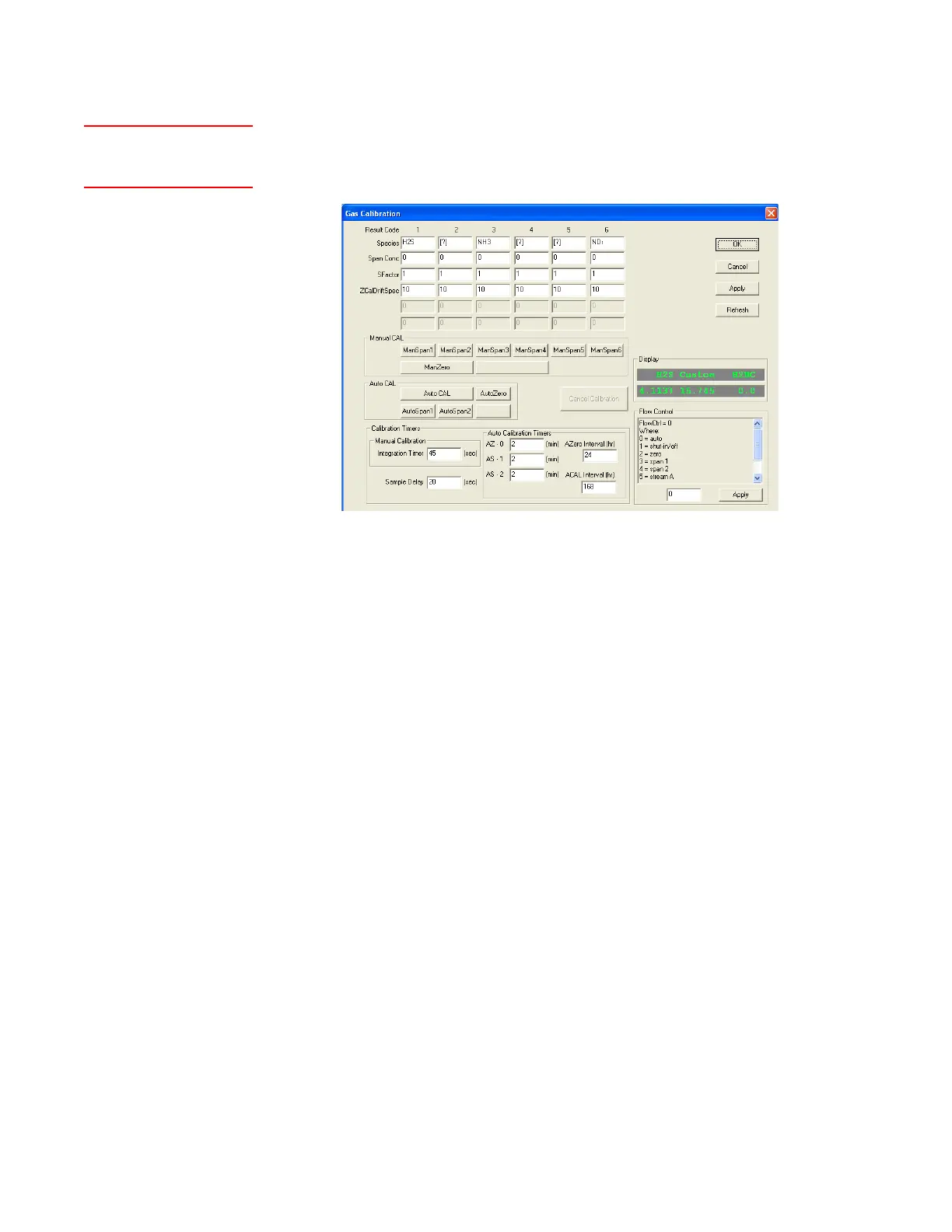Controller / User Interface | 4-51
Result Code
Each of these factory-set Result Codes corresponds to a specific spe-
cies. Result Codes are used to define outputs.
Species
Displays the names of available, factory-set gas species/output
settings.
Span Conc
This is the concentration of the component (typically PPM) in the
calibration gas mixture. Enter the concentration value (decimal nota-
tion) before initiating a calibration sequence. If a calibration gas is not
used, set this value to ‘0’.
SFactor
The Span (calibration) Factor for the calculated result (component con-
centration) for each gas species. The analyzer’s Span Factor is adjusted
automatically at the completion of a span.
ZCalDriftSpec
At the end of every Auto-Zero or Manual Zero, the zero drift result is
calculated and displayed (PPM).
Setting Gas Calibration Parameters
The Gas Calibration dialog box contains gas species information and
sample system control parameters that are used to Span and Zero the
analyzer.
Setup (tab)Gas
Calibration
Figure 4-19.
Gas Calibration dialog
box (Model 932S).
