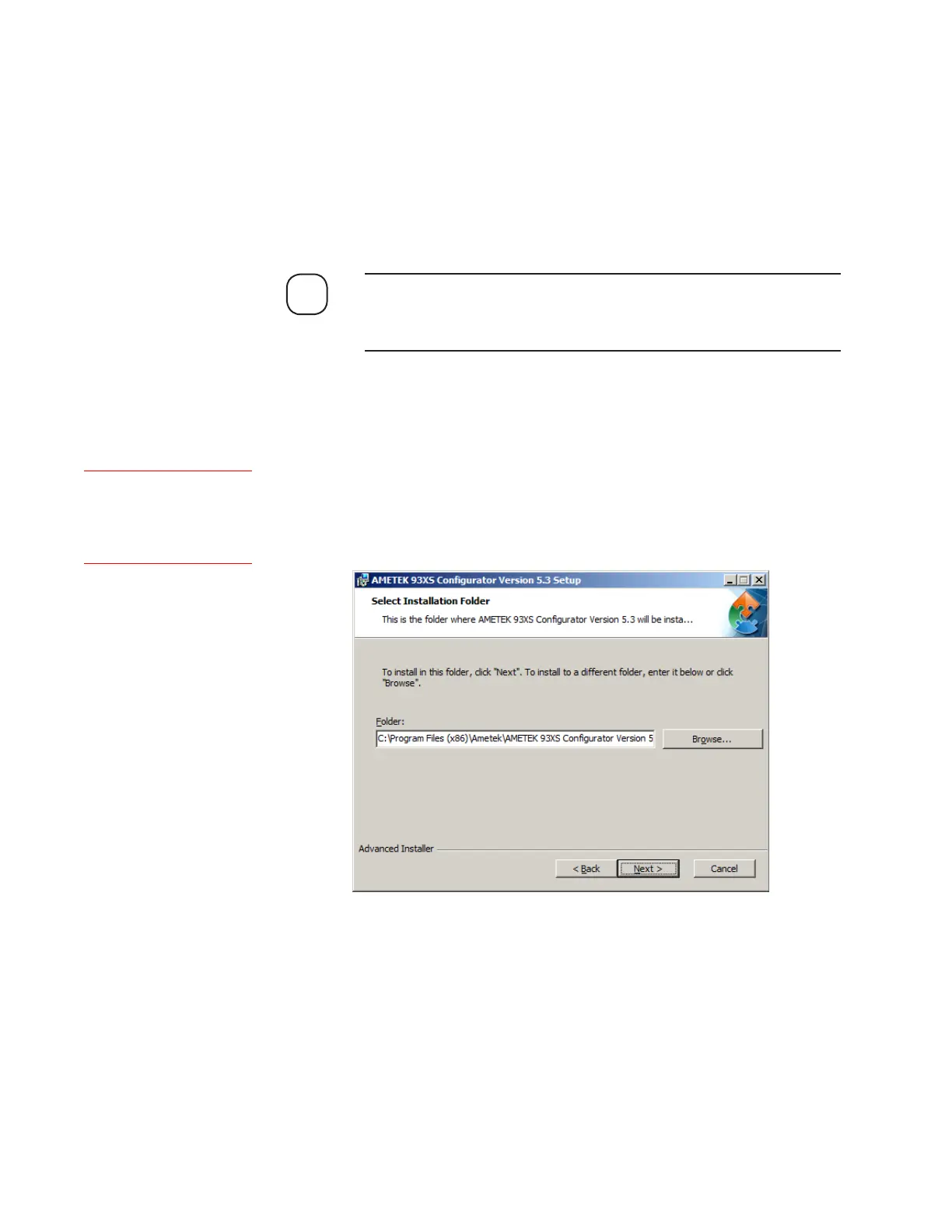Installation and Start-Up | 3-27
Installing the Congurator Software
To install the Configurator Software on your computer:
1. Insert the System 200 Configurator Software DVD in the DVD drive.
The auto-setup program will run and begin the installation. The
Welcome to the AMETEK S93XS Configurator Setup Wizard screen
will appear. Choose Next to initiate installation.
If the software installation does not start automatically, browse the
DVD drive and double-click the S93XS_V#.#_Install.exe file to
manually start the installation.
2. Click Next to continue with the setup. The Select Installation Folder
screen will appear. Follow the instructions to install the software.
By default the software will install in C:\Program Files (x86)\Ametek\
AMETEK S93XS Configurator Version #.#. To install the software in
a different folder, first create a new directory, then click Browse and
navigate to that folder.
NOTE
AMETEK recommends
installing the software and
program icons in the default
directory.
Figure 3-9.
Select Installation
Folder screen.
