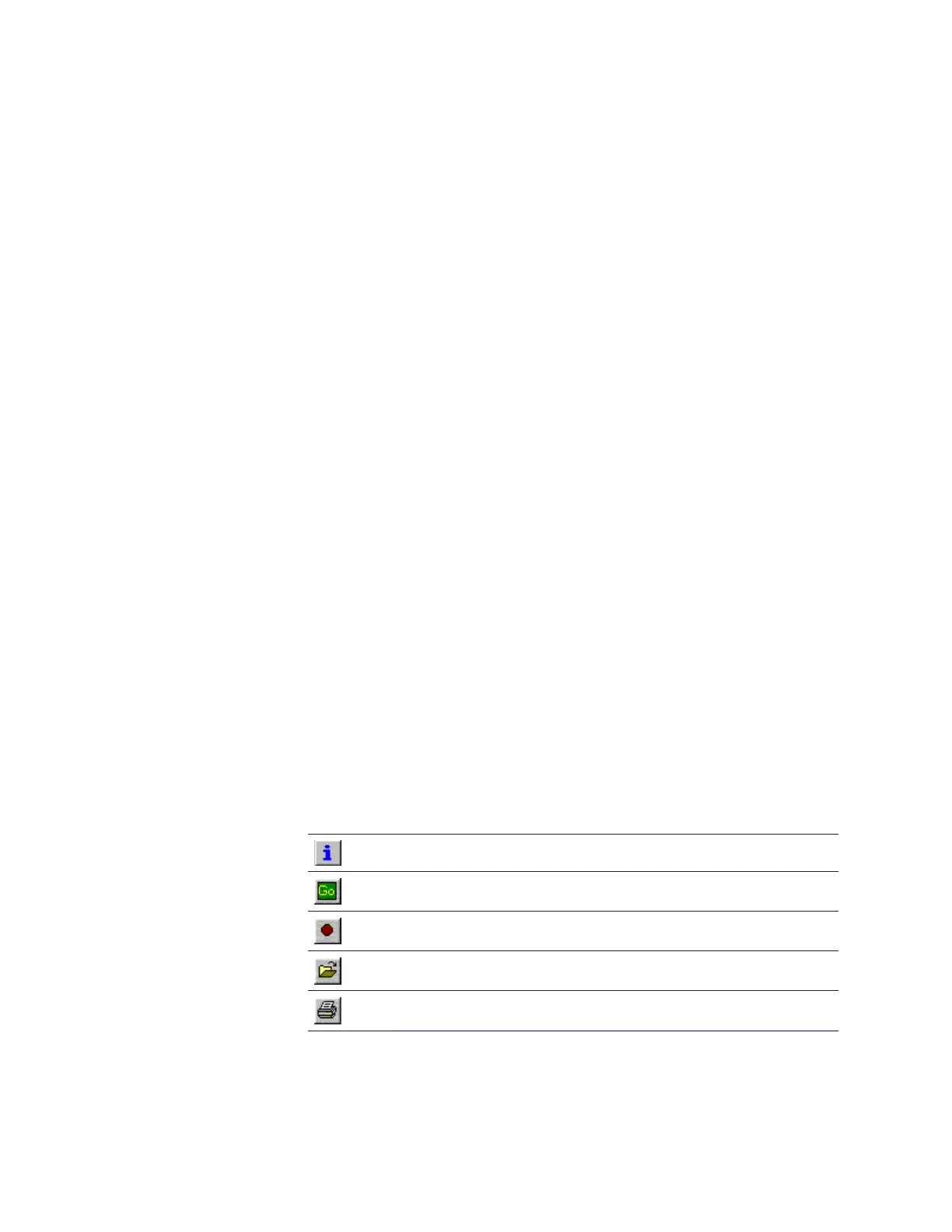4-2 | Model 931S / Model 932S UV Analyzers
System 200 Congurator Software Overview – Getting Started
The System 200 Configurator Software provides a user interface to config-
ure the analyzer’s operating parameters, control analyzer functions, and
view analyzer data. Running under Windows 7 Professional Edition and
later, it provides powerful features and flexible operating modes. The soft-
ware is also necessary while performing maintenance and troubleshoot-
ing the analyzer. The majority of these functions are performed from the
93XS Properties dialog box (Figure 4-1).
Navigating in the Software
While working with the software, the following rules apply:
• From the Setup tab (Figure 4-7) navigate to the various configuration
screens by pressing the corresponding Modify (Setup) button. For
information about saving changes to these screens, see “Working From
the Setup Tab” in this chapter.
If a button is greyed out, the function is not available for the analyzer.
If all buttons are greyed out, the software is not communicating with
the analyzer.
• To view live concentration values or information about the Optical
Bench or analyzer, choose the Status, Analyzer Data, or Optical Bench
Data tab from the 93XS Properties dialog box.
• To return to the Setup tab from any screen, click OK or Cancel.
• Live values on the screens are updated at one-second intervals. When
switching to a different screen, it may take up to one second for a new
set of values to be displayed.
• While working with the software, use the following navigation buttons:
Press this button to view the Devices & Log window.
Press this butto n to start data scanning. See “Replacing the Source
Lamps” in Chapter 6.
Press this butto n to stop data scanning.
Press this butto n to navigate to the computer’s hard drive to locate
les, such as the Congurator le (“93XS.dyc”).
Press this button to print scanned data (such as Measure/Reference
PMT signals) from the analyzer.
