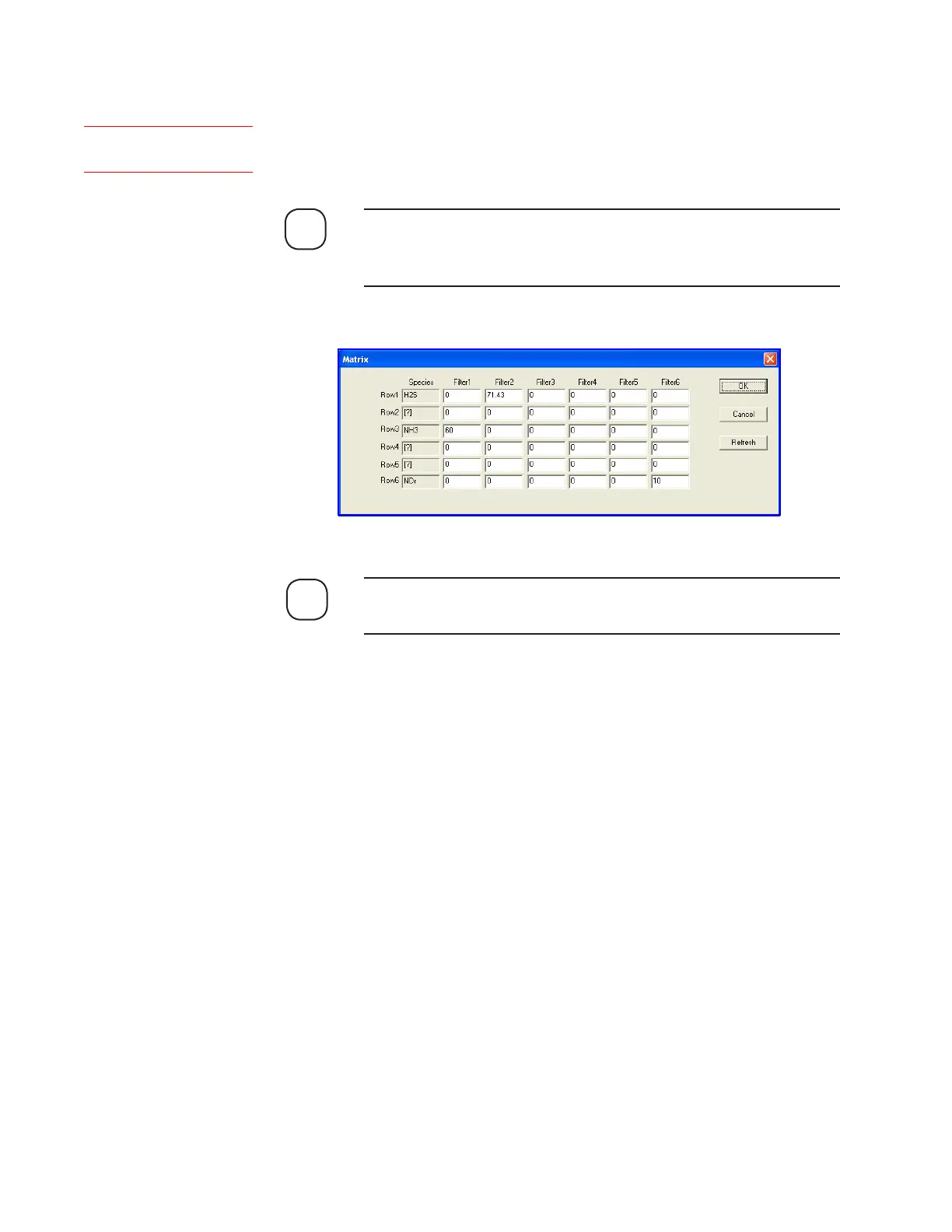Controller / User Interface | 4-47
Matrix
The Matrix dialog box displays information that is responsible for partially
calculating the concentration output and negating the effects of cross-talk
by interfering gas species.
The Matrix dialog box is used only for the Model 932S Multi-Gas
Analyzer. For the Model 931S Single-Gas Analyzer, the Matrix but-
ton is greyed out (function is not available).
‘**’ following the parameter names below indicates the parameter
should only be modified by a trained technician.
Species**
Designates which gas species are currently configured.
Row/Filter**
Displays the value for each species of gas (Row 1–6) and each column
(Filter 1–6) in the calculation matrix.
NOTE
NOTE
Figure 4-16.
Matrix dialog box
(Model 932S).
Setup (tab)Matrix
