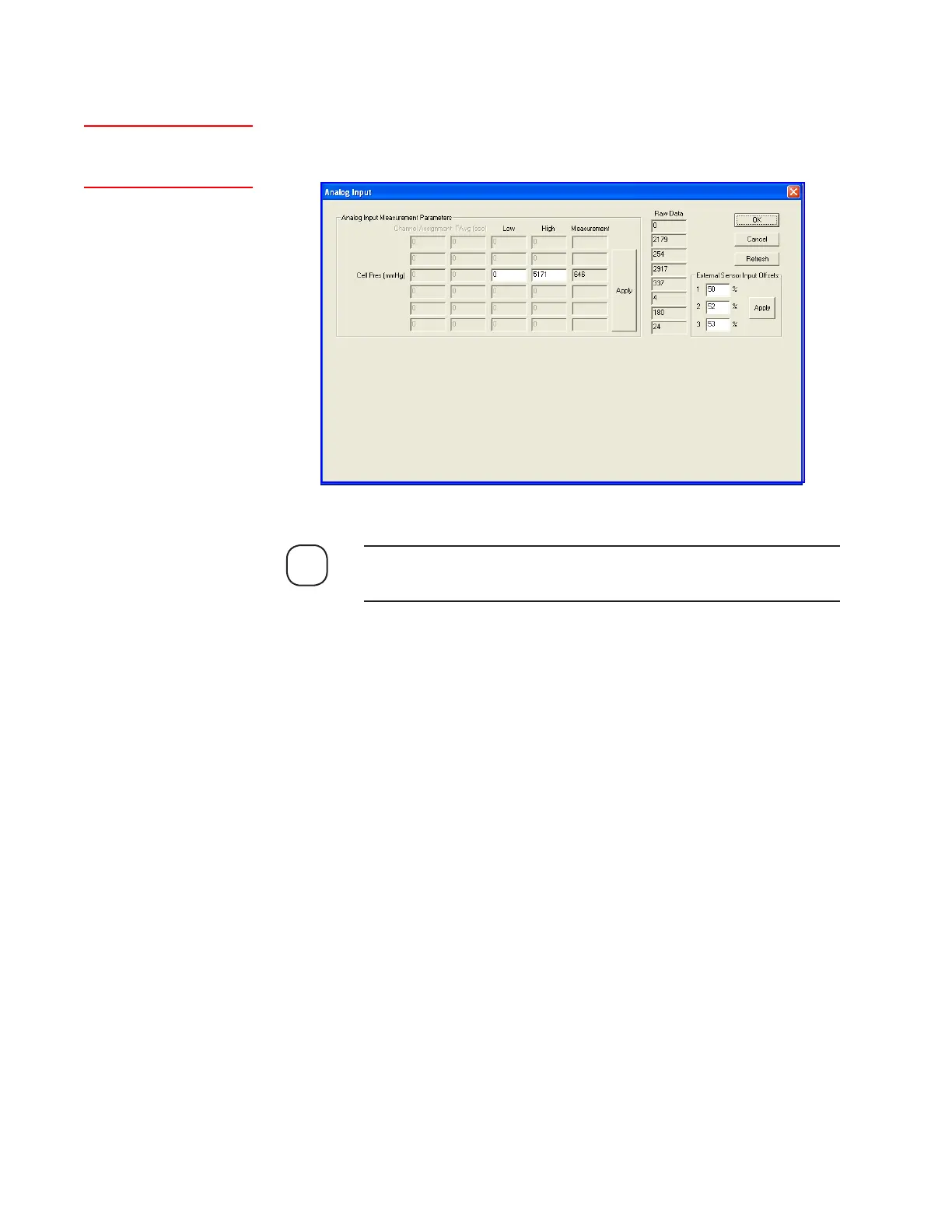Controller / User Interface | 4-49
Analog Inputs
The Analog Inputs dialog box allows you to configure various parameters
for the analog inputs associated with the analyzer.
‘**’ following the parameter names below indicates the parameter
should only be modified by a trained technician.
Analog Input Measurement Parameters** (factory-set)
Allows you to assign analog inputs for measurements and to set cali-
bration parameters.
Channel Assignment The signal (example, Cell Pres) assigned to
each analog channel (up to six).
Low The factory-set offset low range.
High The factory-set offset high range.
Measurement The signal levels.
The following signal is assigned to the analog input Channel
Assignment.
Cell Pres** The real-time absolute pressure for the
Measuring Cell (mmHg). Factory-set. Also
used for factory calibration.
Apply button Applies the changes you made to these
values.
NOTE
Figure 4-18.
Analog Inputs dialog
box.
Setup (tab)Analog
Inputs
