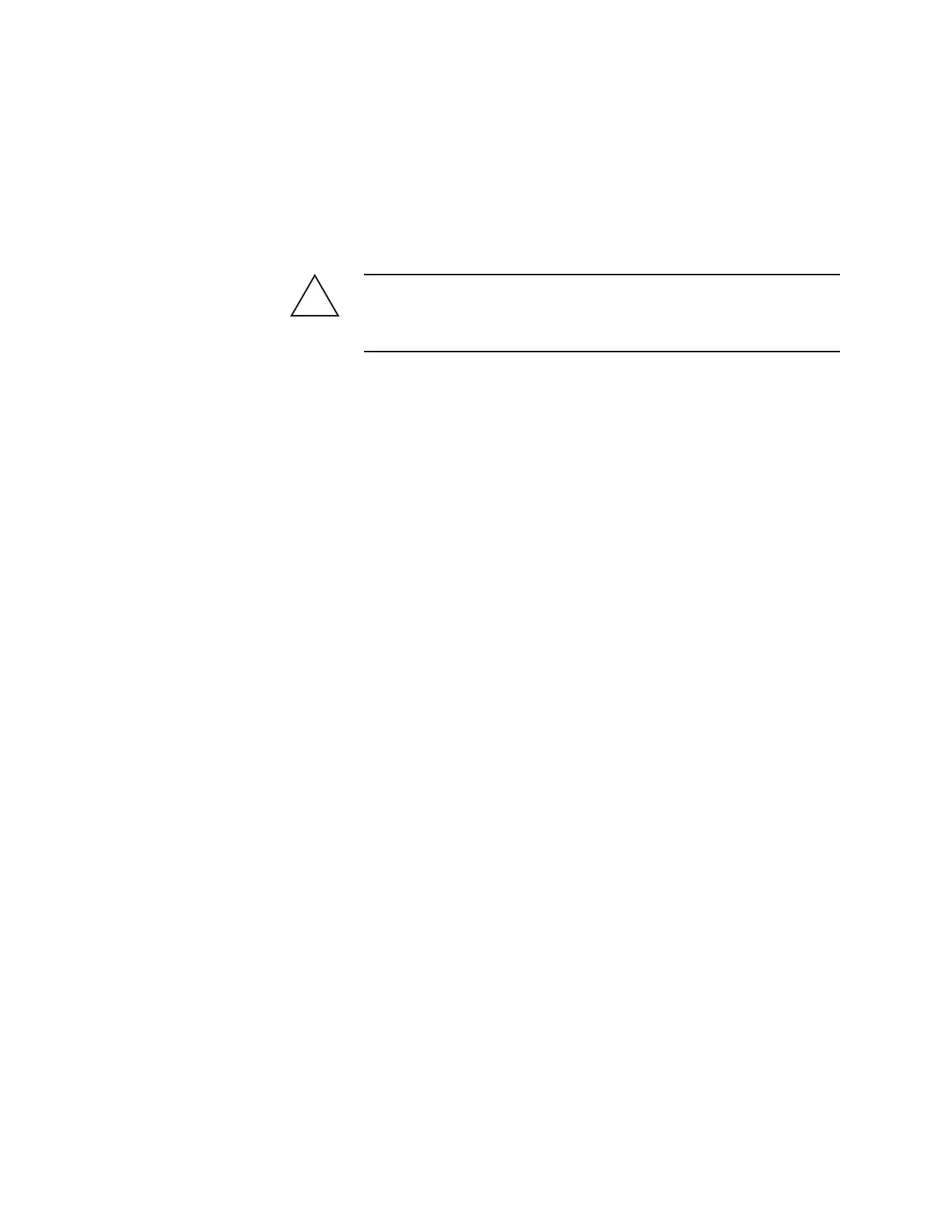3-20 | Model 931S / Model 932S UV Analyzers
Hardware Conguration (Modbus TCP Communication)
If using Modbus TCP to communicate with the analyzer (via the AMETEK
S93XS System 200 Configurator Software), a TCP module must be in-
stalled and set up before communication between the computer and ana-
lyzer can be established. This type of communication connection can be
used for configuring and servicing the analyzer, without the use of a serial
cable. For details about this type of communication, contact AMETEK.
Hazardous Locations
Do not power up the laptop computer if there is an explosive gas
atmosphere present.
Multiple-Analyzer (Multi-Drop) System Conguration
When using multiple analyzers wired together (called a Multi-Drop
system), the configuration may vary due to the overall setup of your
application.
This section describes various connection options available for configuring
Multi-Drop systems.
To configure analyzers in a Multi-Drop system:
1. Choose the appropriate port, either RS-232 or RS-485.
2. If using the RS-485 port, select either a 2- or 4-wire link for both
Customer Data Acquisition and Remote Service ports.
3. For termination and biasing of RS-485 links, refer to Figure 3-7. Refer
to Figures 3-5 and 3-6 for communication/termination options and
jumper (JP) locations/settings.
The termination and biasing options will depend on the analyzer role
and location in the network (master or slave, located at the end of the
transmission line or at a drop point). It will also depend on whether a
2- or 4-wire line is used, and the transmission line conditions (length
of cable, or termination and biasing on the other end of the cable).
!
WARNING
