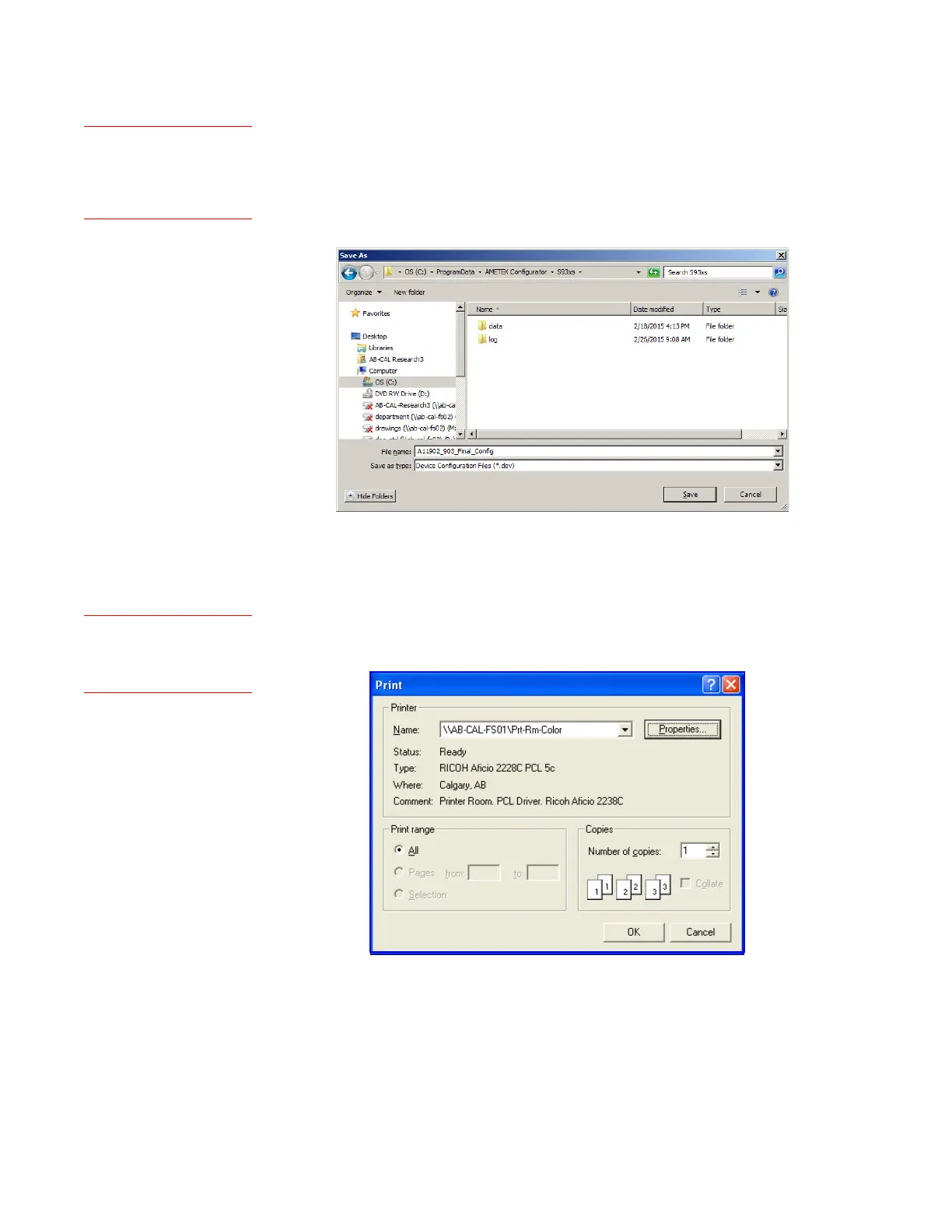Controller / User Interface | 4-21
Saving Analyzer Conguration Parameters to an ASCII File
To save the current analyzer configuration parameters to an ASCII file, se-
lect Print to File (Setup tab). From the Save As dialog box select the Save
in path, name the file, and click Save. The file will be saved with a “.dmp”
extension and stored in C:\Program Data\AMETEK Configurator\S93xs\
data.
Printing Analyzer Conguration Parameters
To print the current analyzer configuration parameters, select Print (Setup
tab). From the Print dialog box, click OK.
Figure 4-9.
Print dialog box
(Print button).
AMETEK recommends
saving and storing these les
in C:\Program Data\AMETEK
Congurator\S93xs\data.
A printer must be
connected directly to the PC
or via a network.
Figure 4-8.
Save As dialog box
(Print to File button).
