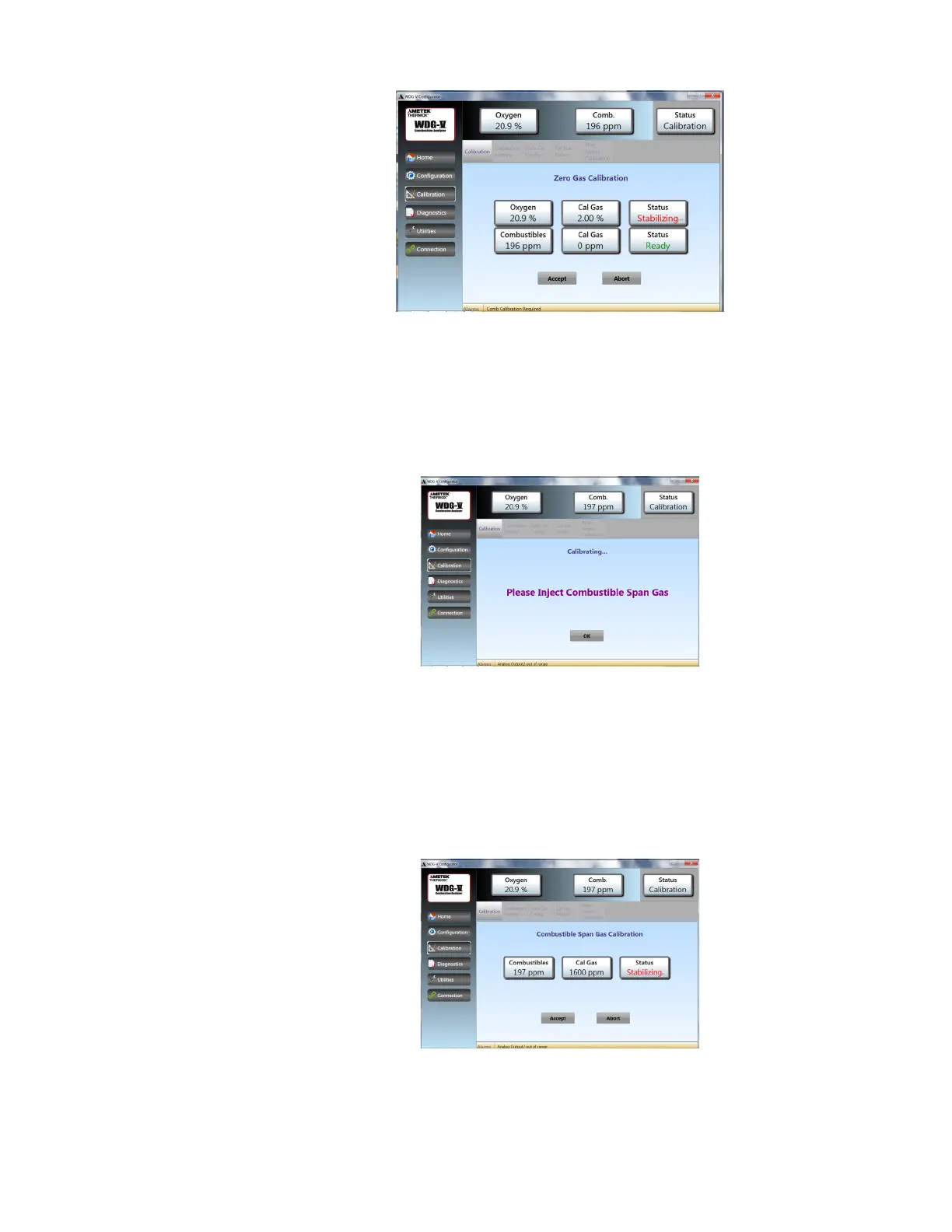PC Congurator Software | A-33
Figure35.Calibration_ZeroGasCalibrationscreen.
7. If your analyzer is equipped with the Combustibles option, you are
then prompted to Inject the Combustible Span Gas to the calibration
inlet port of the sensor. Click the OK button when you have applied
this gas.
Figure36.Calibration_InjectCombustibleSpanGasCalibrationscreen.
8. The system will calibrate the combustibles span gas. When the read-
ings have stabilized and the Status is READY, click the ACCEPT
button to accept the values and continue the calibration or click on the
Abort button to abort the calibration.
Figure37.Calibration_CombustibleSpanGasCalibrationscreen.
