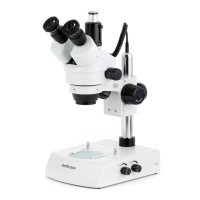T720 Series Microscope
AmScope Proprietary Page 12 of 46
2.4 Specimen Set Up
2.4.1 Prepare the Specimen
Place the specimen to be studied on a glass slide
(or use a prepared slide, purchase separately).
2.4.2 Secure the Slide
Place the slide on the stage, holding it snugly in
place with the metal slide holders (clips) of the
mechanical stage.
2.4.3 Center the Specimen
Using the mechanical stage controls, center the
slide over the stage opening, lining it up with the
light and the objective lens.
The top ring moves the stage forward and
backward. The bottom ring moves the stage from
left to right.
2.4.4 Adjust the dimmer if more light is needed.
To adjust the illumination, slowly turn the dimmer on
the right side of the base until the desired intensity
of light is achieved.
