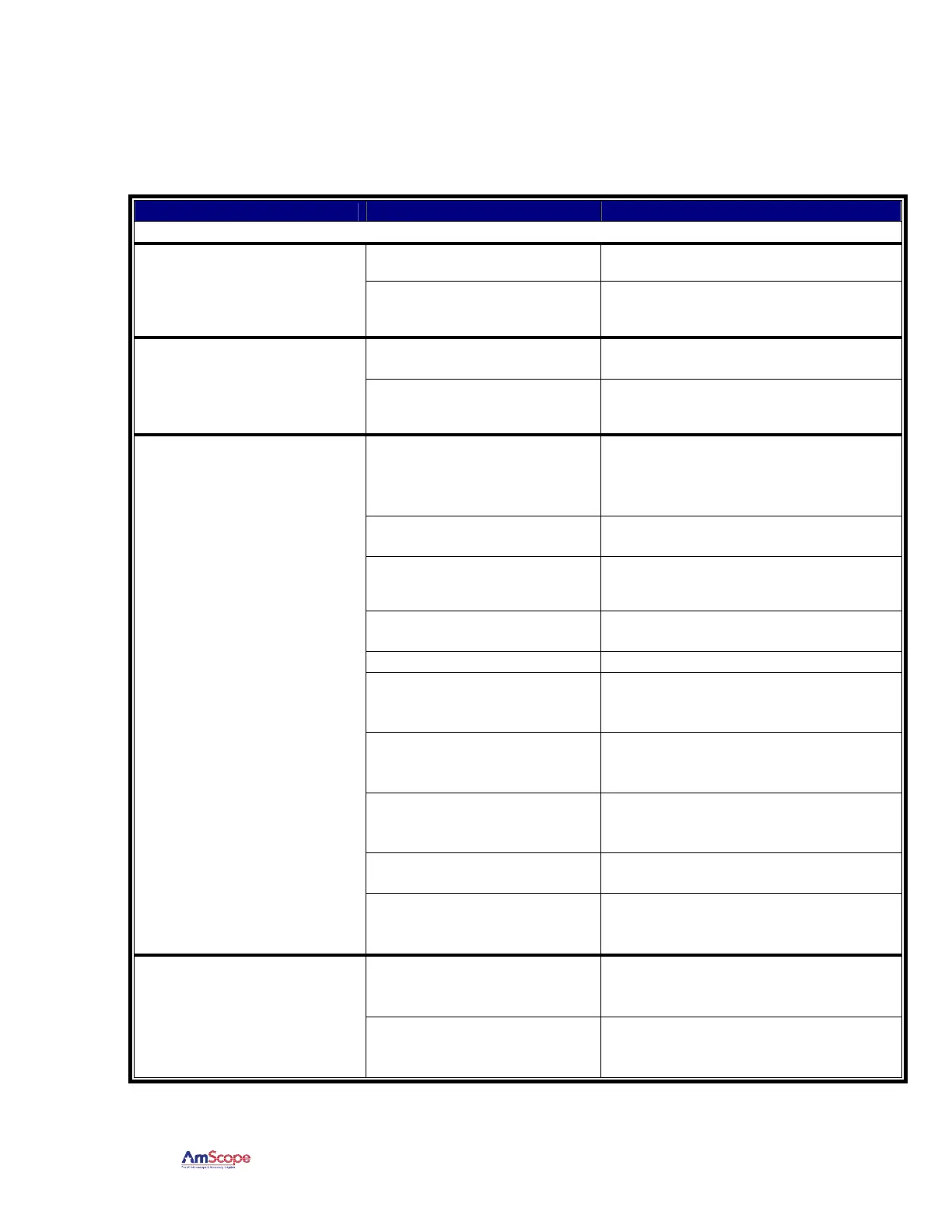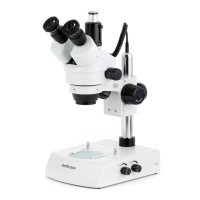T720 Series Microscope
AmScope Proprietary Page 33 of 46
6. Troubleshooting
6.1 Optical Issues
SYMPTOM
SYMPTOM CAUSE REMEDY
OPTICAL ISSUES
The nosepiece is misaligned.
Turn the nosepiece until it clicks into
place.
One side of the field of view is
darker
Stains, dust, or dirt has
accumulated on the objectives
or eyepieces.
Clean all lenses with lens cleaner or a lint
free non-abrasive cloth.
Stains, dust, or dirt has
accumulated on the specimen.
Clean the slide or use a new specimen if
sample is destroyed.
Obstructions are observed in
the field of view
Stains, dust, or dirt has
accumulated on the objective,
eyepieces, or Barlow lens. Clean the lens.
There is no cover slip on the
slide.
Add a cover slip. The objectives are
designed for use with a 0.17mm cover
slip, so it is a requirement to use one for
proper images.
The cover slip is not standard
sized.
Replace the cover slip with the
appropriate 0.17mm thickness slip.
The immersion oil has
accumulated on the dry
objective.
Thoroughly clean the objective lens with
lens cleaner or a lint free non-abrasive
cloth
No immersion oil is used with
the 100X objective.
Use immersion oil for better clarity and
resolution.
Used wrong oil. Use standard cedar wood oil.
The aperture is not open to an
appropriate diameter.
Adjust the aperture to have the light just
larger than
the size of the condenser.
Stains, dust, or dirt has
accumulated on the inlet of the
head.
Clean the lens with lens cleaner or a non-
abrasive lint free cloth, as well as spray
with compressed air.
The condenser is not in the
right position.
Adjust condenser height to the top of the
travel range, and then adjust down to
focus image.
Initial focus was at too high a
magnification.
Start focusing with the lowest objective
and then switch to the higher ones.
Unclear Image
The slide is upside down
The slide thickness at higher
magnifications will impact clarity if the
slide is upside down.
The brightness adjustment
knob is not in the right position.
Adjust the brightness knob to a higher or
lower setting for color
clarity.
The color of the image is not
accurate
No filter is used or filter is in
use.
Remove color filter if natural light is
desired, or insert desired
filter.