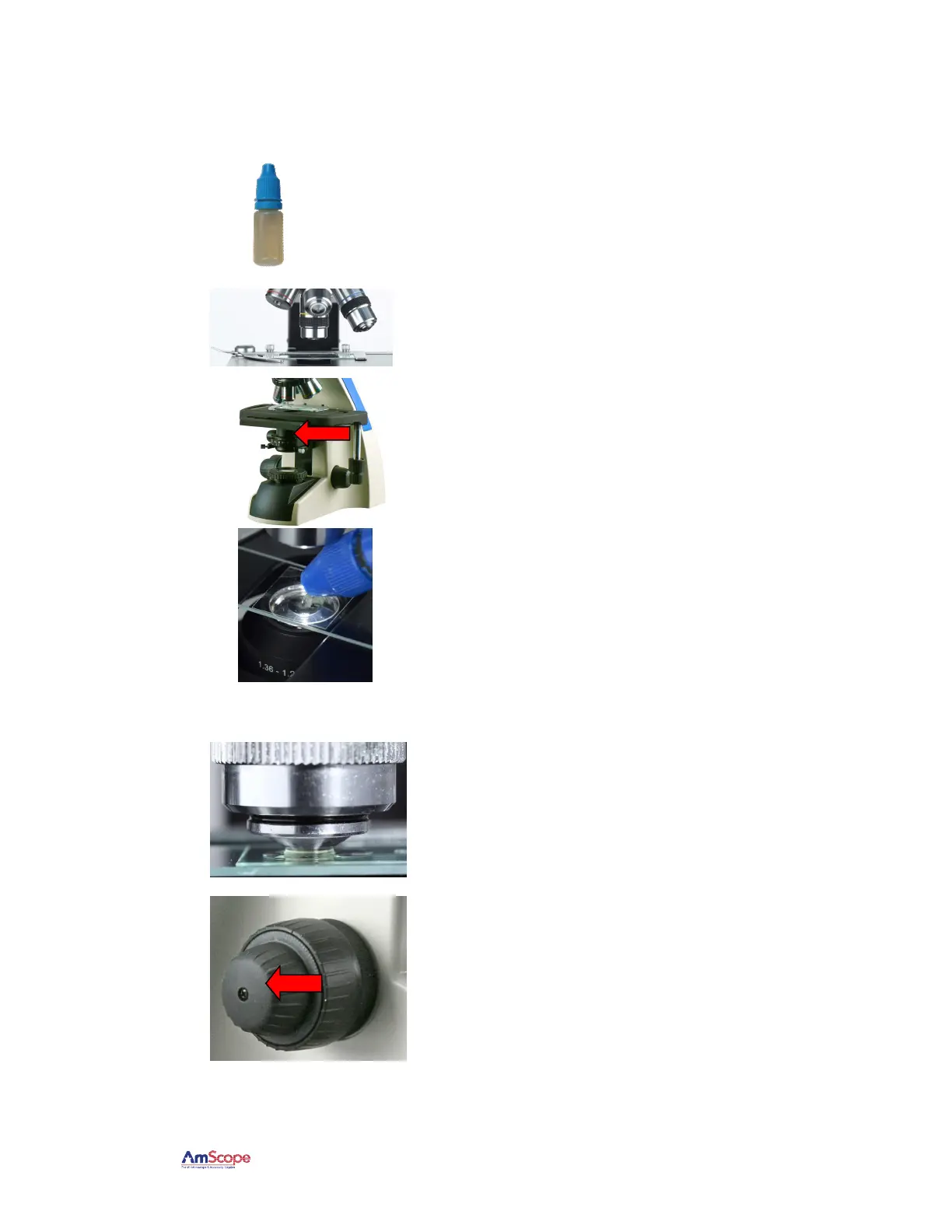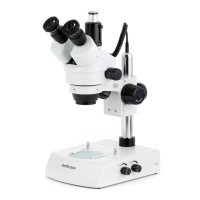T720 Series Microscope
AmScope Proprietary Page 17 of 46
2.14 Using Oil Immersion
When using the 100X objective, a drop of immersion oil should be
placed between the cover slip and the objective to minimize distortion
caused by air.
1. Place the slide on the stage and center the
specimen.
2. Close the condenser’s aperture iris and ensure that the
specimen focused and centered as possible. Increase
light intensity once the specimen is clearly illuminated.
3. Move the objectives out of the way to enable access
to the slide. Place a drop of immersion oil directly
onto the slide’s cover slip, not directly on the
specimen; a cover slip MUST be used.
4. Release the stage stop limit.
5. Lower your oil immersion lens (100X objective) into
position so that the front lens is immersed in the oil. If
your lens is not immersed, use the coarse focusing
knobs to adjust the height of the stage to the proper
levels. The oil lens should be immersed in oil, but not
touching the slide.
6. Adjust the focusing knob, watch for the field of
view to come into focus. This is best seen when
the iris of the condenser is smaller than the field of
the objective. Use the fine focusing knob to make
adjustments.