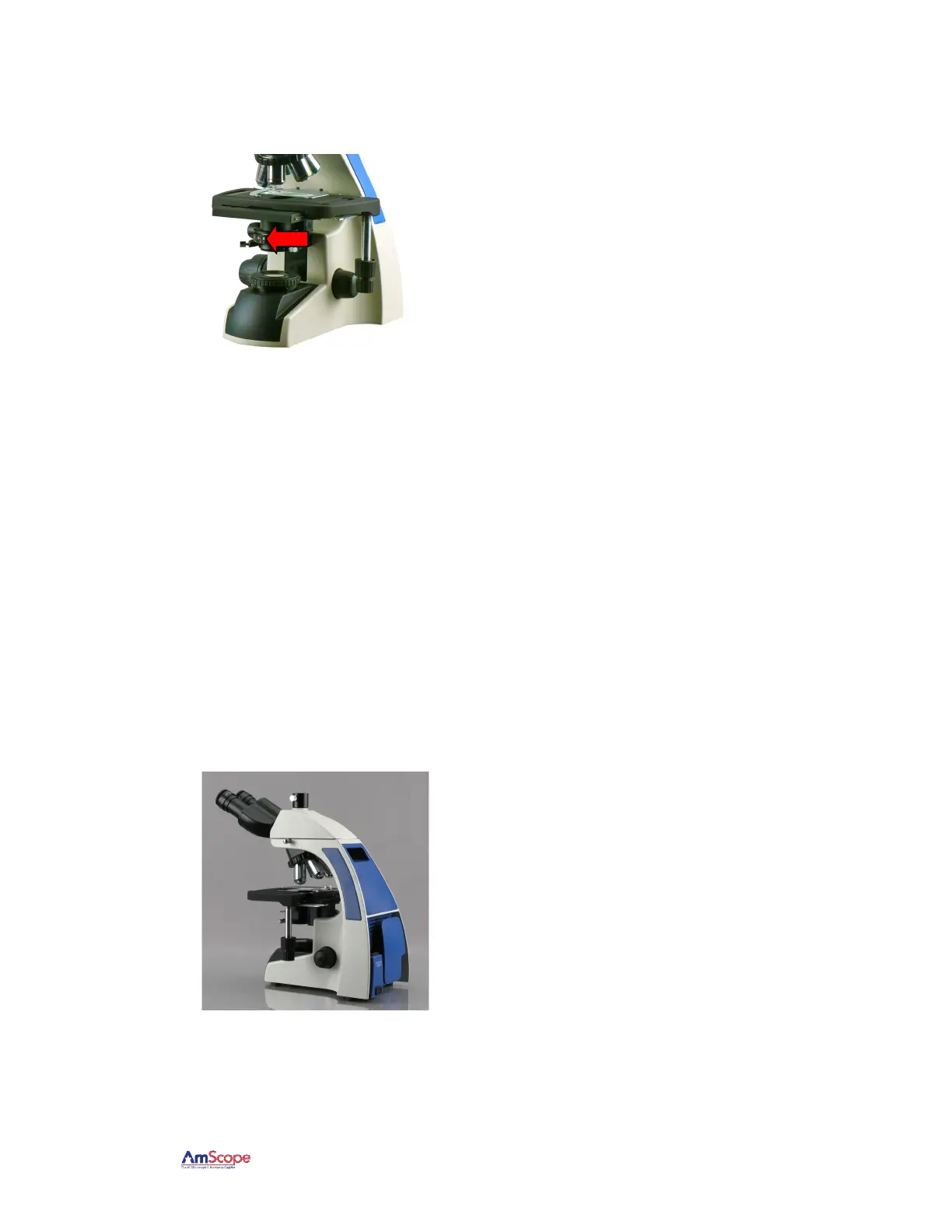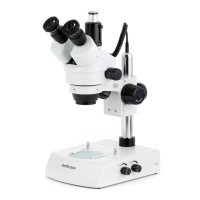T720 Series Microscope
AmScope Proprietary Page 16 of 46
2.11 Adjusting the Iris
By changing the aperture (hole size) of the iris/diaphragm
of the condenser, you can adjust the background
brightness. Adjust the aperture of the iris diaphragm
using the numbered iris adjustment ring located directly
under the stage.
2.12 Changing a Filter (Optional Accessory)
1. At the bottom of the condenser lens, there is a small ring that slides out.
Swivel the ring as far out as possible.
2. Insert the preferred colored glass filter.
3. Slide the ring back into place.
Note: The filter holder is placed in from the factory in a manner in which it swings out
and hits the arm of the microscope (backwards). If this happens, simply grip the
condenser assembly and rotate it. It may take a small amount of force to rotate it,
but after doing so, you will be able to swing the filter holder out towards the front
of the unit for easier operation.
2.13 Changing the Fuse
The fuse port is on the back of the microscope on the base between the on/off
switch and the power inlet.
1. Turn off and unplug the microscope.
2. Be sure to remove the eyepieces from the unit
before turning the microscope over to prevent
them from falling and breaking.
3. Carefully turn the microscope on its side,
exposing the base.
4. Using a flat head screwdriver, unscrew the
cover and replace the T1A fuse.
5. Screw the fuse cover back in.
