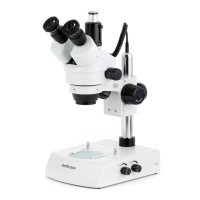T720 Series Microscope
AmScope Proprietary Page 13 of 46
2.5 Focusing
2.5.1 Choose an Objective Lens
Turn the nosepiece to choose an objective. It is easiest to
use the lowest magnification first (4X objective) to locate
and focus on the specimen. As you move up in
magnification you will need to refocus the image a little
each time.
2.5.2 Parfocal
Under the diopters on the eyepieces, there are numbered
rings. Set these rings to 0 and the image should remain
in focus for the entire magnification range. This will
enable you to stay more in focus when you add a camera
or switch objective lenses.
2.5.3 Focus one eye at time
1. Look with one eye through the right eyetube.
2. Close your other eye.
3. Focus the image using the coarse focusing knob.
Adjust the height of the stage until the sample
comes into clear focus.
Note: You can loosen the limit-stop knob (located on the inside of the coarse
focusing knob on the left side of the microscope) in order to give yourself the
full range of motion.
2.5.4 Focus your other eye
1. Close the first eye. Open the other one.
2. Look with the second eye through the eyepiece.
3. Turn the diopter until the image is clear through
the side as well.
2.5.5 Re-center Specimen and Re-focus
When you change magnification levels, you may need to re-center the specimen.
When you change magnification, you will need to re-focus.
