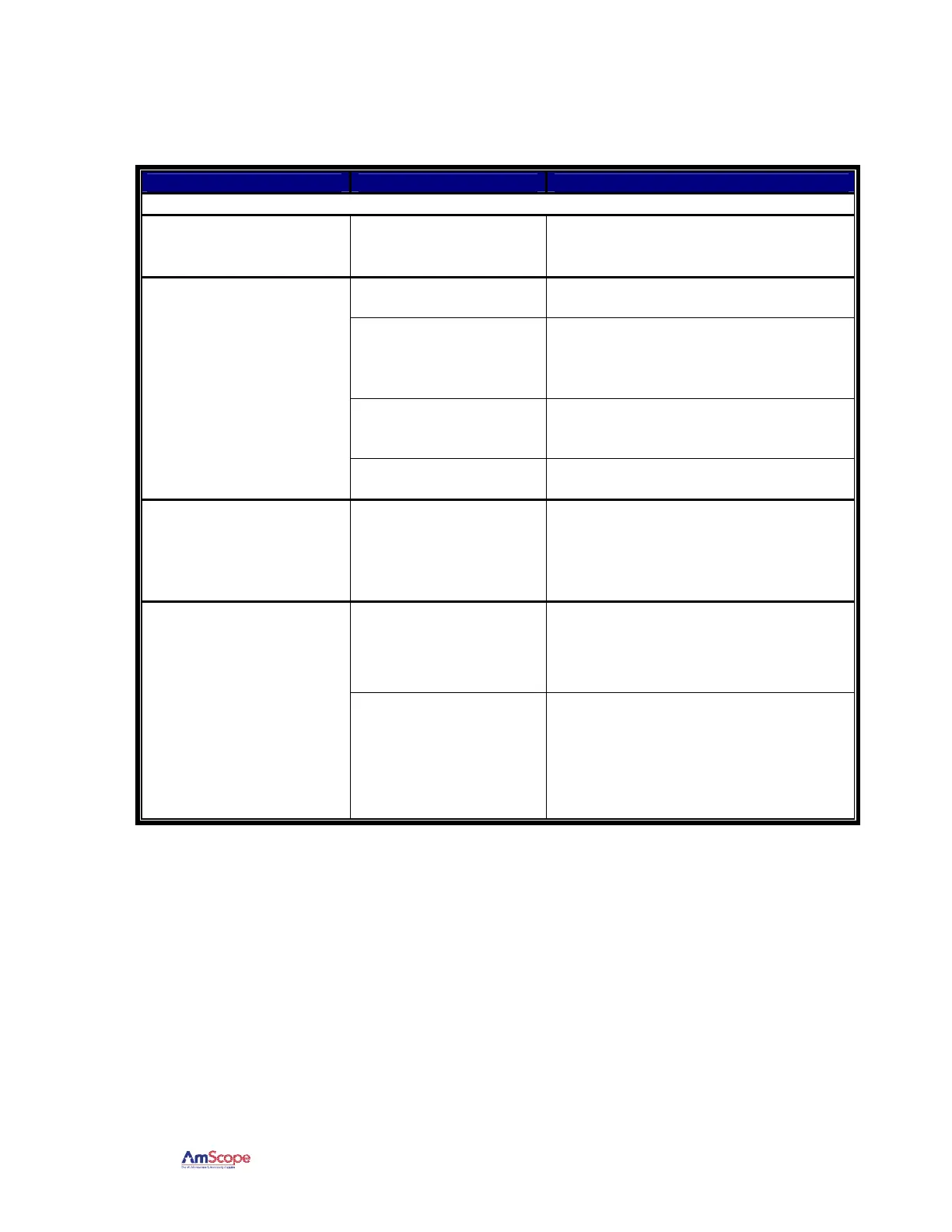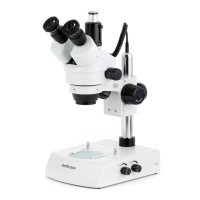T720 Series Microscope
AmScope Proprietary Page 35 of 46
6.3 Electrical Issues
SYMPTOM CAUSE REMEDY
ELECTRICAL ISSUES
The bulb/light source
flickers.
The bulb is close to
burning out.
Replace the bulb. This unit uses our BH-
6V20W with our 20w unit or our BH-
6V30W for the 30W unit.
The microscope is
unplugged.
Insert the plug into the wall socket to
achieve electrical illumination.
The bulb is not inserted
correctly.
Check the bulb by unscrewing the base
(remove eyepieces first to prevent falling
out) door and ensuring that the bulb is
inserted.
The bulb burned out.
Replace the bulb. This unit uses our BH-
6V20W with our 20w unit or our BH-
6V30W for the 30W unit.
The microscope does not
light up.
The fuse burned out.
Replace with fuse on the bottom of the
microscope.
The fuse burns out
frequently.
The voltage is too high.
Use the correct power supply (110v if
110v unit, 220v if 220v
unit), or get a voltage adapter to convert to
the proper electrical
system.
The voltage is too high.
Use the correct power supply (110v if
110v unit, 220v if 220v unit), or get a
voltage adapter to convert to the proper
electrical
system.
The bulb burns out
frequently.
Used wrong bulb.
Use the correct wattage bulb for the unit.
Using a higher wattage than it is rated for
can damage your unit (melt components
with additional heat), so please be sure to
use the correct one. Damage from
incorrect usage is not covered under
warranty.