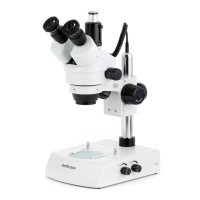T720 Series Microscope
AmScope Proprietary Page 11 of 46
2.3 Adjusting the View
2.3.1 Choose forward or reverse viewing
The microscope head rotates to allow for forward or reverse viewing.
There is no difference as far as the optics; it depends on what’s comfortable. In
forward position you are looking over the stage, in reverse position you are
looking at the stage.
Once you’ve chosen your preferred microscope head position, lock the head-
lock.
2.3.2 Focus the distance between your eyes.
(The interpupillary distance, the distance between your eye pupils.)
With both eyes open, look into the eyepieces. Adjust the interpupillary distance
by holding the eyetubes and rotating the tubes either towards or away from each
other until only one circle of light is seen by both eyes.
