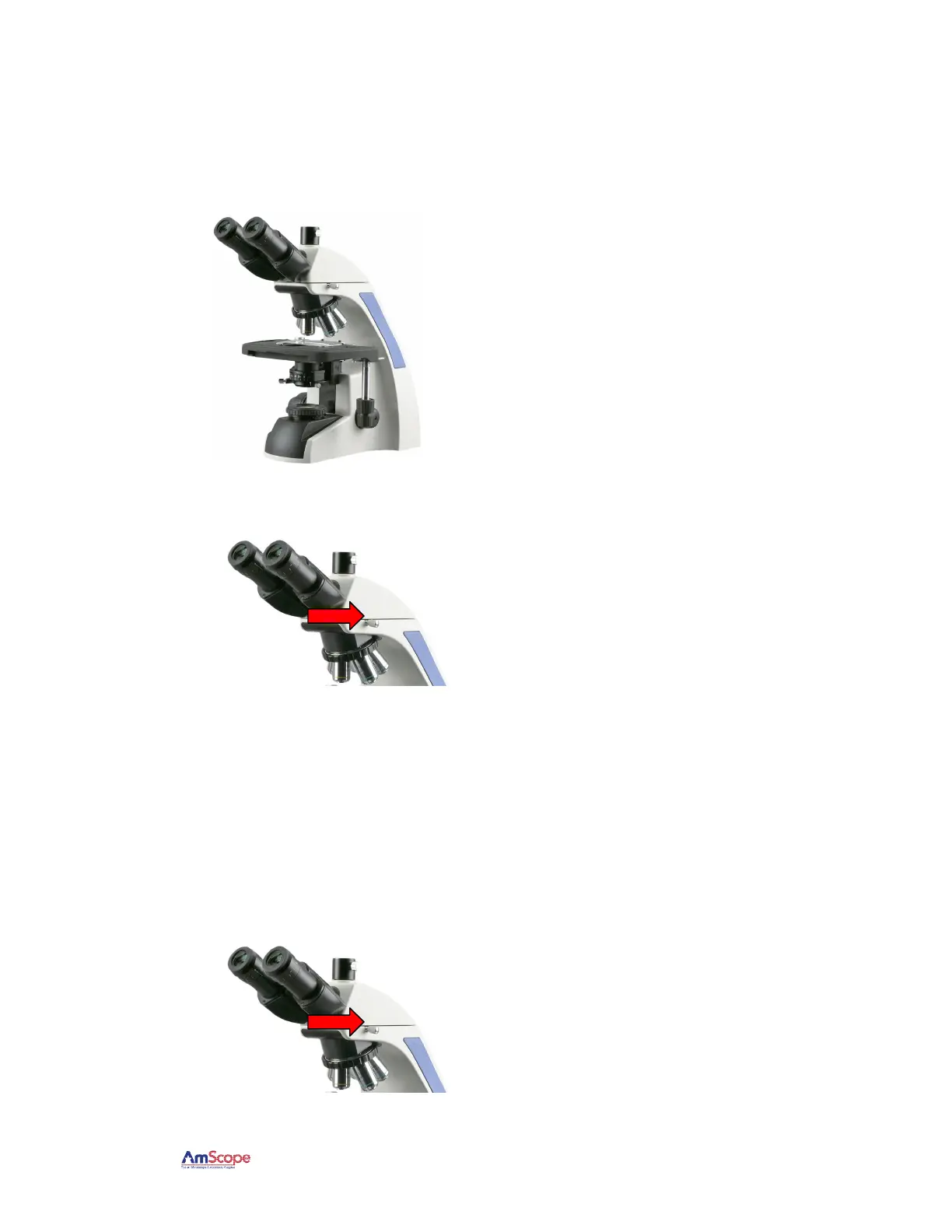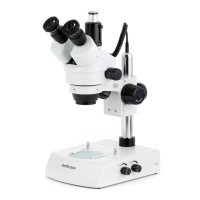T720 Series Microscope
AmScope Proprietary Page 8 of 46
2.2 Assembly
2.2.1 Carefully Remove Microscope from Box
Remove the microscope body from the box and
remove the plastic protective covering.
The body of the microscope is composed of the base,
the stage, the arm, and the nosepiece.
2.2.2 Loosen the Head Lock Screw
Loosen the metal knob located directly above the
nosepiece (the head lock screw) completely.
2.2.3 Install the Microscope Head
Carefully take the microscope head out of the plastic bag, making sure not to
touch glass.
Place the bottom side of the microscope head (flat, circular side down) into
the circular opening on top of the arm (just above the nosepiece and lock
screw).
Tighten the head lock screw to secure the head in
place.