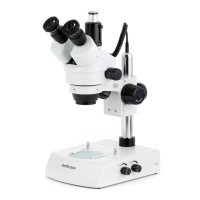T720 Series Microscope
AmScope Proprietary Page 7 of 46
2. Operation
2.1 Unpacking
2.1.1 Unpack the Box
1. Very carefully slide the Styrofoam container out of the cardboard carton.
2. Lay the Styrofoam container on its side. Make sure the side labeled up is up.
3. Remove the tape.
4. Carefully open the Styrofoam container, avoid dropping and damaging the
optical items.
2.1.2 Verify Packing List
Check the packing list to ensure that you’re received all items:
Ø Trinocular Compensation-Free Head
Ø Microscope Body with Frame, Base, and Kohler LED Illumination System
Ø Five High Quality DIN Plan Achromatic Objectives: 4X, 10X, 20X, 40X and
100X
Ø One Pair of Plan Extreme Widefield PL10X Eyepieces
Ø One Pair of Extreme Widefield 25X Eyepieces (for the T720QC, T720QC-TP
& T720QC-HD18 models only)
Ø 1 Unique 9.7" true color LCD screen and 5MP camera system (for the
T720QC-TP model only)
Ø 1920x1080p HDMI Camera (for the T720-HD18 & T720QC-HD18 models
only)
Ø TC2 Camera Body (for the T720-HD18 & T720QC-HD18 models only)
Ø HDMI Cable (for the T720-HD18 & T720QC-HD18 models only)
Ø Mounting Adapter (for the T720-HD18 & T720QC-HD18 models only)
Ø 90V-240 Wide Voltage Power Supply
Ø Dust Cover
Ø Immersion Oil
