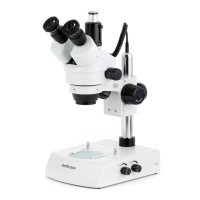T720 Series Microscope
AmScope Proprietary Page 15 of 46
2.8 Setting the Stage’s Stop-Limit
1. Unlock the stop-limit on the stage.
2. Adjust the stage to the desired maximum height.
3. Lock the stop-limit. This allows you to limit the movement of the stage from
the bottom of the range up to the point it is set at.
4. To reset it, unlock the stage and reset the stage to the new height.
If no limit is desired, simply unlock the stop-limit.
2.9 Adjusting Focus Tension
1. To adjust the tension of the focusing knobs,
first locate the black ridged tension knob on
the inside of the coarse focusing knob.
2. To decrease tension, rotate the adjustment
forward, towards the stage
(counterclockwise). To increase, rotate away
from the stage (clockwise).
Note: If your stage is slipping down after setting the focus, you need to increase the
tension.
2.10 Setting the Condenser Lens Adjustment Knob
The condenser adjustment knob raises and
lowers the condenser’s distance to the base
lens, varying light delivery.

