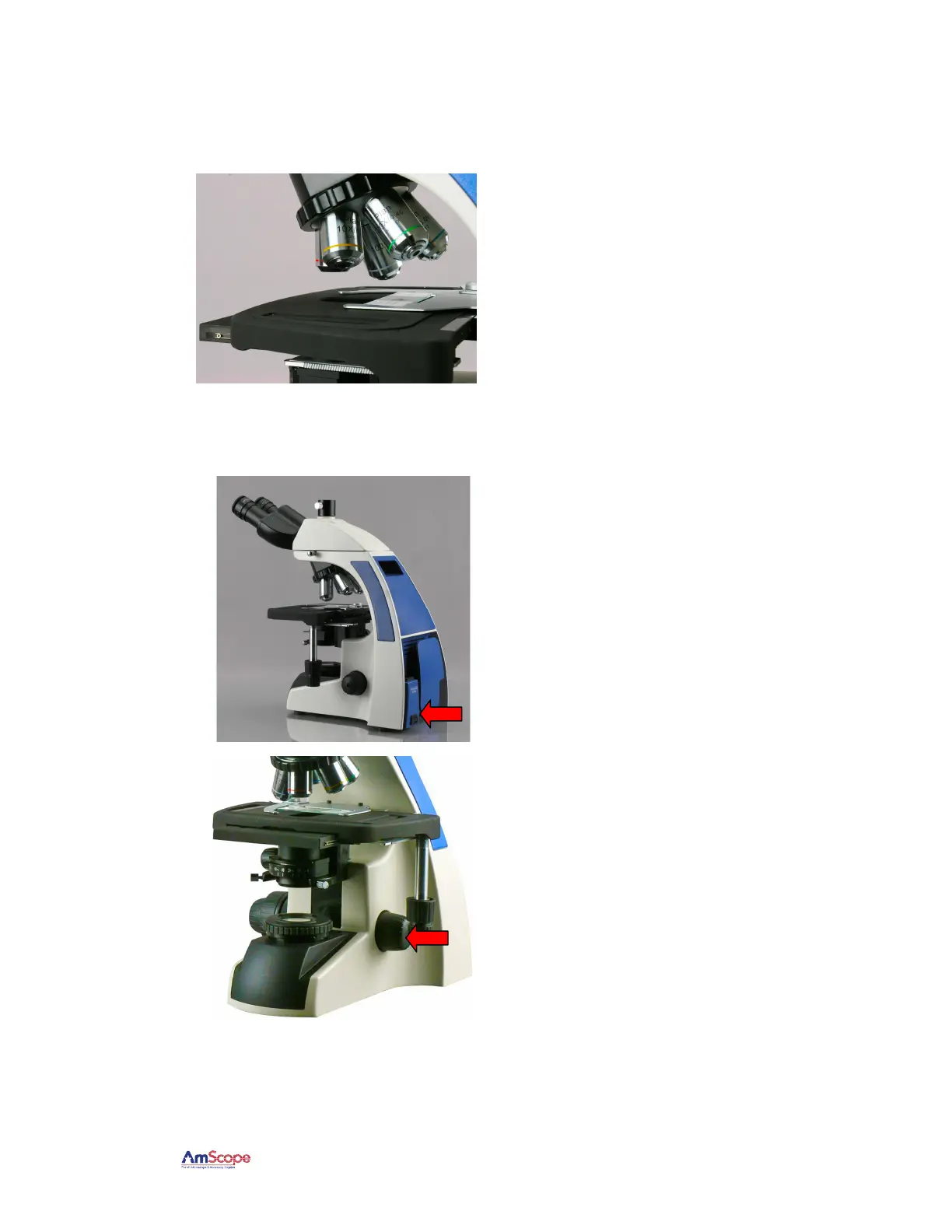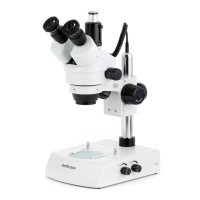T720 Series Microscope
AmScope Proprietary Page 10 of 46
2.2.6 Insert Objective Lenses
Unpack the objective lenses. Screw the objectives into the microscope nosepiece.
Start with the lowest magnification, and in order
of magnification, insert each lens, without
touching the glass.
2.2.7 Plug it in, turn it on, and adjust the dimmer if more light is needed.
Plug in the microscope and turn it on.
If no light emerges from the light source, adjust
the dimmer knob on the side of the base.