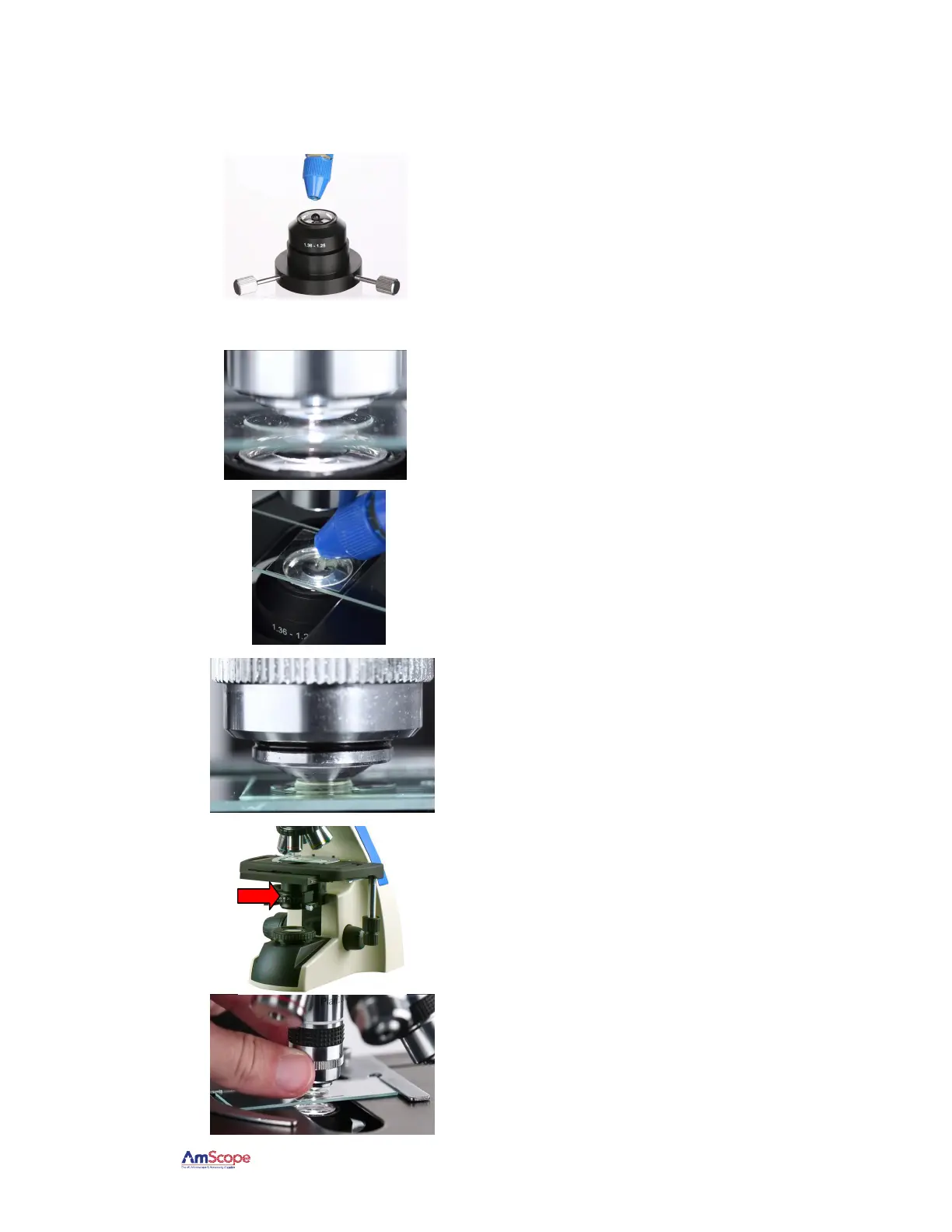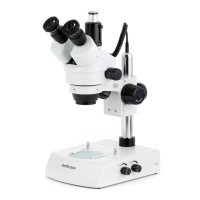T720 Series Microscope
AmScope Proprietary Page 22 of 46
2.17.2 Using Oil Immersion
1. Before you install the oil darkfield condenser lens,
apply a drop of immersion oil on the top lens of
condenser. If you’ve already installed it, remove
the condenser to apply the drop of oil to the lens,
and re-install it. You might need to re-center the
condenser.
2. Place the slide on the stage.
3. Raise the condenser and let the oil drop contact
the underside of the slide. If air bubbles exist in
the oil, clean the oil from the condenser lens and
bottom of slide and repeat the procedures.
4. Apply a drop of immersion oil to the slide’s
coverslip.
5. Carefully raise the stage until the oil makes
contact with the objective lens.
6. Adjust the iris ring to get proper brightness and
contrast of view field.
7. If you are using a variable numerical aperture
objective lens, adjust the ring at the bottom to
fine tune the darkfield.
