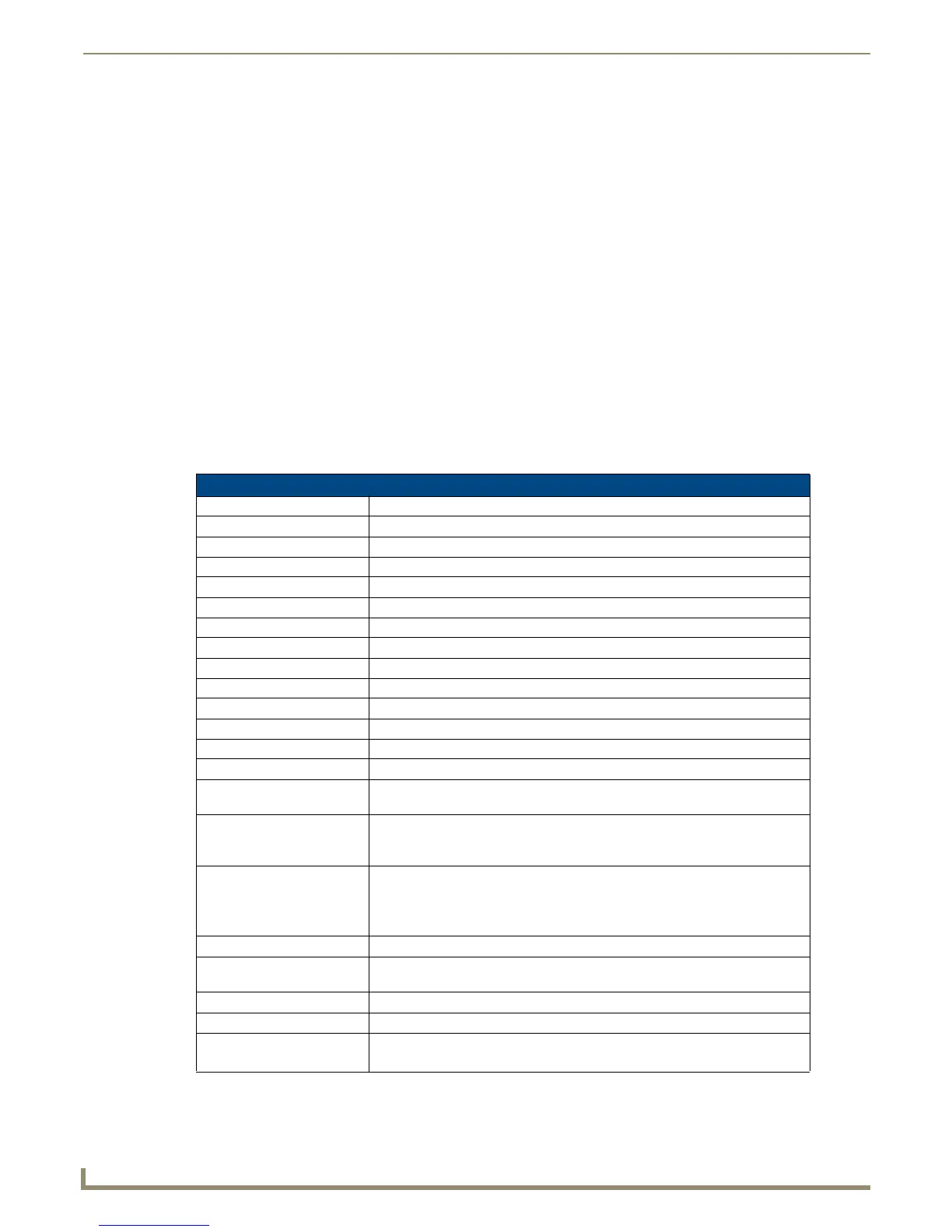Installation
32
Instruction Manual - Solecis Digital Switchers
Restore the Factory Firmware Image and Factory Default Parameters
During power up – if the ID Pushbutton is held until the STATUS and LINK/ACT LEDs toggle back and forth in unison
approximately 30 times (10 slow, 20 fast) and then released when they go solid, the module’s factory firmware image
will be restored. This procedure affects both the firmware version and the parameters.
Perform these steps to restore the factory firmware image and factory default parameters:
1. Press and hold the ID Pushbutton while plugging in the power connector. Start counting when the STATUS and
LINK/ACT LEDs begin to flash in unison, not when the power connector is inserted.
2. After the LEDs complete the following sequence, release the ID Pushbutton:
Once the switcher has started booting up, all LEDs flash in unison at the rate of once per second.
After 10 flashes at that rate, the LEDs will blink in unison at a faster rate.
After 10 seconds of flashing at the increased rate, all LEDs go to solid on.
3. Upon release of the ID Pushbutton, the switcher executes the following actions:
Restores itself to its factory firmware image.
Resets to factory default parameters
4. Once all actions in Step 3 are completed, the LEDs all turn off, indicating the switcher is ready to reboot.
The switcher automatically reboots to complete the process.
Factory Default Parameters
Factory Default Parameters
Parameter Value
MAC Address As set in factory
Serial Number As set in factory
Ethernet Mode Auto (i.e. speed, duplex, both, auto)
IP Addressing Mode DHCP
IP Address (for static mode) 192.168.1.2
Netmask (for static mode) 255.255.255.0
Gateway (for static mode) 192.168.1.1
DNS1 (for static mode) 192.168.1.1
DNS2 (for static mode) 192.168.1.1
DNS3 (for static mode) 192.168.1.1
DNS Domain amx.com
Hostname Last 7 digits of the serial number
Master Connection Mode NDP - see the Master Connection Modes section on page 54
Master URL (for TCP and
UDP URL modes)
"" (blank)
Master Connection Port
Number (for TCP and UDP
URL modes)
1319
Friendly-Name "" (blank)
Note: If the Friendly Name is non-blank, both Friendly Name and Location are
concatenated to make NDPSTRING2, otherwise NDPSTRING2 is generated
from the unit’s serial number.
Location "" (blank)
Stored MAC Address of
Master (for NDP binding)
00:00:00:00:00:00
ICSP Device Number 0 (0 = receive dynamic device number from Master)
System Number 0
Telnet Port 23
A value of 0 disables the Telnet server. Telnet is enabled by default.
