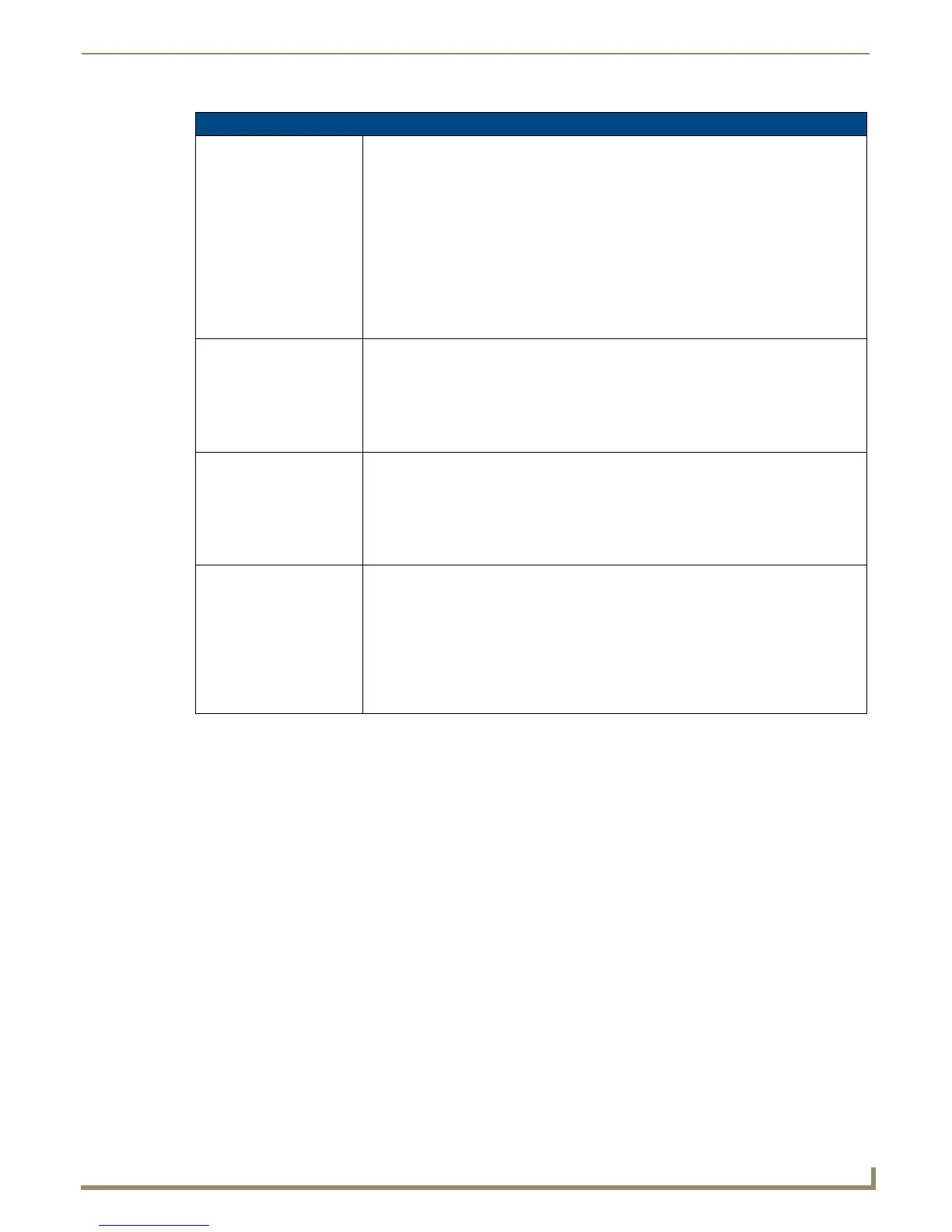Programming
45
Instruction Manual - Solecis Digital Switchers
Video SEND_COMMANDs (Cont.)
VIDIN_VSHIFT Sets the vertical shift of the video port addressed by the D:P:S to <value>. This command
is only available on VGA inputs.
Syntax:
SEND_COMMAND <DEV>, "'VIDIN_VSHIFT-<value>'"
Variables:
value = -10..10
Example:
SEND_COMMAND "'VIDIN_VSHIFT-2'"
Sets the vertical shifting of the video input port to 2 (shift upward).
SEND_COMMAND "'VIDIN_VSHIFT--3'"
Sets the vertical shifting of the video input port to -3 (shift downward).
?VIDOUT_ASSIGN Requests the video input that is selected to go to the output.
Syntax:
SEND_COMMAND <DEV>, "'?VIDOUT_ASSIGN'"
Example:
SEND_COMMAND AUDIO_1, "'?VIUDOUT_ASSIGN'"
Returns a COMMAND string of the form: VIDOUT_ASSIGN-<setting>.
?VIDOUT_MUTE Requests to see if VIDEO mute is enabled or disabled.
Syntax:
SEND_COMMAND <DEV>, "'?VIDOUT_MUTE'"
Example:
SEND_COMMAND SWITCHER,"'?VIDOUT_MUTE'"
Returns a COMMAND string of the form: VIDOUT_MUTE<ENABLE|DISABLE>
VIDOUT_MUTE Enables or disables VIDEO mute.
Syntax:
SEND_COMMAND <DEV>,"'VIDOUT_MUTE-<setting>'"
Variable:
setting = desired mute state (ENABLE, DISABLE ENABLE-HDMI, DISABLE-HDMI,
ENABLE-DXLINK, DISABLE-DXLINK)
Example:
SEND_COMMAND SWITCHER,"'VIDOUT_MUTE-ENABLE'"
