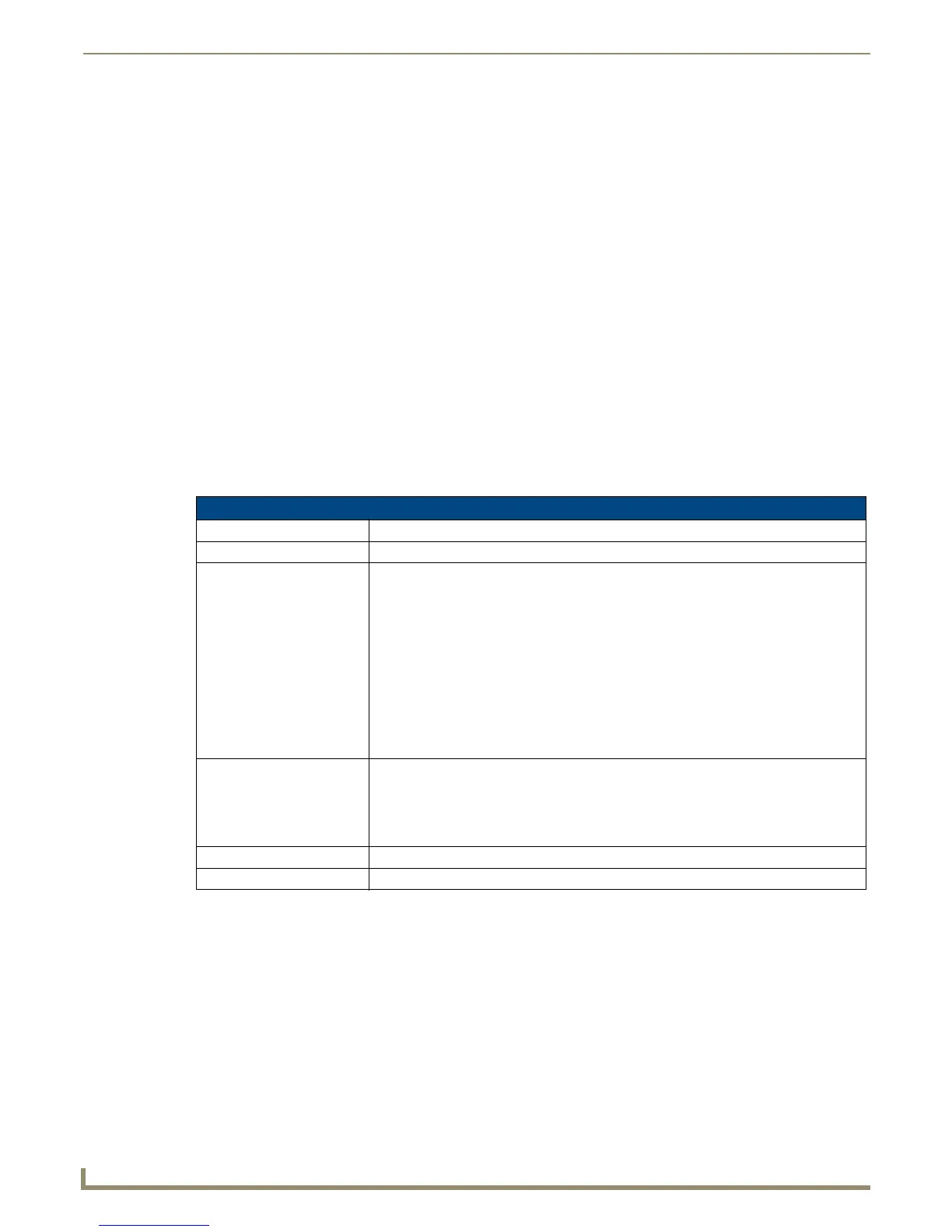Appendix A - Telnet (Terminal) Commands
48
Instruction Manual - Solecis Digital Switchers
Setting a Telnet Username and Password
Perform these steps to set a Telnet username and password:
1. Establish a terminal connection via Telnet.
2. Type Set Telnet Username, and press Enter.
The program will prompt you to enter a new Telnet username; enter a username and press Enter.
The program will indicate that the username is being stored.
3. Type Set Telnet Password, and press Enter.
The program will prompt you to enter a password; press Enter twice to clear both the Telnet username and
password.
Enter a password and press Enter.
The program will prompt you to re-enter the password; re-enter the password and press Enter.
The program will indicate that the password is being stored.
Telnet Commands
The Telnet commands listed in the table below can be sent directly to the switcher via a Telnet terminal session.
The default Telnet port is 23. A value of 0 (zero) disables the Telnet server.
Telnet is enabled by default.
In the terminal program, type Help or a question mark (?) and press Enter to access the Help Menu and display the
terminal commands described in the table below.
Telnet Commands
Command Description
? or Help Display the commands listed in this table.
DEVICE STATUS Displays device status of a specified device, port, system (<D:P:S>).
Note: Devices other than the switcher itself will be ignored.
Example:
>device status 32002:1:0
Device Status
-------------
Device 1123 AMX LLC, SDX-510M-DX, v99.86.00 contains 17 Ports
Port 1 - Channels:255 Levels:0
MaxStringLen=64 Types=8 bit MaxCommandLen=64 Types=8 bit
The following output channels are on:None
>
DIPSWITCH Displays the current value for each of the DIP switch’s four toggles.
Example:
>dipswitch
Dipswitch - ON OFF OFF OFF
>
EXIT Exit the Telnet session.
FACTORYFWIMAGE Resets unit to factory firmware image and reboots the switcher.
