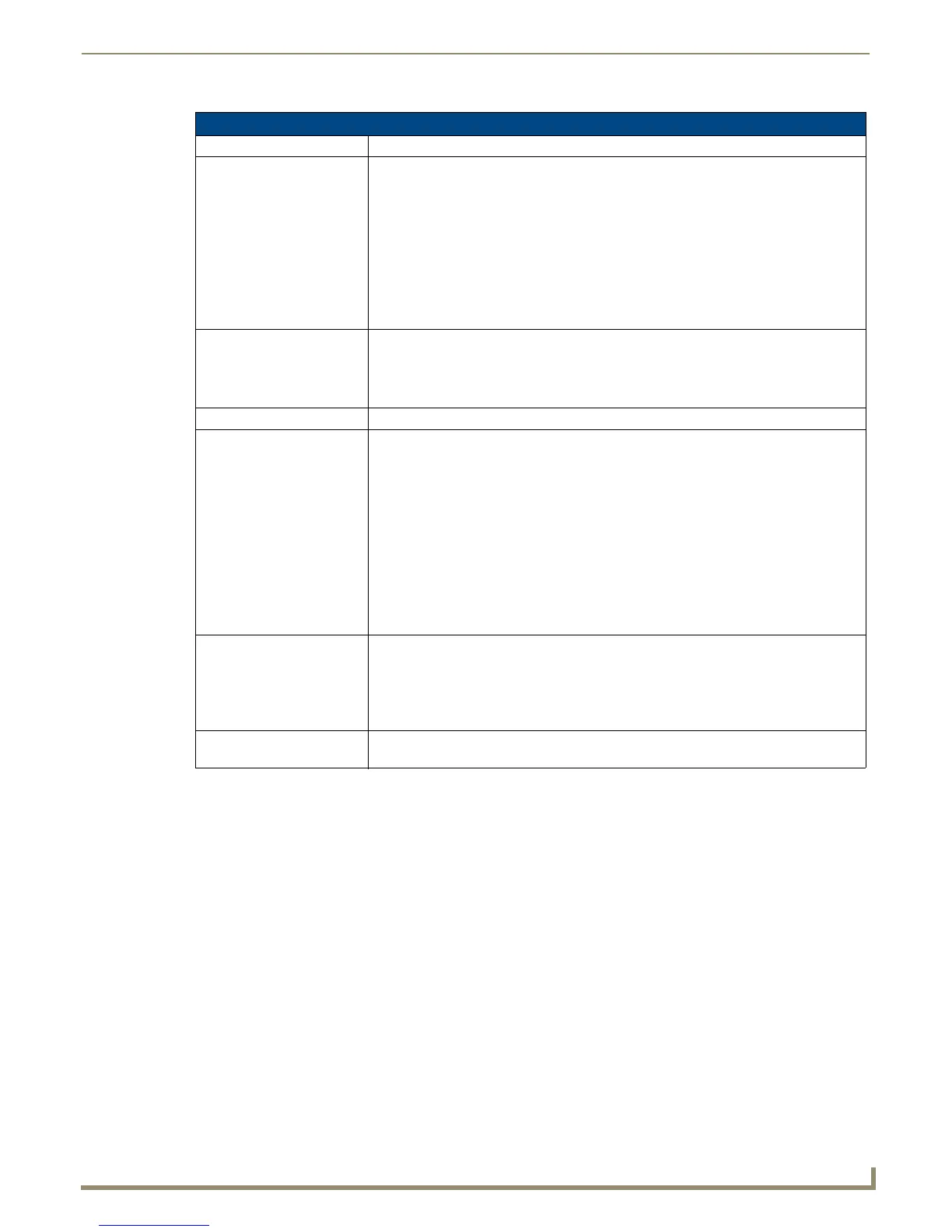Appendix A - Telnet (Terminal) Commands
53
Instruction Manual - Solecis Digital Switchers
Telnet Commands (Cont.)
Command Description
SET TELNET PORT Sets the device’s IP port listened to for Telnet connections.
Example:
>SET TELNET PORT
Current telnet port number = 23
Enter new telnet port number (Usually 23)(0 = disable Telnet):
Once you enter a value and press the Enter key, you get the following message:
Setting telnet port number to 23
New telnet port number set, reboot the device for the change to take
effect.
Note: This command requires a reboot to enable new settings.
SET TELNET USERNAME Note: This command is supported but is not presently in the Help file list of commands.
Sets the Username for a secure Telnet session.
• Default = blank (no username required)
• For details, see the Telnet Username and Password section on page 47.
SHOW CONNECTION LOG Shows the Master connection log for the device.
SHOW CONNECTION
STATS
Shows the connection statistics for the device.
Output similar to the following example:
>show connection stats
Connection Statistics
Total Last 15 Minutes
===== ===============
ICSP Messages: 10039 received 333 received
10038 transmitted 333 transmitted
Blink Messages: 5014 received 166 received
IP Statistics:
RX packets:29298 errors:0 discarded:0
TX packets:15286 errors:0 discarded:0
SHOW LOG Displays the message log.
Syntax:
SHOW LOG <start>
• Use <start> to specify the message number to start displaying.
• Use <all> to display all messages.
SHOW VS100 STATS When sent to the Solecis switcher, this command retrieves the DXLink quality information
from the receiver (or switcher input) to which it is connected.
