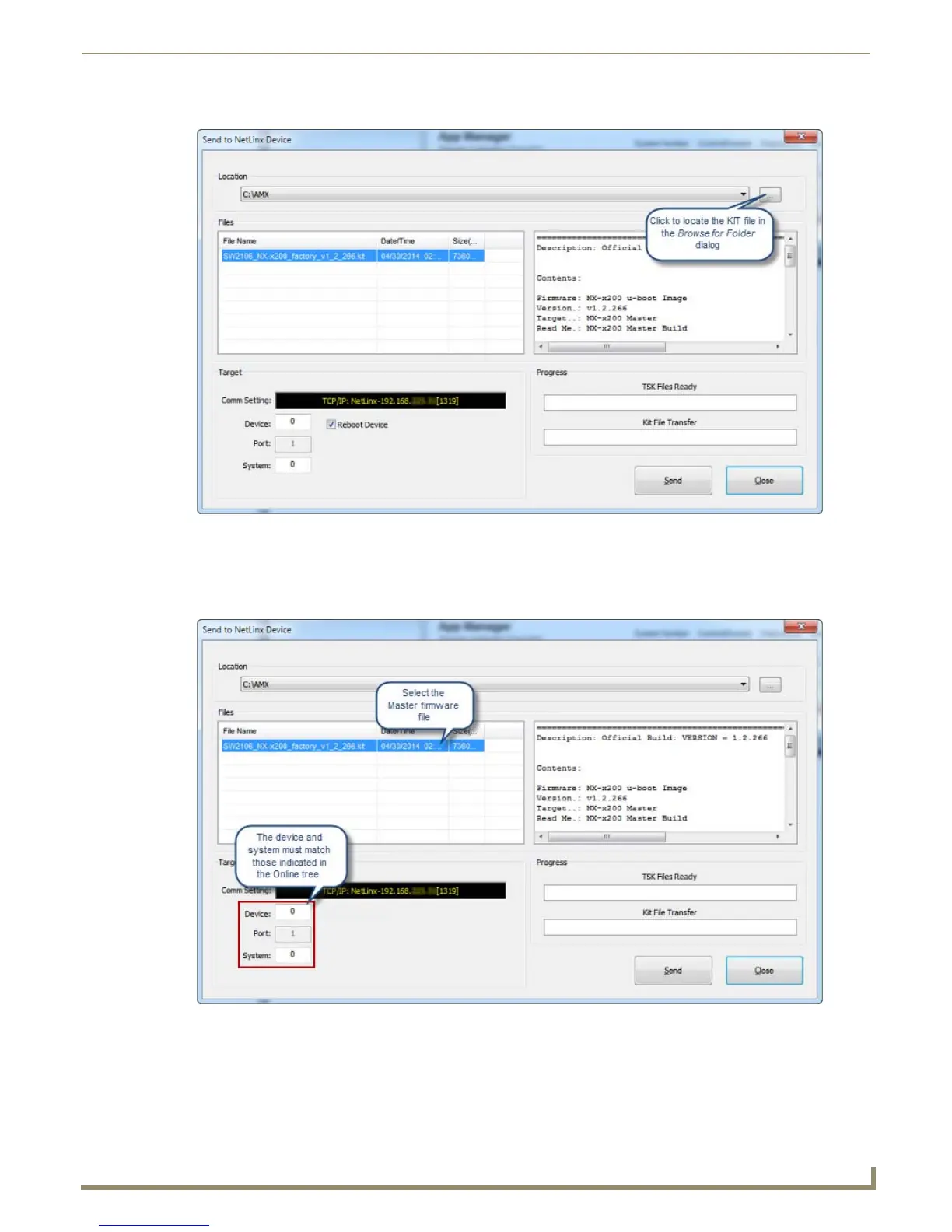Upgrading Firmware
37
Instruction Manual - Solecis Digital Switchers
The selected file is indicated in the Files area.
FIG. 39 NetLinx Studio - Send to NetLinx Device Dialog
6. Verify the target’s System number matches the value listed within the active System folder in the OnLine Tree.
The Device number is always 0 for the switcher.
Note that the Port field is disabled (FIG. 40).
FIG. 40 Send to NetLinx Device dialog (showing on-board switcher firmware upgrade
7. Verify that the Reboot Device checkbox is selected to reboot the switcher after the firmware update process is
complete (selected by default).
8. Click Send to begin the transfer. The file transfer progress is indicated in the Progress section of the dialog.
9. Click Close once the download process is complete.
