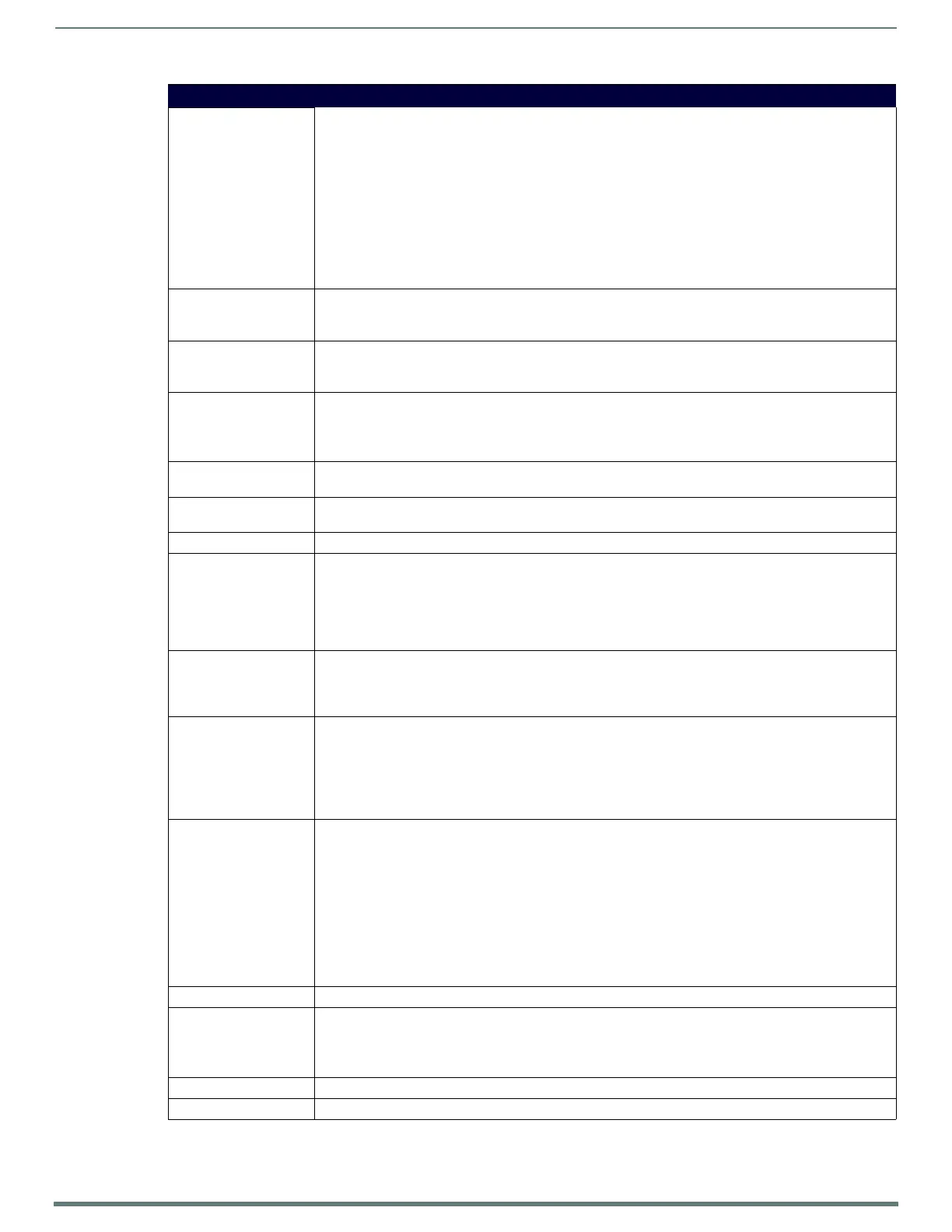TPI-PRO-DVI (Total Presentation Interface-DVI)
15
TPI-PRO-DVI - Instruction Manual
TPI-PRO-DVI Specifications (Cont.)
• DVI-I Outputs: 2 DVI-I (VESA/EIA compatible) output connectors. Both outputs support DVI-D and analog VGA (RGBHV)
outputs.
• Maximum output resolution = 1920 x 1200@60 Hz
• Default output resolution = 1280 x 1024@60 Hz
Note: The TPI does not provide Component (YPbPr) or Interlaced outputs.
These connectors display video feeds, G4 graphics and external windowed video/graphics inputs.
The DVI-I Outputs can be connected to either:
• The touch-panel control display
• The public-view non-touch monitor
Note: G4 graphics can be turned off under program control: use the ^TPO SEND_COMMAND to select which of
the 2 outputs will display G4 graphics (see page 110).
•Source TOUCH,
KEYBOARD/MOUSE
USB ports:
2 or 4 USB Type-B device ports, one per source computer—for source USB Touch Monitor, mouse/keyboard
control (1-4 on the TPI-PRO-DVI-4, 1-2 on the TPI-PRO-DVI-2).
Note: Do not use a USB hub to connect multiple USB devices to the TPI.
•Host USB Touch
Monitor KEYBOARD/
MOUSE USB ports:
2 USB Type-A ports that can be used for a keyboard, mouse, external storage unit, or USB-capable touch
panel interface.
Note: Do not use a USB hub to connect multiple USB devices to the TPI.
• ETHERNET 10/100
port:
RJ-45 port provides 10/100 Mbps communication with the NetLinx Master (via ICSP protocol over Ethernet).
• The Ethernet port automatically negotiates the connection speed (10 Mbps or 100 Mbps), and whether to
use half duplex or full duplex mode.
• This communication is reflected via the front ICSP LED.
• TOUCH INPUT port: RS-232 (DB9) 9-pin serial port provides connectivity to a pointer device (i.e. touch screen) that requires a
serial connection.
• AUDIO OUT connector: 3.5mm mini-jack provides stereo output - for use with line-level (0.707 VRMS) non-amplified stereo output
only.
• Power connector: 2-pin 3.5 mm mini-Phoenix connector.
• Serial Touch Drivers: Go to http://www.amx.com//assets/manuals/TPI-PRO.Supported.Touch.Monitors.zip to view/download the
most recent list of Touch Monitors and USB Touch Drivers tested with the TPI (including the most current
listing of tested serial touch panel drivers).
Note: The listing of compatible touch monitors is subject to change due to undocumented changes that 3rd-
party touch monitor manufacturers make to their products over time. Compatibility at a past date does not
guarantee compatibility in the future, and should be verif ied before deployment.
• USB Drivers: USB Touch drivers are automatically loaded when the USB Touch Monitor is detected.
Go to http://www.amx.com//assets/manuals/TPI-PRO.Supported.Touch.Monitors.zip to view/download the
most recent List of Touch Monitors and USB / Serial Touch Drivers Tested with the TPI (including the most
current listing of tested USB touch panel drivers).
• Button Assignments: Button assignments can be modified in TPD4 (not on the TPIs.)
• Button channel range: 1 - 4000 button push and feedback (per address port)
• Button variable text range: 1 - 4000 (per address port)
• Button states range: 1 - 256 (General Button; 1 = Off State, 2 = On State)
• Level range: 1 - 600 (Default level value 0-255, can be set up to 1-65535)
• Address port range: 1 - 100
•Communication/
Programming:
Master communication and programming is available via an Ethernet connection. Refer to the Configuring the
Ethernet Connection on the NetLinx Master section on page 46 for more information.
There are several methods of TPI communication and programming available:
• DHCP - Refer to the Configuring a DHCP Address section on page 44 for more information.
• Static IP - Refer to the Configuring a Static IP Address section on page 44.
• URL - Refer to the NetLinx Master IP Address - URL Mode section on page 46.
• Listen - Refer to the NetLinx Master IP Address - Listen Mode section on page 47.
• Auto - Refer to the NetLinx Master Ethernet IP Address - Auto Mode on page 48.
• NPD (UPD) - Refer to the NetLinx Master Ethernet IP Address - NDP (UDP) Mode on page 48.
• URL (UPD) - Refer to the NetLinx Master Ethernet IP Address - URL (UDP) Mode on page 51.
• Enclosure: Metal with black matte finish
• Operating/Storage
Environment:
• Operating Temperature: 0° C (32° F) to 40° C (104° F)
• Operating Humidity: 5% to 85% RH Non-Condensing
• Storage Temperature: -10° C (14° F) to 70° C (158° F)
• Storage Humidity: 0% to 85% RH Non-Condensing
• Dimensions (HWD): 1.72" x 17.00" x 10.54" (4.37 cm x 43.18 cm x 26.77 cm)
• Weight: 8.25 lbs (3.74 kg)
