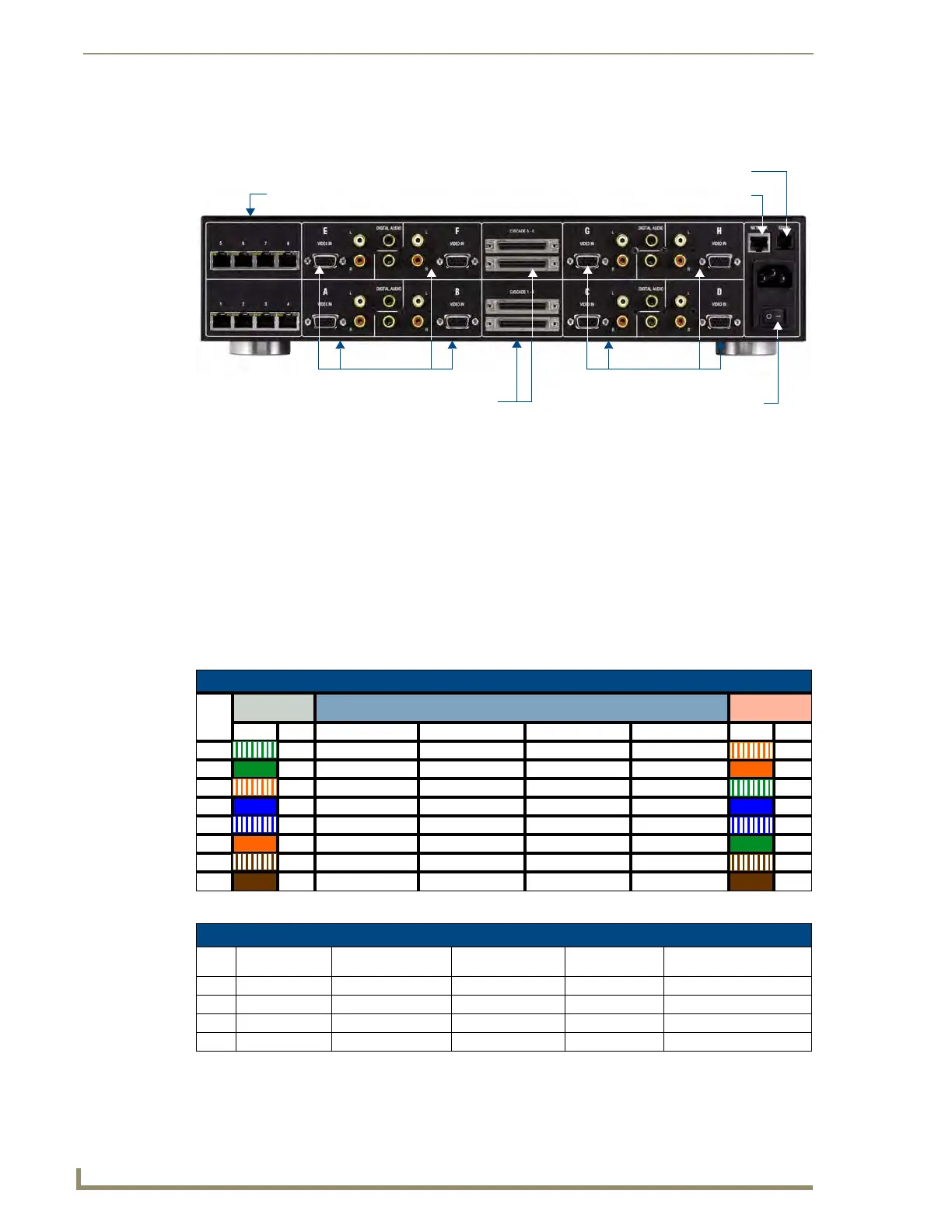UDM-0808-SIG Wiring and Connections
6
UDM-0808-SIG, UDM-RX02N and UDM-ABB-8-SIG Operation /Reference Guide
UDM-0808-SIG Rear Panel Components
FIG. 6 shows the components on the rear panel of the UDM-0808-SIG:
Connecting UDM-RX02N Receivers to the UDM-0808-SIG
1.
Connect a standard Cat 5/5e/6/7cable to a UDM OUTPUT port (1-8) on the UDM-0808-SIG.
2. Connect the other end of the Cat 5/5e/6/7 cable to the “UDM Hub” port on the UDM-RX02N Receiver.
3. When the power is switched on 2 LEDs will be visible at the Hub port – Amber (phantom power enabled)
and Green (UDM receiver connected to Hub port).
UDM Output Ports (RJ45)
The eight RJ45 ports on the rear panel of the UDM-0808 (see "UDM Output Ports 1-8" in FIG. 6 above)
provide connectivity to a UDM-RX02 Multi-Format Receiver.
UDM Port Pinouts
The following table provides detailed pinout information for the UDM port:
An incorrectly terminated cable will result in the following scenarios:
FIG. 6 UDM-0808-SIG - Rear Panel Components
A/V Transmission Over UTP (UDM)
RJ45
Pin #
568A
Termination
A/V Signals 568B
Termination
Color Pair # RGB YPbPr CVBS S-Video Color Pair #
1 3 Red + Y + CVBS S1 + Y + 2
2
3 Red - Y - CVBS S1 - Y - 2
3 2 Blue + Pr + CVBS S3 + C + 3
4 1 Green + Pb + CVBS S2 + 1
5 1 Green - Pb - CVBS S2 - 1
6 2 Blue - Pr - CVBS S3 - C - 3
7 4 Audio, Data, Power + Audio, Data, Power + Audio, Data, Power + Audio, Data, Power + 4
8
4 Audio, Data, Power - Audio, Data, Power - Audio, Data, Power - Audio, Data, Power - 4
Incorrectly Terminated Cable Results
RJ45
Pin # RGBHV Video Component Video Composite Video SVideo
UDM Audio & Data RX
Green LED
1-2 No RED No Y No Video 1 No Y On With Audio & Data RX
3-6 No BLUE No Pr No Video 2 No C On With Audio & Data RX
4-5 No GREEN No Pb No Video 3 NONE On With Audio & Data RX
7-8 NONE NONE NONE NONE Always OFF
ETHERNET port (RJ45)
Serial port (RJ12)
UDM OUTPUT Ports 1-8 (RJ45)
Input connections
Power connector/switchCascade In/Out
Input connections
