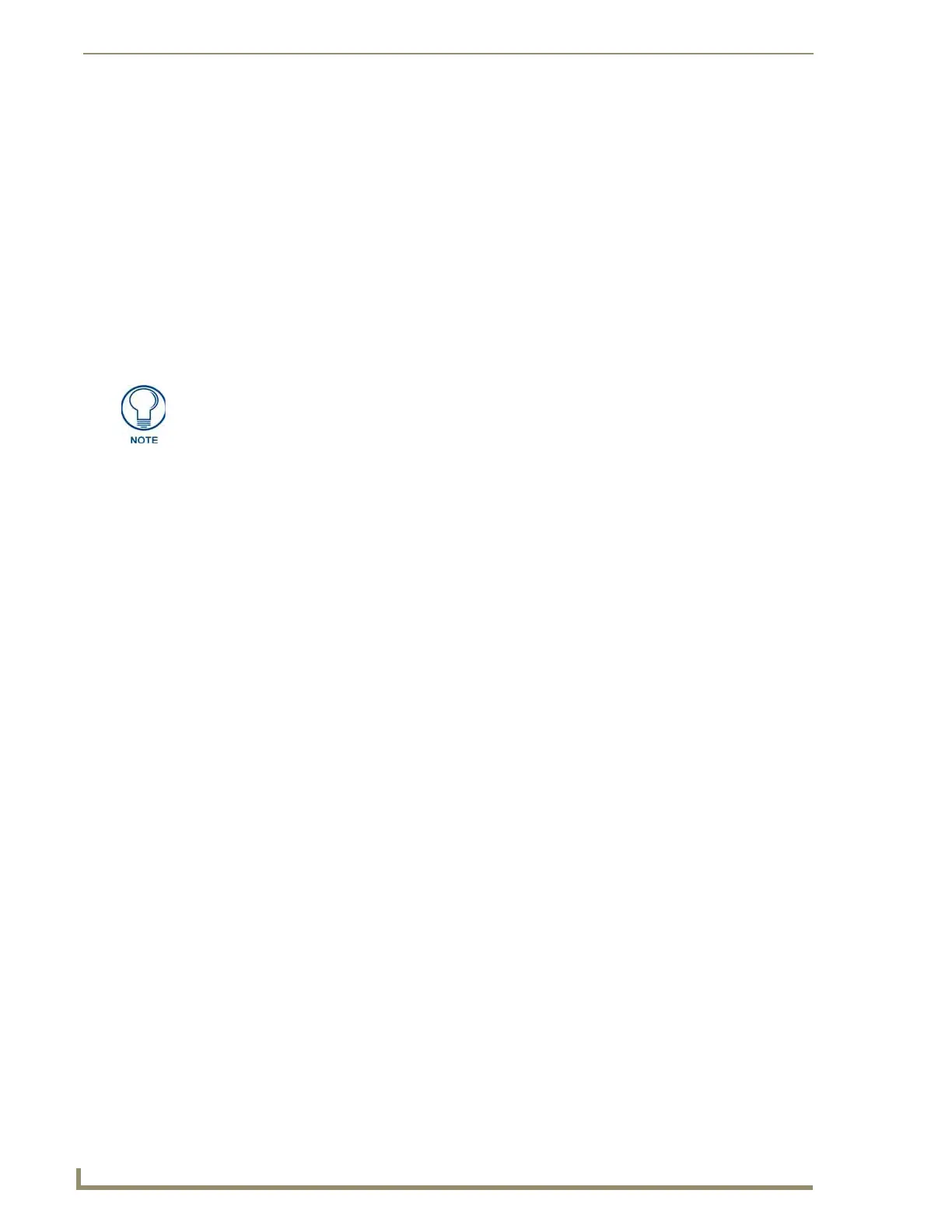Cascading Hubs
84
UDM-0808-SIG, UDM-RX02N and UDM-ABB-8-SIG Operation /Reference Guide
C# = Cascade selector - if present assume CASCADE, if not assume LOCAL
"LOCAL"
"CASCADE"
Example 1:
SEND_COMMAND dvUDM,"'SVI0TCVBSC'"
Sets all Inputs to CVBS from cascaded inputs.
Example 2:
SEND_COMMAND dvUDM,"'SVI1TVGAC'"
Sets Input A to VGA / Cascaded.
Example 3:
SEND_COMMAND dvUDM,"'SVI2TCOMPC'"
Sets Input B to Comp / Cascaded.
Cascading Hubs - Code Examples
BUTTON_EVENT[TP,1] // CASCADE COMPONENT VIDEO
{
PUSH:
{
// Sets all(0) inputs to COMPONENT(COMP) from the cascade inputs
SEND_COMMAND UDM,'SVI0TCOMPC'"
}
}
BUTTON_EVENT[TP,2] // CASCADE COMPOSITE VIDEO
{
PUSH:
{
// Sets input 1 to COMPOSITE (CVBS) from the cascade inputs
SEND_COMMAND UDM,'SVI1TCVBSC'
}
}
BUTTON_EVENT[TP,3] // CASCADE ANALOG AUDIO
{
PUSH:
{
// Sets all(0) inputs to ANALOG from the cascade inputs
SEND_COMMAND UDM, 'SAI0TANALOGC'
}
}
BUTTON_EVENT[TP,4] // CASCADE DIGITAL AUDIO
{
PUSH:
{
// Sets input 1 to DIGITAL from the cascade inputs
SEND_COMMAND UDM, 'SAI1TDIGITALC'
}
}
BUTTON_EVENT[TP,5] // CASCADE QUERY
{
PUSH:
{
// Returns cascade configuration of all inputs
SEND_COMMAND UDM, '?SF'
}
SEND_COMMAND UDM, '?SF2'
// Returns configuration of input B
}
Refer to the UDM-0808-SIG NetLinx Programming section on page 13 for a listing of
all Send Commands supported by the UDM-0808-SIG.
