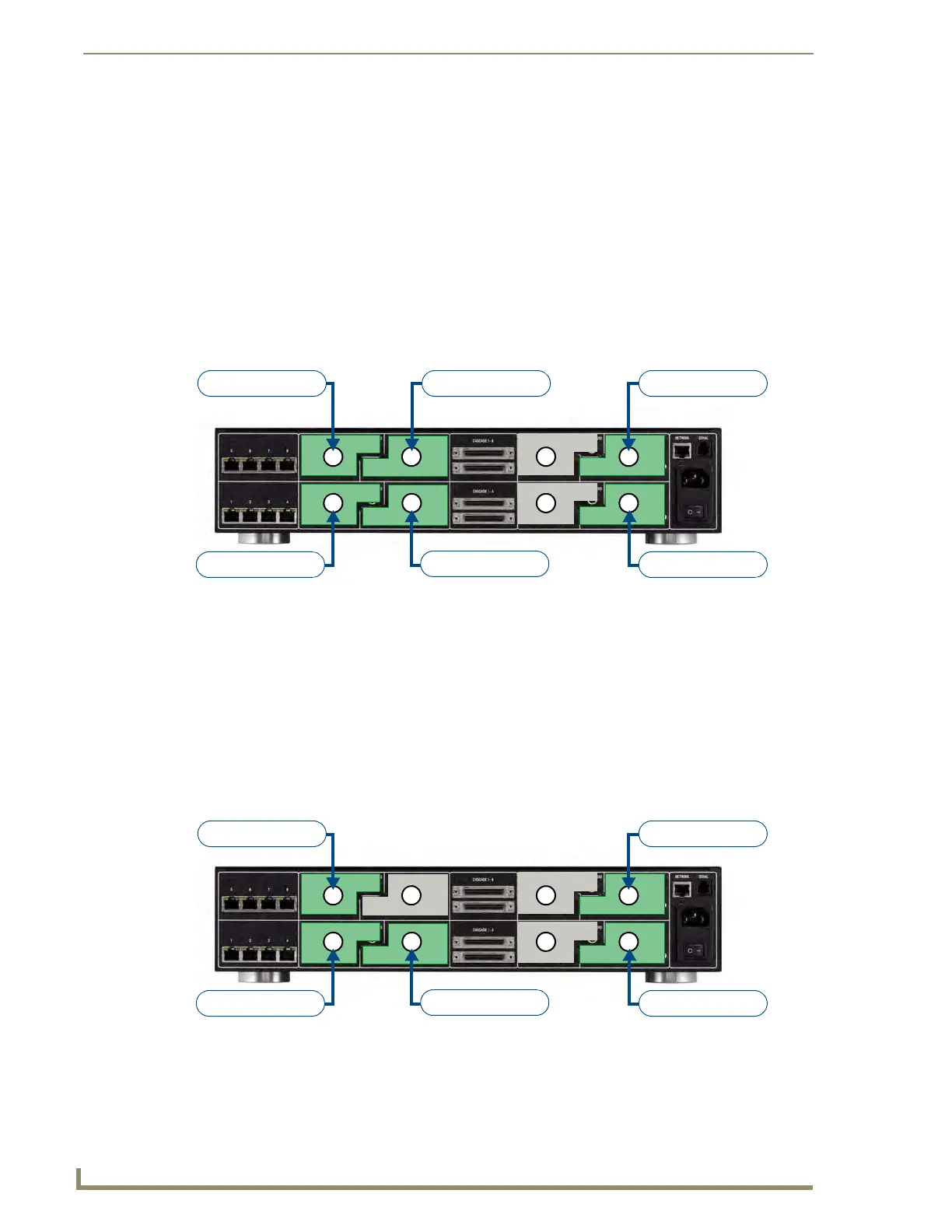Cascading Hubs
78
UDM-0808-SIG, UDM-RX02N and UDM-ABB-8-SIG Operation /Reference Guide
Cascading Guidelines
Maximum Number of Cascaded 0808 Hubs
Due to the analog nature of the UDM-0808-SIG, the cascade limits of the product depend on how it is used.
As a general rule, AMX recommends limiting the number of cascaded units to 3, unless the system is being
used in a signage application or with 4 or fewer inputs.
Applications With a Mix of Component and VGA Inputs
Based on testing at AMX, only three 0808 Hubs should be cascaded together, providing a total of
24 outputs. The inputs will be connected to the Source ("master") Hub, and up to two Target
("slave") Hubs are connected via the cascade connectors.
If there are less than eight inputs, these should be connected with empty inputs between them to the
extent that empty inputs are available.
As much as possible, the VGA and component inputs should have an input between them.
Signage Applications
In an all-VGA installation (which could include signage applications), four hubs can be cascaded
together, providing a total of 32 outputs.
The VGA inputs will be connected to the Source Hub, and up to three Target Hubs are connected
via the cascade connectors.
If there are less than eight inputs, these should be connected with empty inputs between them as
much as possible.
If there are two adjacent inputs, these should be set to different resolutions and/or refresh rates.
FIG. 67 Example VGA/Component application
FIG. 68 Example Signage application
A
B C D
E
F HG
1280 x1024 / 60Hz
Component
1024 x 768 / 70Hz
Component
1280 x1024 / 60Hz
(empty)
(empty)
Leave empty inputs between
used input when possible
Component
A
B C D
E
F
HG
1280 x1024 / 60Hz
1280 x1024 / 60Hz
1024 x 768 / 70Hz
1280 x1024 / 60Hz
1280 x1024 / 60Hz
(empty)
(empty)
(empty)
Leave empty inputs between
used input when possible
