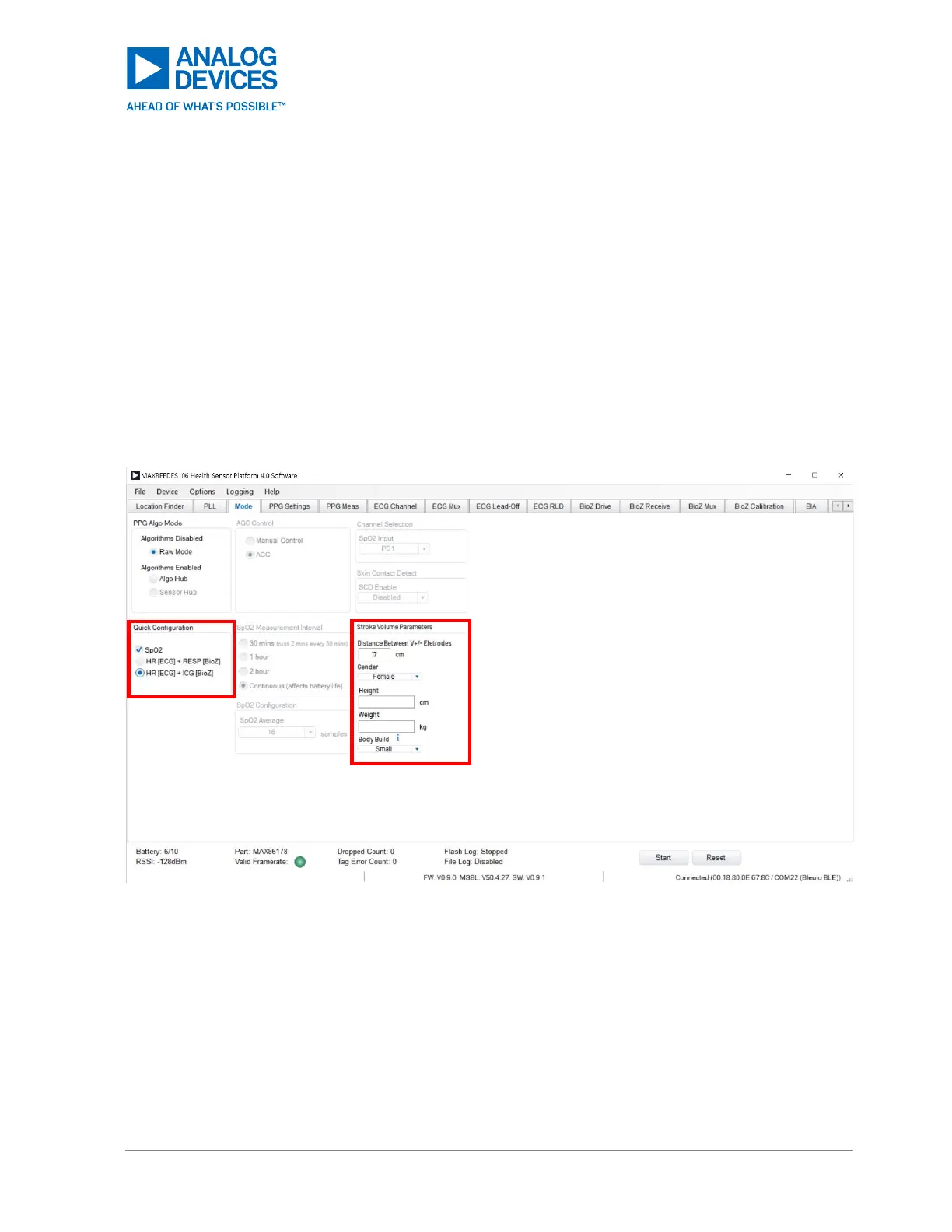Associated Tabs
The tabs for configuring the ICG algorithm are the Mode, ECG Channel, ECG Mux, ECG RLD, BioZ
Drive, BioZ Receive, and BioZ Mux tabs. The ICG algorithms operate on BioZ and ECG input data, but
only support 512Hz sampling rate from both ECG and BioZ.
Minimum Settings
The following settings satisfy the minimum requirements for collecting ICG data. The rest of the settings
can be configured further but can also be left at their power-on defaults. The ICG algorithm uses these
default settings.
Mode: Select HR [ECG] + ICG [BioZ] in ‘Quick Configuration’ window.
Mode: Enter the Distance Between the V+/- Electrodes, Gender, Height, Weight and Body
Build in the ‘Stroke Volume Parameters’ window.
Figure 31. Mode Tab: Select HR [ECG] + ICG [BioZ] and Enter Stroke Volume Parameters
These settings satisfy the requirements to start an ICG measurement and the rest of the tabs can be left
at their power-on defaults. To improve the accuracy of the measurement, a BioZ calibration should be
done (see BioZ Calibration section for details).